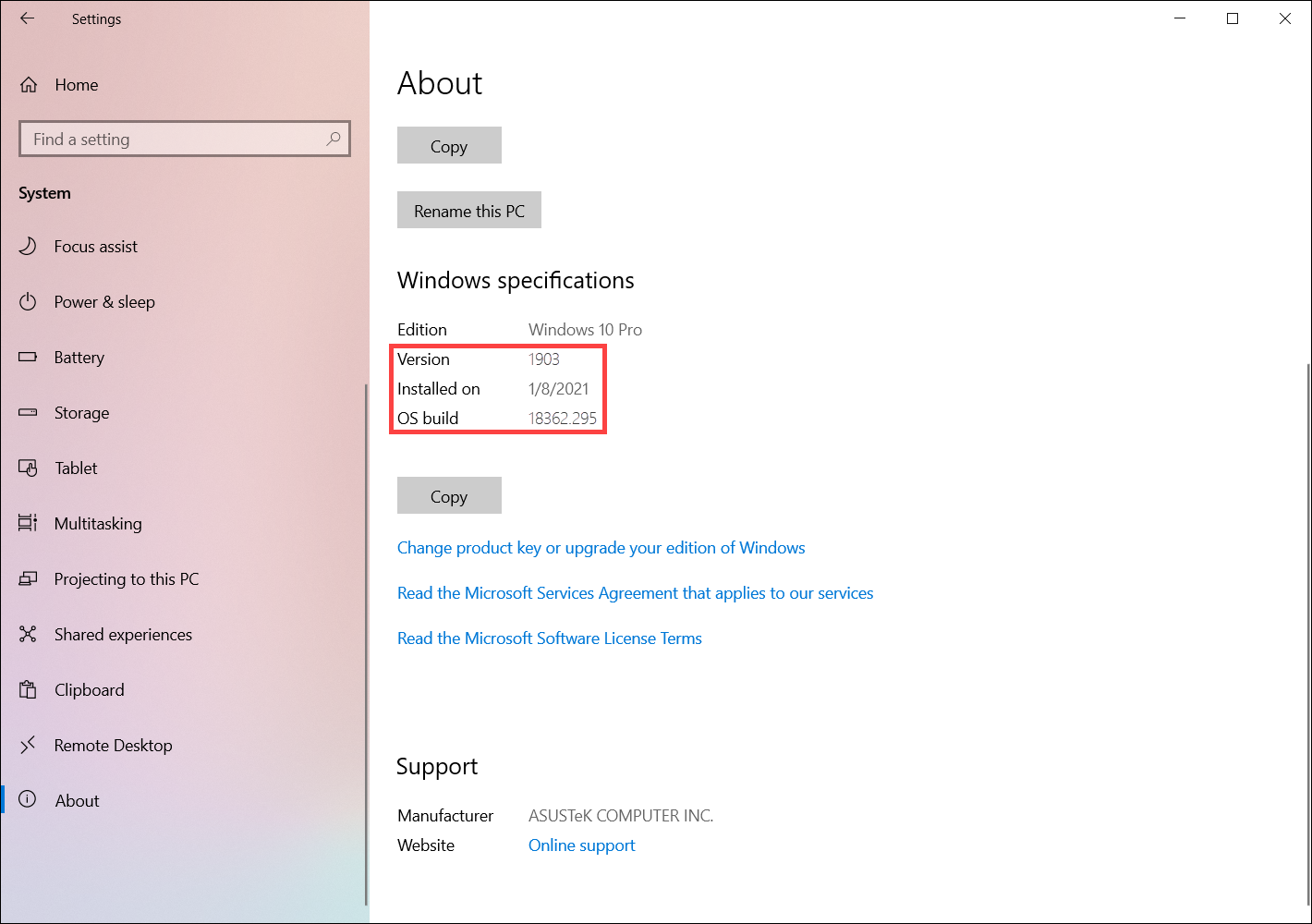[Windows OS] Updating Windows OS ensures your device to have better compatibility with applications
If the OS in your PC is earlier than Windows 10, version 1903 (OS build 18362), .NET Framework 4.8 is being offered as a Microsoft Recommended update, to have all quality and reliability fixes since the .NET Framework 4.8 initial release.
You can update Windows OS to Windows 10, version 1903 (OS build 18362), or later version via Windows Update to update .NET Framework 4.8. Here you can learn more about How to update Windows version.
Otherwise, please click here to update .NET Framework 4.8 manually.
Note: If you are using Windows 10 S mode, you can ONLY execute Windows Update to update OS to Windows 10, version 1903 (OS build 18362), or later version, to update .NET Framework 4.8.
How to check the current Windows version and OS build
- Type and search [About your PC] in the Windows search bar①, and then click [Open]②.
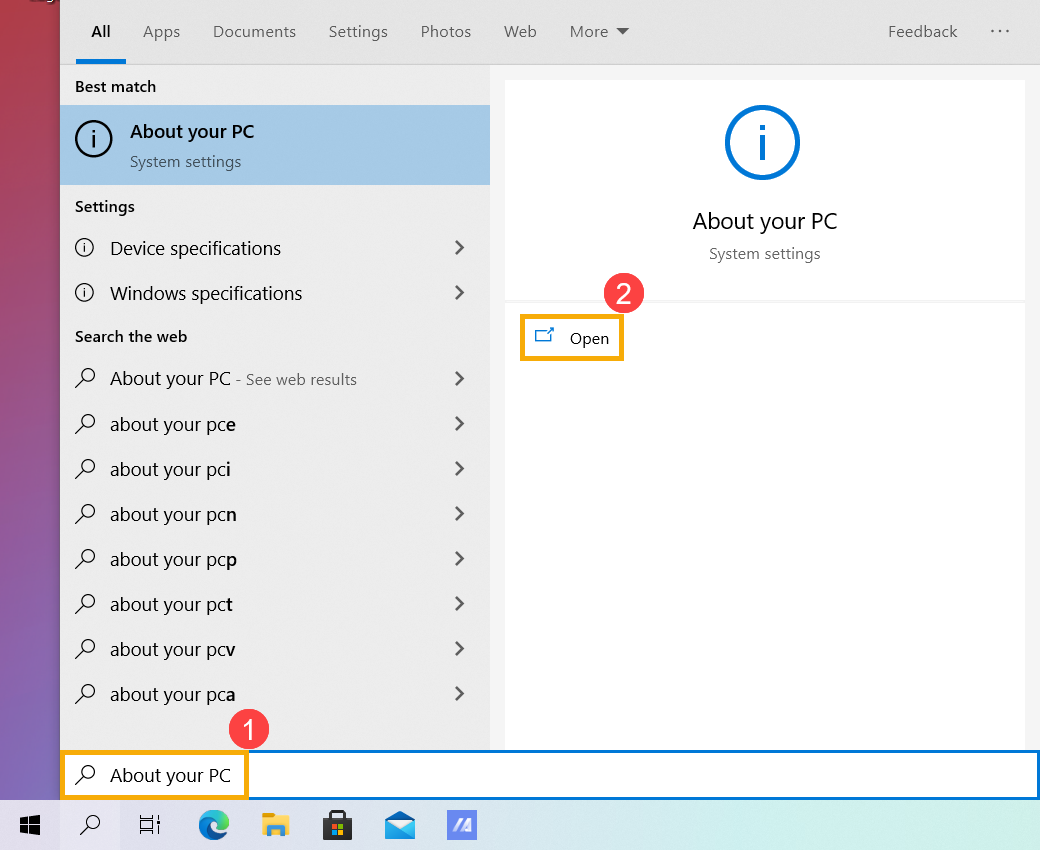
- Check the Windows version and OS build on the Windows specifications field.