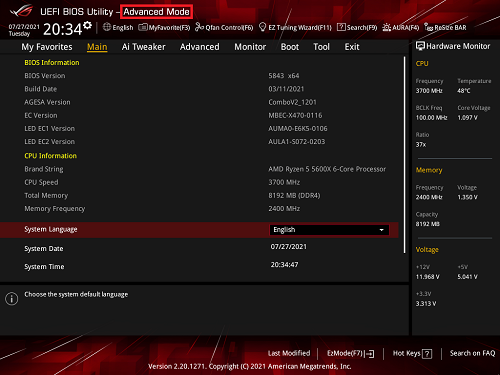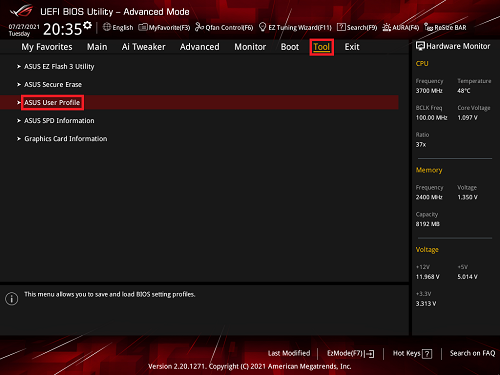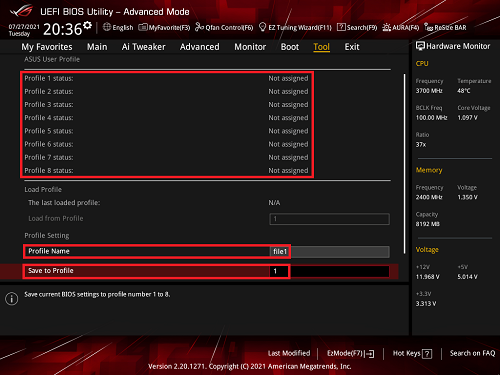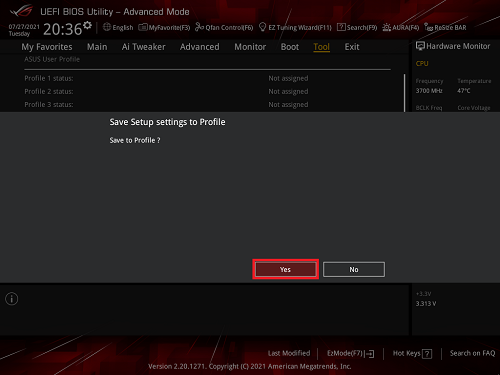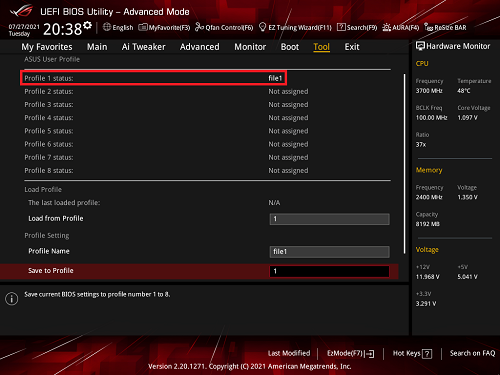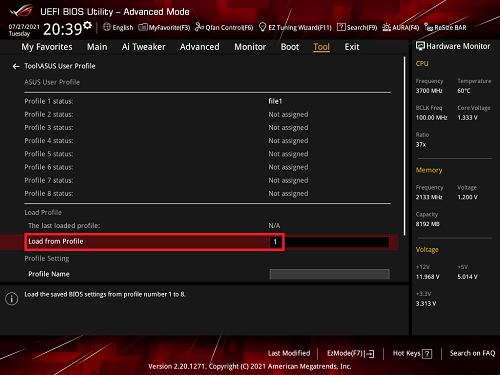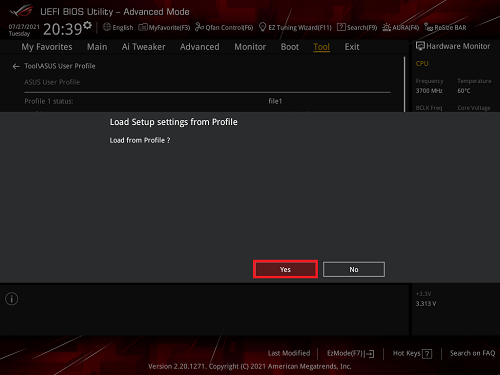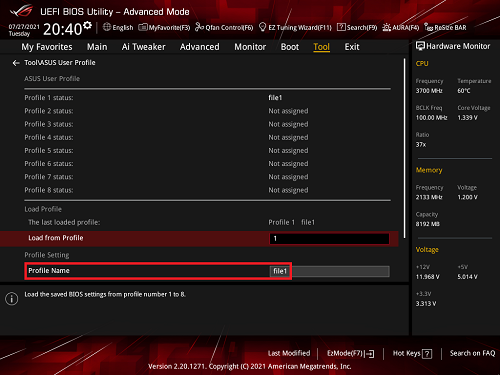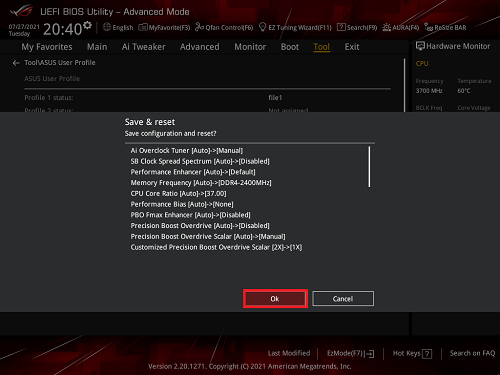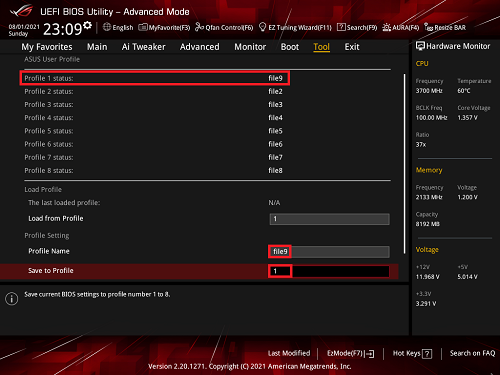[Motherboard] How to save and load the BIOS settings?
If you set multiple options in the BIOS menu, and need to save the setting or load the last setting record, you can refer to the following steps:
(For example:ROG STRIX X470-F GAMING)
1. Press 'Delete' in the keyboard after power on to enter into BIOS [Advance Mode], as shown in the following figure:
2. Click [Tool] - [ASUS User Profile], as shown in the following figure:
3. ASUS User Profile provides storage of 8 groups of the BIOS settings.
In [Profile Name] option, enter the name of file that you want to set. In the following example, set the [Profile name] as [file1].
In the [Save to Profile] option, select the Profile number. In the following example, select the Profile number [1].
4. Click [Enter], then click [Yes], as shown in the following figure:
5. After the BIOS Profile is successfully saved, as shown in the following figure, the BIOS Profile is successfully saved.
1. Click [Tool] - [Tool&ASUS User Profile] - [Load from Profile],select the name of file that you want to load.
The following example is profile [1].
2. Click [Enter], then click [Yes], as shown in the following figure:
3. Ater loading, see the figure below:
4. Click [F10], then click [Ok] to save the setting, as shown in the following figure. The setting is completed ater the computer reboots up.
Q&A:
Q: If 8 groups of profiles are all saved, how to save the 9th group of profile?
A:Because the space of the BIOS Flash is limited, only 8 groups of profiles can be saved. Therefore, if you want to add a 9th group, you can only replace one group.
you can refer to Save the BIOS settings to set the 9th group of profile.
Please refer to the following picture for the saved result.