[Gaming NB] Dolby Vision Introduction (Dolby Vision HDR)
Open your eyes to remarkable picture quality. Let yourself be fully transported into the story, experiencing colors you have never seen on a screen, along with brighter brights and darker darks.
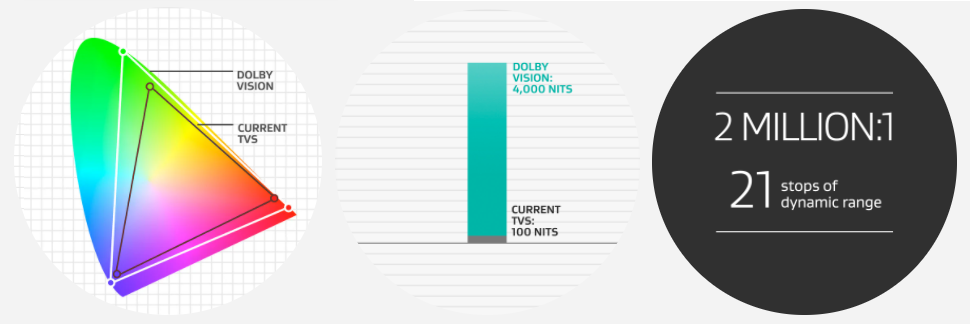
Product supported
For Dolby Vision supported, please visit ASUS official website in each product features, and you will see introduction page as below.
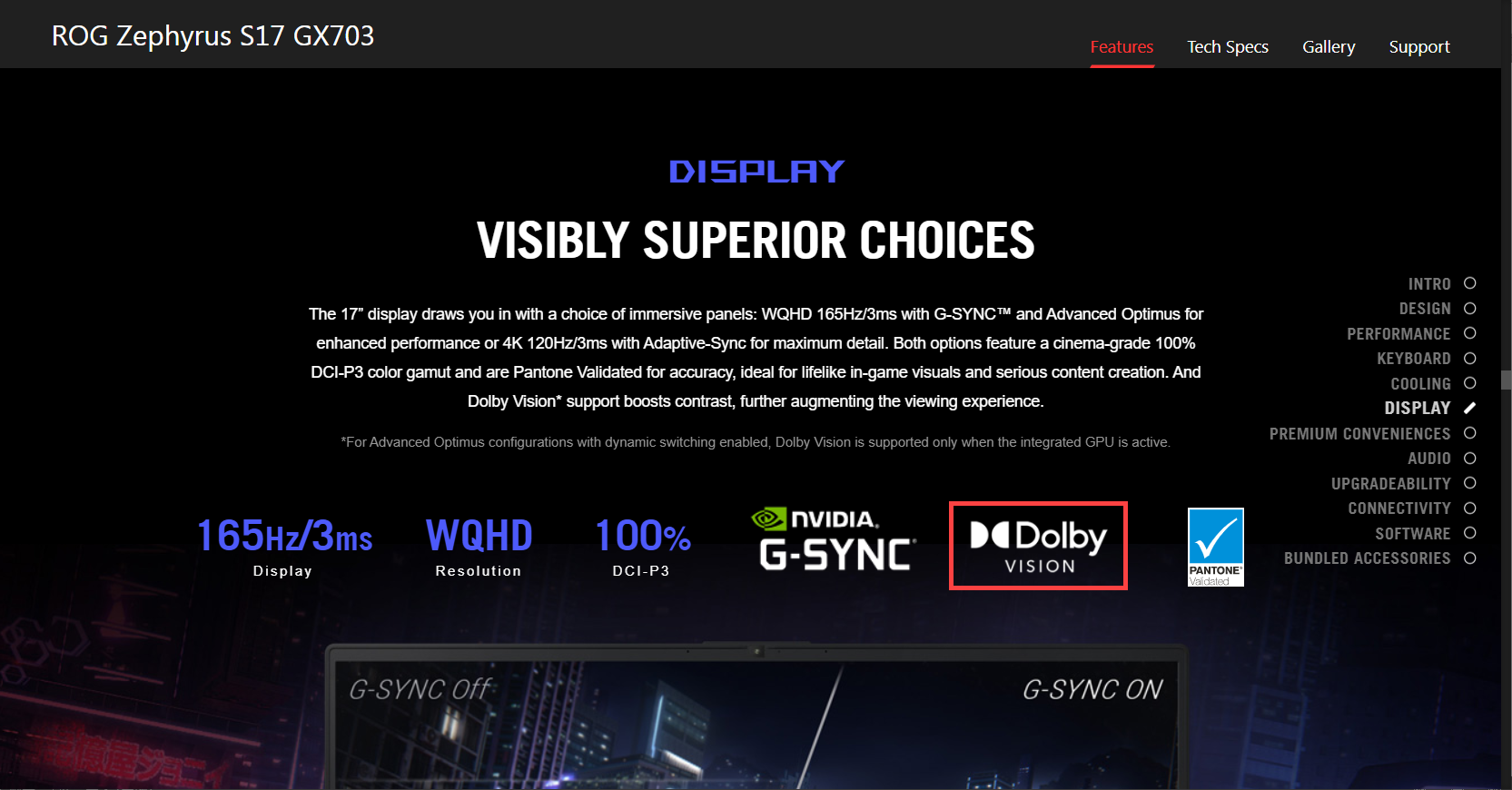
Dolby Vision feature
Deeper connection to the story
Feel the story's full emotional impact, bringing your entertainment to life with an ultravivid picture, brighter highlights, and darker shadows.

See the difference
Check out the more true to life colors, brighter highlights, and deeper shadows of Dolby Vision® compared with SDR (Standard Dynamic Range).

Stunning picture quality
Experience a remarkable color palette, sharper contrasts, and incredible brightness that feel more like looking through a window than at a screen. This is HDR like you've never seen it before.

For more details about Dolby Vision, please refer to the link below.
Dolby Vision Website Link
Dolby Vision in HDR Link
Dolby Support Link
About Dolby Link
Q&A
Q1: What are the requirements for playing Dolby Vision?
A1:
*Laptop or monitor is with Dolby Vision certification.
*HEVC Video Extensions need to be installed in Windows OS.
*Dolby Access need to be installed.
*The streaming service video must support Dolby Vision.
*Dolby Vision HDR can only support the streaming service video is with Dolby Vision HDR.resource.
Q2: Can YouTube play Dolby Vision media?
A2: No, YouTube is not a service that supports Dolby Vision.
Q3: If I have Non-OS laptop, how should I launch Dolby Vision?
A3: ICM files need to be installed to play Dolby Vision supported video, please contact with ASUS Support for the helps.
※Disclaimer: Above Dolby symbol and name are registered trademarks of Dolby Laboratories Licensing Corporation. The names mentioned in this article are for identification purpose only.