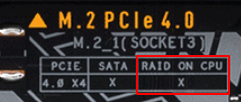[Motherboard] RAID Configuration on Intel® 500 series desktop chipsets
The table below shows the difference of RAID Configuration between Intel® 500 series chipset.
| Feature | Z590 | H570 | Q570 | B560** |
| Intel® Rapid Storage Technology* | V | V | V | V |
| PCIe RAID 0,1,5 support | V | V | V | X |
| SATA RAID 0,1,5,10 support | V | V | V | X |
*IRST (Intel® Rapid Storage Technology) offers greater levels of performance, responsiveness, and expandability than ever before. Please visit Intel® website for more information.
- Intel® Smart Response Technology
- PCIe storage support
- Dynamic storage accelerator
- Serial ATA RAID 0, 1, 5, and 10 support
- Power-up in standby (PUIS) support
**B560 series motherboards support all IRST functions except RAID configuration.
According to the channel resource, M.2 on board and M.2 installed on hyper M.2 Card are divided into CPU-attached slot and PCH-attached slot. The difference for these two slots are shown as below:
| CPU-attached slot | PCH-attached slot | ||
| SSD brand | Intel NVMe device | Third-party device | Intel NVMe device | Third-party device |
| Read/write | V | V | V | V |
| RAID Configuration | V | Not support | V | V |
| RAID 0 | V | - | V | V |
| RAID 1 | V | - | V | V |
| RAID 5 | Not support | - | V | V |
FAQ
Q1. Why is my Z590 motherboard unable to use CPU-attached RAID configuration?
A1. Only Intel® 11th Gen Processors has extra PCIE x4 to support CPU-attached RAID configuration.
Q2. How to inquire the channel resource of M.2 slot?
A2. Go to ASUS official website, search your model name, and find the storage on specification page.
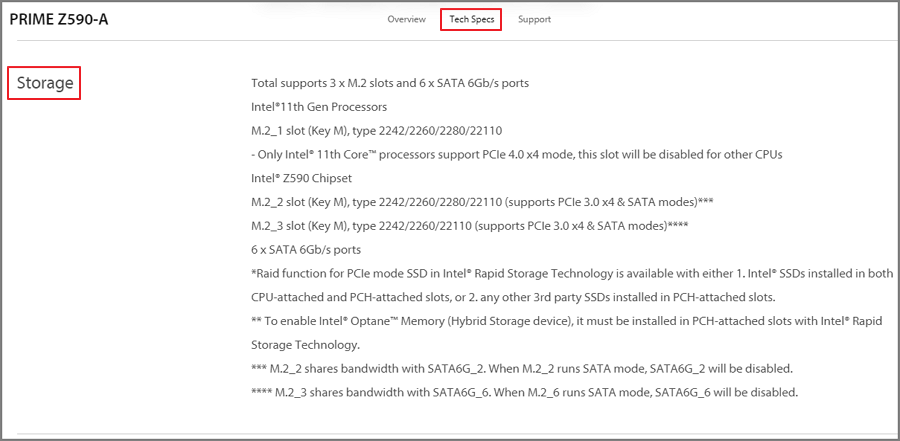
Q3. How to know whether the M.2 slot support IRST function?
A3. Please check your motherboard, and you can find the format description for each M.2 slot.
Take TUF GAMING Z590-PLUS WIFI for example, M.2_2 supports IRST function and it’s PCH-attached.
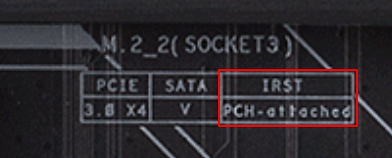
Take TUF GAMING B560M-PLUS for example, M.2_1 does not support IRST function.