[Troubleshooting] My ASUS router disconnect at 12 a.m. every night
Cause: Some firmware versions are automatically updated by the firmware update server at 12 a.m. If the router cannot automatically update the firmware, the network will disconnect and the router will reboot because the firmware is too old.
If you want to turn off the Auto Firmware Upgrade, go to the router settings page (WebGUI) > Administration > Firmware Upgrade> Switch to [OFF] in Auto Firmware Upgrade.
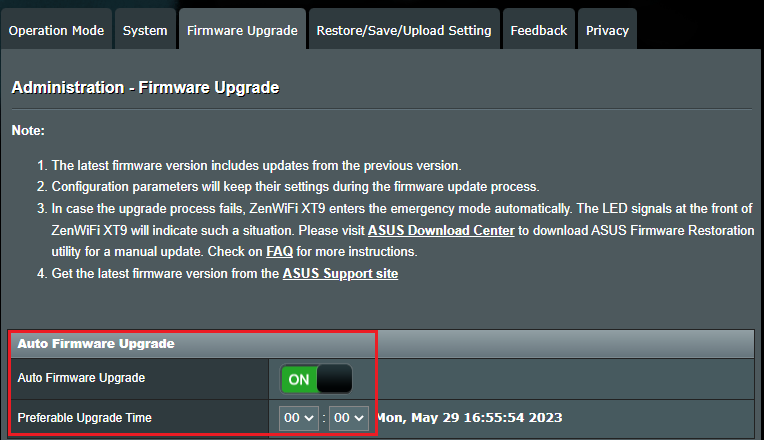
Solution: The router firmware needs to be updated manually
There are 2 ways to update
1. Upgrade to the latest firmware version via ASUS Router APP. ASUS Router App
[Wireless Router] How to update the firmware of your router to the latest version via ASUS Router App?
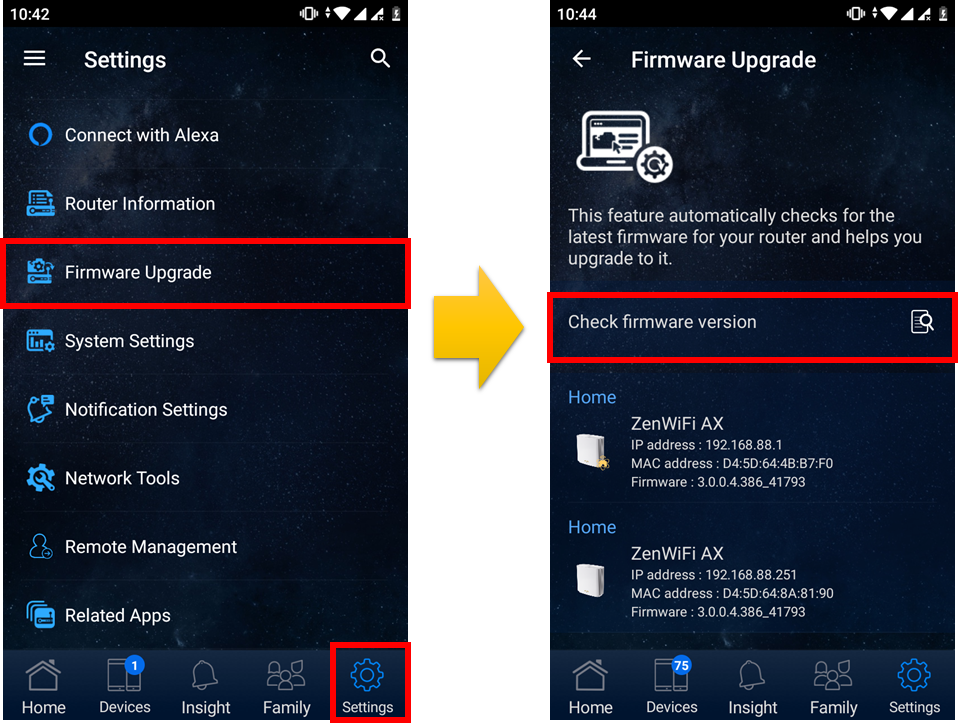
2. Download the firmware to the official website for manual firmware updates.
[Wireless Router] How to update the firmware of your router to the latest version
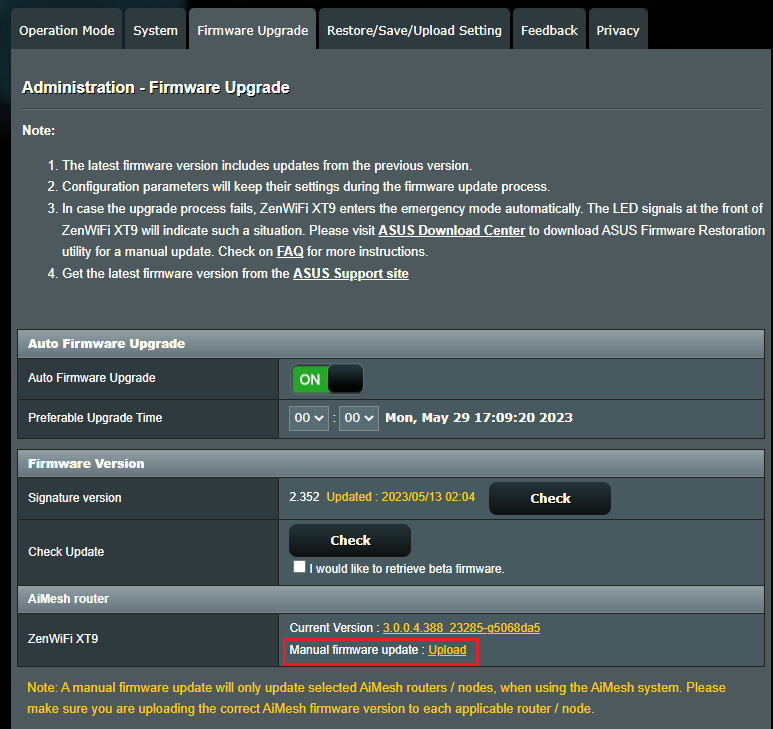
How to get the (Utility / Firmware)?
You can download the latest drivers, software, firmware and user manuals in the ASUS Download Center.
If you need more information about the ASUS Download Center, please refer this link.