[Phone] How to manage the status bar icons?
To provide you more detailed instruction, you can also click ASUS Youtube video link below to know more about How to manage the status bar icons
https://www.youtube.com/watch?v=yzg2q16xTpo
Please follow the steps below to enable/disable the status bar icons:
Scrolling down the Quick Menu from the top of the screen, tap the Settings icon > "Display" > "Status bar icon manager" and then you can enable or disable the icons on the status bar.
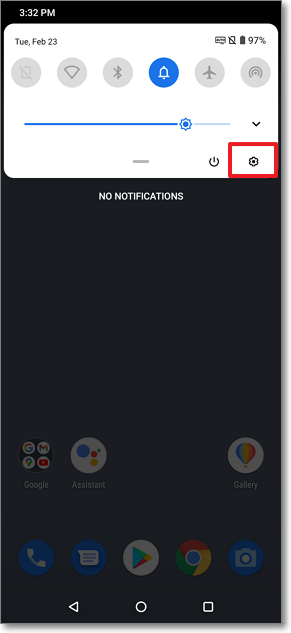
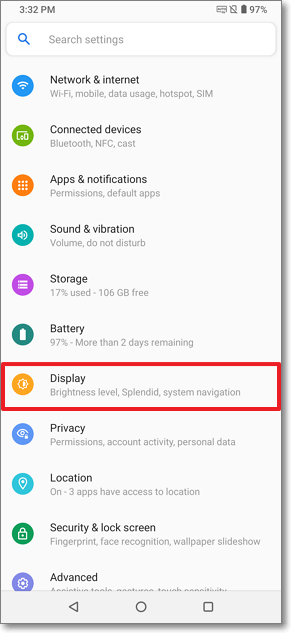
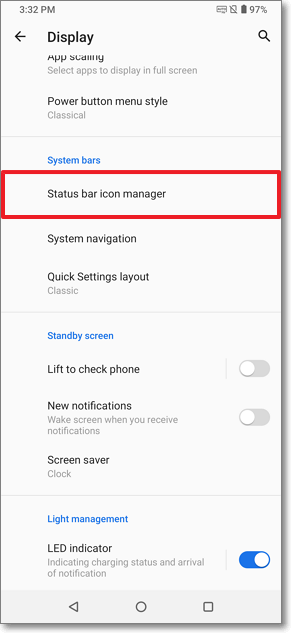
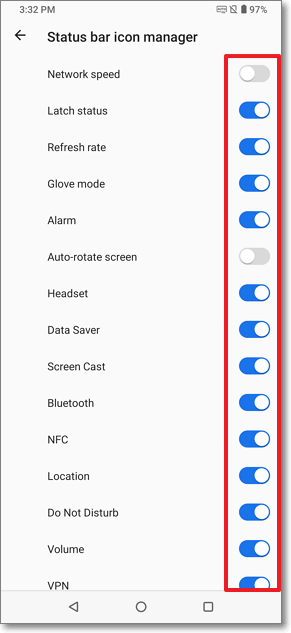
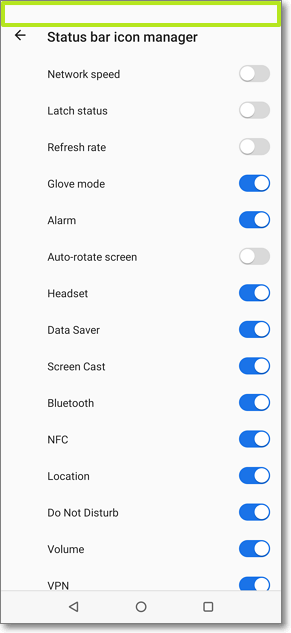
* The content may not be applicable to all ASUS phone product series, and the operation steps will vary depending on the phone models and Android versions.