Product
B560M-D3H, B560M-N, B560M-P, B560M-T, EX-B560M-V5, EX-H510M-V3/CSM, H510M-D3H/M.2, PRIME B560M-A, PRIME B560M-A AC, PRIME B560M-A/CSM, PRIME B560M-K, PRIME B560M-K/CSM, PRIME B560-PLUS, PRIME H510I-PLUS/CSM, PRIME H510M-A, PRIME H510M-A WIFI, PRIME H510M-A WIFI/CSM, PRIME H510M-A/CSM, PRIME H510M-D, PRIME H510M-D/CSM, PRIME H510M-E, PRIME H510M-E/CSM, PRIME H510M-K, PRIME H570M-PLUS, PRIME H570M-PLUS/CSM, PRIME H570-PLUS, PRIME H570-PLUS/CSM, PRIME Z590-A, PRIME Z590-A/CSM, PRIME Z590M-PLUS, PRIME Z590-P, PRIME Z590-P WIFI, PRIME Z590-P/CSM, PRIME Z590-V, Pro B560M-C, Pro B560M-C/CSM, Pro B560M-C2/CSM, Pro H510M-C, Pro H510M-C/CSM, PRO H510M-C2/CSM, PRO H510T/CSM, Pro Q570M-C, Pro Q570M-C/CSM, ROG MAXIMUS XIII APEX, ROG MAXIMUS XIII EXTREME, ROG MAXIMUS XIII EXTREME GLACIAL, ROG MAXIMUS XIII HERO, ROG STRIX B560-A GAMING, ROG STRIX B560-A GAMING WIFI, ROG STRIX B560-F GAMING, ROG STRIX B560-F GAMING WIFI, ROG STRIX B560-G GAMING WIFI, ROG STRIX B560-I GAMING WIFI, ROG STRIX Z590-A GAMING, ROG STRIX Z590-A GAMING WIFI, ROG STRIX Z590-E GAMING, ROG STRIX Z590-E GAMING WIFI, ROG STRIX Z590-F GAMING, ROG STRIX Z590-F GAMING WIFI, ROG STRIX Z590-G GAMING, ROG STRIX Z590-I GAMING, ROG STRIX Z590-I GAMING WIFI, TUF GAMING B560M-E, TUF GAMING B560M-PLUS, TUF GAMING B560M-PLUS WIFI, TUF GAMING B560-PLUS WIFI, TUF GAMING H570-PRO, TUF GAMING H570-PRO WIFI, TUF GAMING Z590-PLUS, TUF GAMING Z590-PLUS WIFI
[Motherboard] HDMI or DisPlay port cannot output sound when changing 10th gen processor on Intel 500 series motherboard
If your motherboard is unable to output sound when you install 10th generation processor on Intel 500 series motherboard, please follow the steps below to setup:
Step 1. Reboot your computer, click ”DEL” to enter BIOS.
Step 2. Press ”F5” in BIOS, Load Optimized Defaults will pop up, then choose ‘’OK’’.

Step 3. Press ”F10”, Choose OK on Save Changes &Reset on screen.
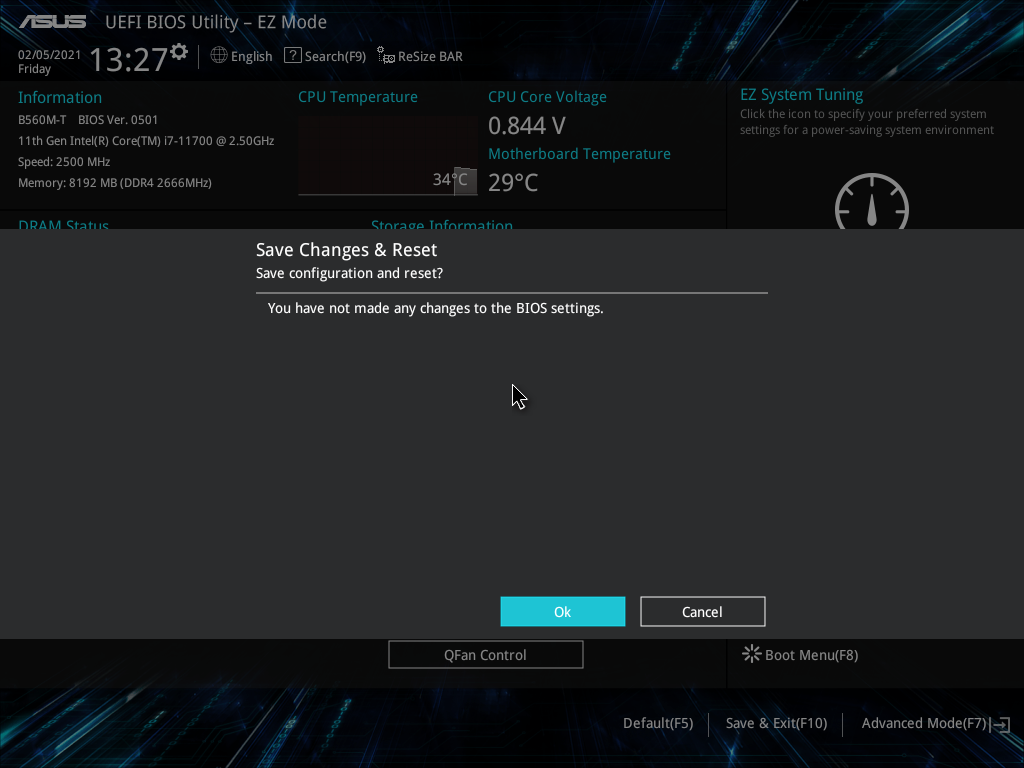
Step 4. Setup is finish when entering the operating system.