[Notebook] Troubleshooting - How to fix Intel CPU Turbo boost cannot reach the highest frequency
- Type and search [Command Prompt] in the Windows search bar①, then click [Open]②.
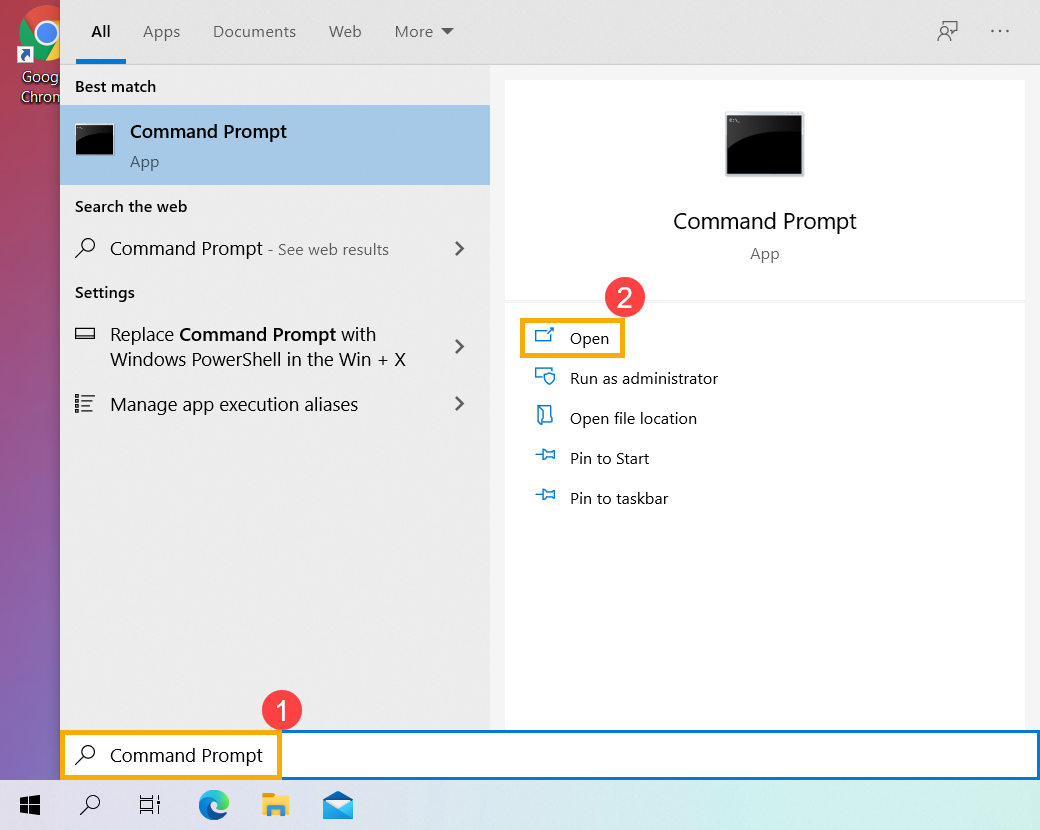
- In Command Prompt, type the command [powercfg -SETACTIVE 8c5e7fda-e8bf-4a96-9a85-a6e23a8c635c]③, then press Enter key of the keyboard.
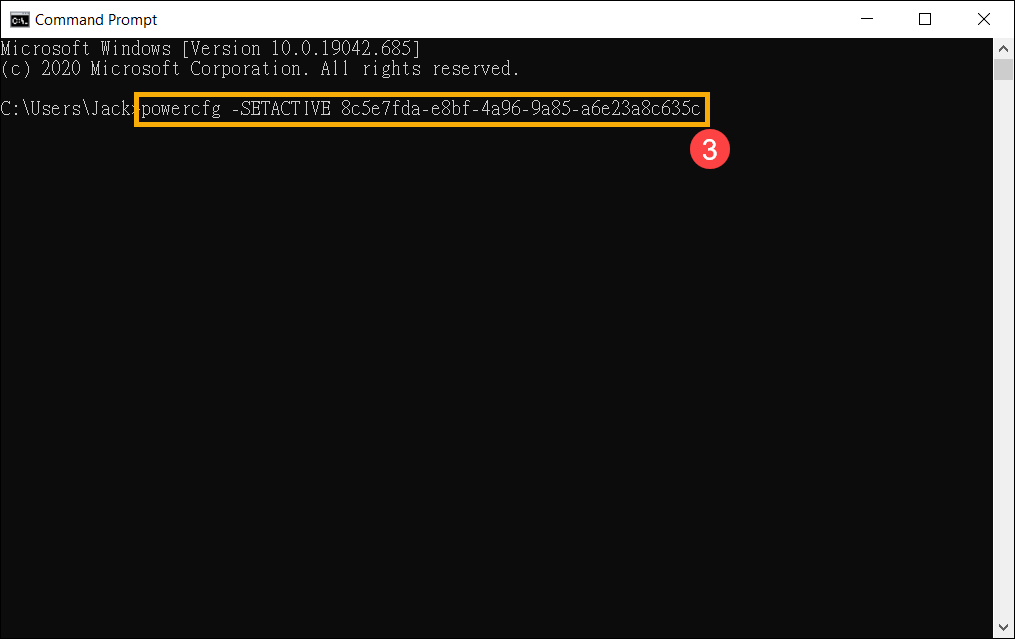
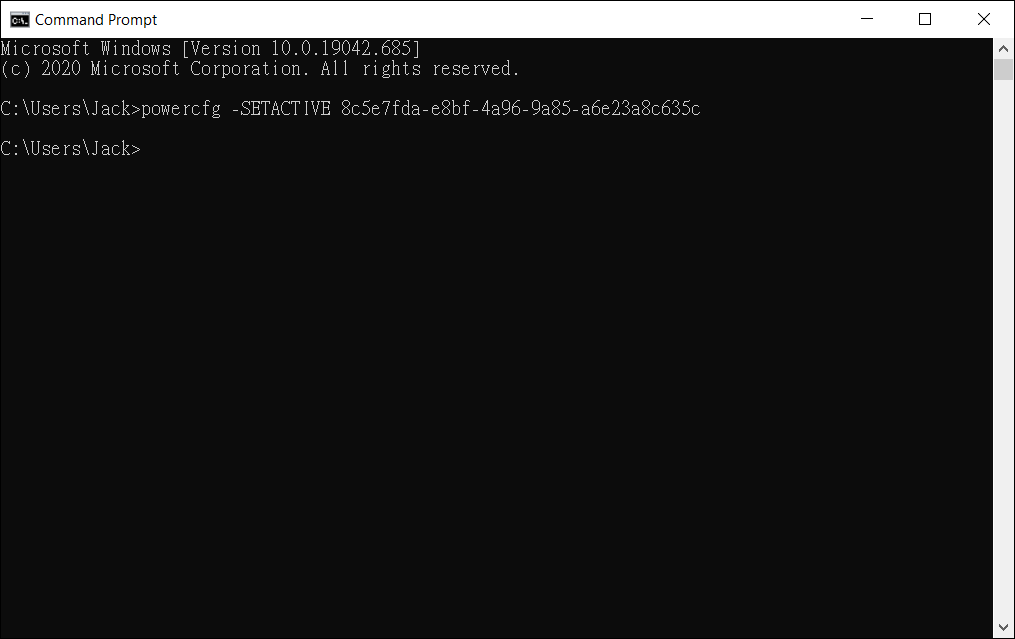
- After typing the above command, please confirm whether the High performance mode is available and selected in the power plan of Windows operating system, please refer to the following method.
Type and search [Choose a power plan] in the Windows search bar④, then click [Open]⑤.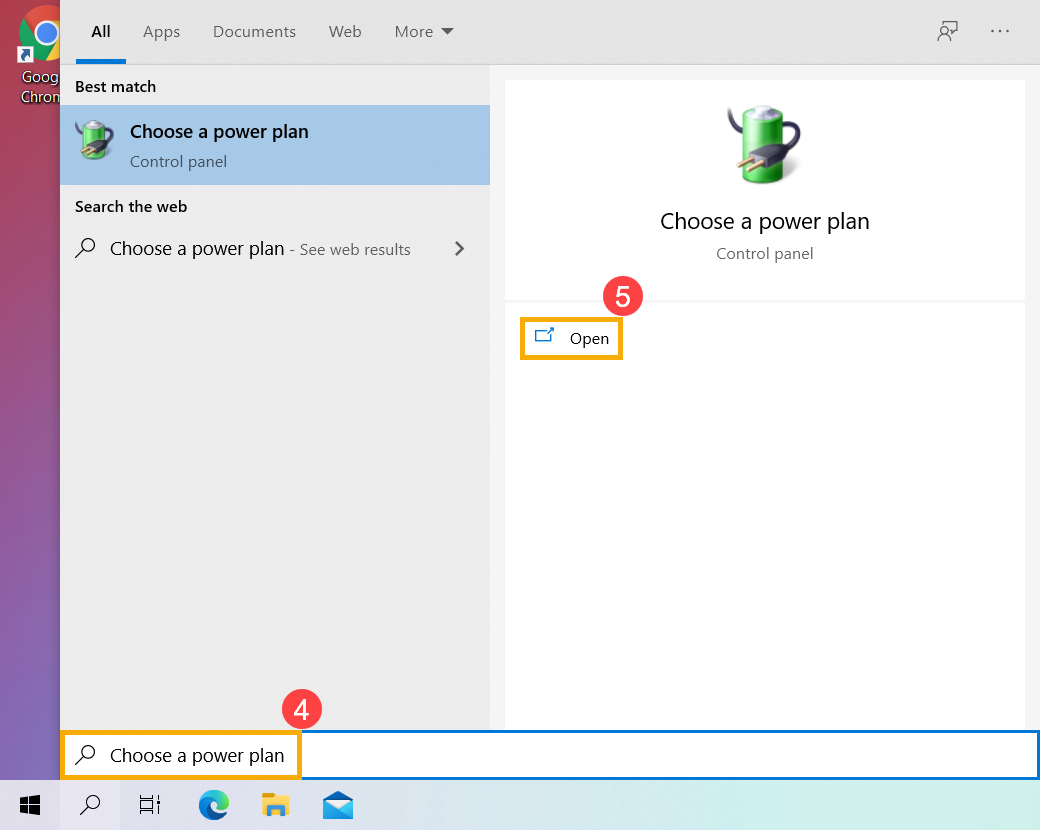
- Make sure the [High performance] mode is available and selected in your computer’s power plan⑥, then Intel CPU Turbo boost will be able to reach the highest frequency.

If your problem is not worked out with above solution and information, please contact ASUS customer service center for further information.