Related Topics
[Wireless Router] How to Set up AP Isolated feature?
What is AP Isolated feature?
When this feature is enabled, wireless clients or devices will not be able to communicate with each other. You may want to utilize this feature if you have many guests frequently using your wireless network.
Prepare
1. Some functions of wireless will be different due to firmware version.
2. Please install the ASUS router app on your smart phone device first. Please make sure your ASUS Router App version is up to date.
For the information of how to install the ASUS router app, please refer to
[Wireless Router] How to set up ASUS WiFi router via ASUS Router App? (QIS, Quick Internet Setup)
[Wireless Router]How to manage multiple ASUS routers by ASUS router app?
3. Please update your router firmware to the latest version. For instruction about how to update the firmware, please refer the following FAQ
[Wireless Router] How to update the firmware of your router to the latest version
Please refer to the instructions below for setup
A. ASUS Router App(Supports routers with firmware later than 3.0.0.6.102_35404 (including))
1. Login to App and tap [ Settings ] > [ Network ] > choose the Main network that you want to set up.
2. Enable [ Set AP Isolated ] in the advanced settings, tap [ Apply ] to complete.

B. ASUS Router Web GUI
Interface 1 (Supports routers with firmware later than 3.0.0.6.102_35404 (including))
Below we take a GS-BE18000 router as an example:
Step 1. Connect your computer to the router via wired or WiFi connection and enter your router's LAN IP or router URL http://www.asusrouter.com to the WEB GUI.
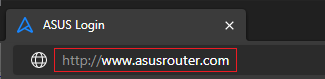
Note: Please refer to How to enter the router setting page(Web GUI) to learn more.
Step 2. Key in your router's username and password to log in.
Note: If you forget the user name and/or password, please restore the router to the factory default status and setup.
Please refer to [Wireless Router] How to reset the router to factory default setting? for how to restore the router to default status.
Step 3. Click [ Network ] > choose the Main network that you want to set up.
Step 4. Enable [ Set AP Isolated ] in the advanced settings, tap [ Apply ] to complete.

Interface 2
Below we take a ZenWiFi XT9) router as an example:
Step 1. Connect your computer to the router via wired or WiFi connection and enter your router's LAN IP or router URL http://www.asusrouter.com to the WEB GUI.
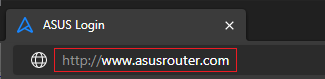
Note: Please refer to How to enter the router setting page(Web GUI) to learn more.
Step 2. Key in your router's username and password to log in.
Note: If you forget the user name and/or password, please restore the router to the factory default status and setup.
Please refer to [Wireless Router] How to reset the router to factory default setting? for how to restore the router to default status.
Step 3. Click [Wireless] > [Professional]. Choose the WiFi band that you want to set up(2.4 GHz or 5 GHz).
Step 4. Next, select [Yes] for the [ Set AP Isolated ] option, click [ Apply ] to complete.

FAQ
1. Is it possible to enable the [AP Isolated] feature for a single device?
- No, this feature currently applies to all wireless devices connected to the router and cannot be restricted to a single device.
2. Why does the function still not work after completing the setting that prohibits wireless users from communicating with each other?
- This feature does not work when the router or device is connected via a wired connection. Please refer to the two scenarios below for a comparison.
Scenario 1: There are two ASUS routers. Router_A operates in router mode, while Router_B operates in wireless access point (AP) mode.
Router_B is connected to the Router_A via cable, since packets are transferring throughout the network cable, thus AP isolation does not take effect.
Since wired connectivity between Router and AP will be seen as same network. So PC_A and PC_B can still transfer data to each other.
As shown in the figure below : 2.4GHz Client(PC_A) <--WiFi--> [Router_A] <--network cable-> [Router_B(AP)] <--WiFi--> 2.4GHz Client(PC_B)
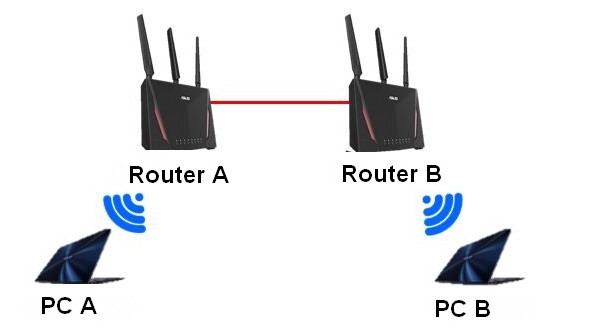
Scenario 2: There are two ASUS routers. Router_A operates in router mode, while Router_B operates in repeater mode.
The two routers are connected wirelessly. Neither PC_A nor PC_B can transfer data to each other, thus AP isolation does take effect.
As shown in the figure below : 2.4GHz Client(PC_A) <--WiFi--> [Router_A] <--WiFi--> [Router_B(Repeater)] <-WiFi-> 2.4GHz Client(PC_B)

How to get the (Utility / Firmware)?
You can download the latest drivers, software, firmware and user manuals in the ASUS Download Center.
If you need more information about the ASUS Download Center, please refer this link.