[Notebook] Introduction of ASUS Intelligent Performance Technology (AIPT)
Up to 40% ultimate performance boost
ASUS Intelligent Performance Technology features Whisper, Balanced and Performance modes. When the laptop is switched to Performance mode, the system will automatically set the CPU power limit value from 15 to 28 watts and adjust the fan speed setting to achieve better performance. According to test results, Performance mode can increase CPU performance by 20% versus Standard mode and by up to 40% versus the previous generation 15W CPU. When it is switched to Whisper Mode, users could have a extreme cool and quiet power saving operation. And When it's switched to Balanced Mode, the performance, thermal, and power parameters are intelligently optimized for everyday tasks.

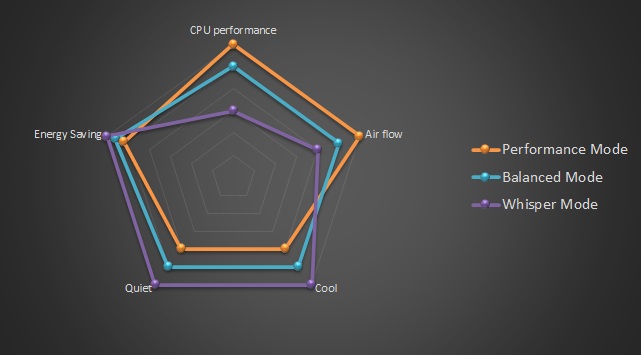
Ultimate performance boost
Using ASUS Intelligent Performance Technology in Performance mode, an ASUS laptop with an 11th Gen Intel® processor can enjoy a performance boost of up to 40% compared to an ordinary performance. Even in the default Balanced mode, performance can be up to 30% better!
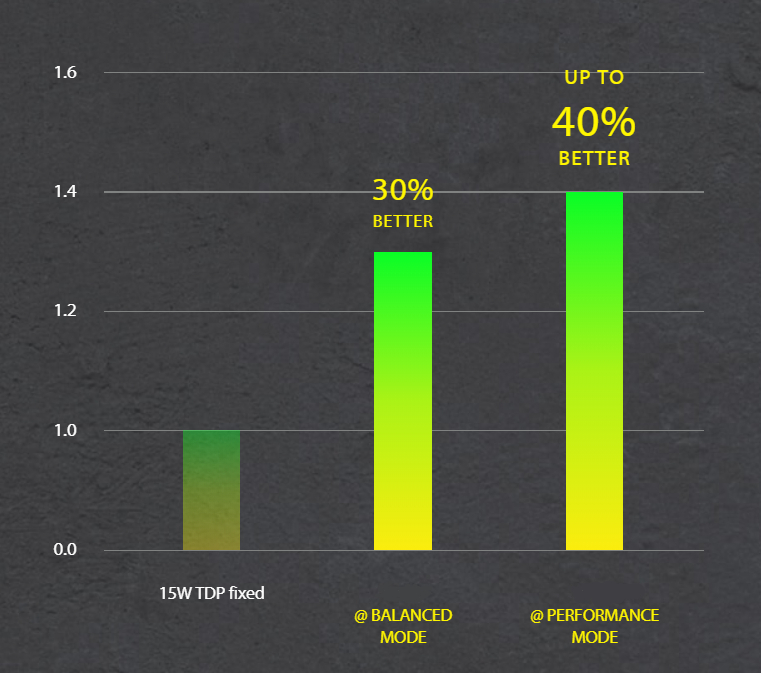
See the amazing performance improvement!
Here's how much Performance Mode can boost the performance of some commonly used apps — so you can finish your work even quicker!
Take TP470 as an example.
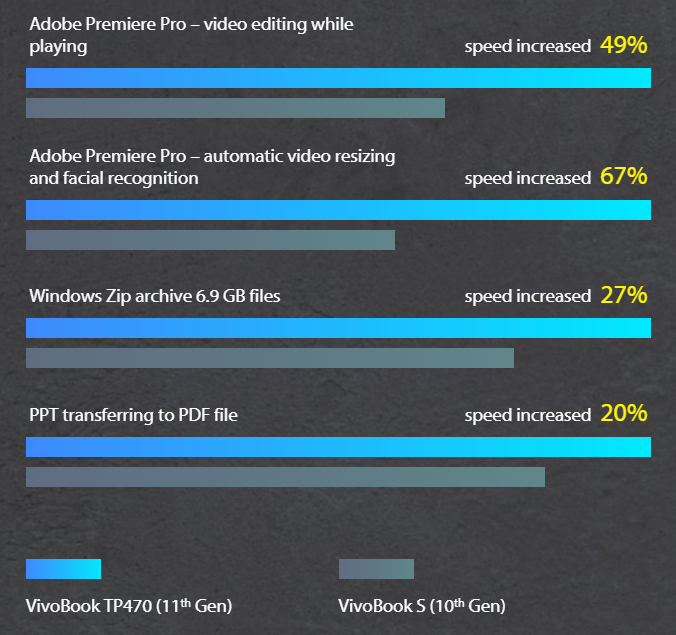
*The 40% performance increase is compared to a Cinebench R20 multicore score of an 11th generation CPU at fixed 15W TDP. Data is from ASUS internal laboratories.
*Test score may vary according to specifications.
*To enable Performance Mode, please keep the laptop plugged in for the best performance, set the Windows power option as ASUS Recommended Mode, and select Performance Mode in the MyASUS software (or switch using the Fn + F hotkey combination).
*The results are compared to 10th generation CPU at fixed 15W TDP. Data is from ASUS internal laboratories.
*All day long battery life:Test result using local video playback for 11 hours.
How to enable a 40% performance boost
ASUS Intelligent Performance Technology features Whisper, Balanced and Performance modes. You can easily switch between the modes by pressing the Fn + F hotkey combination.
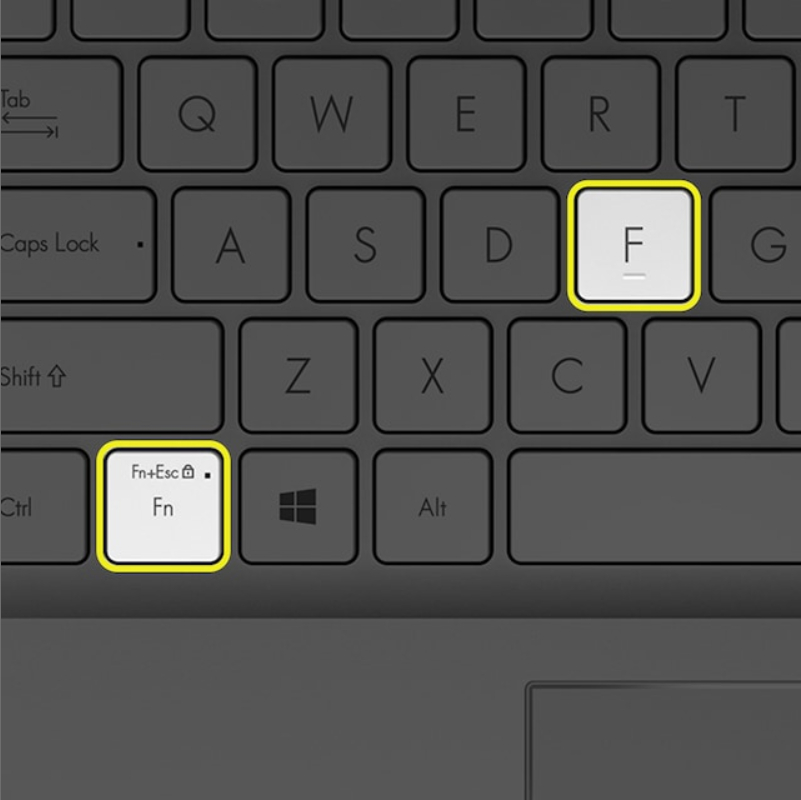

You can also switch via the MyASUS software by choosing Hardware Settings then ASUS Intelligent Performance Technology.
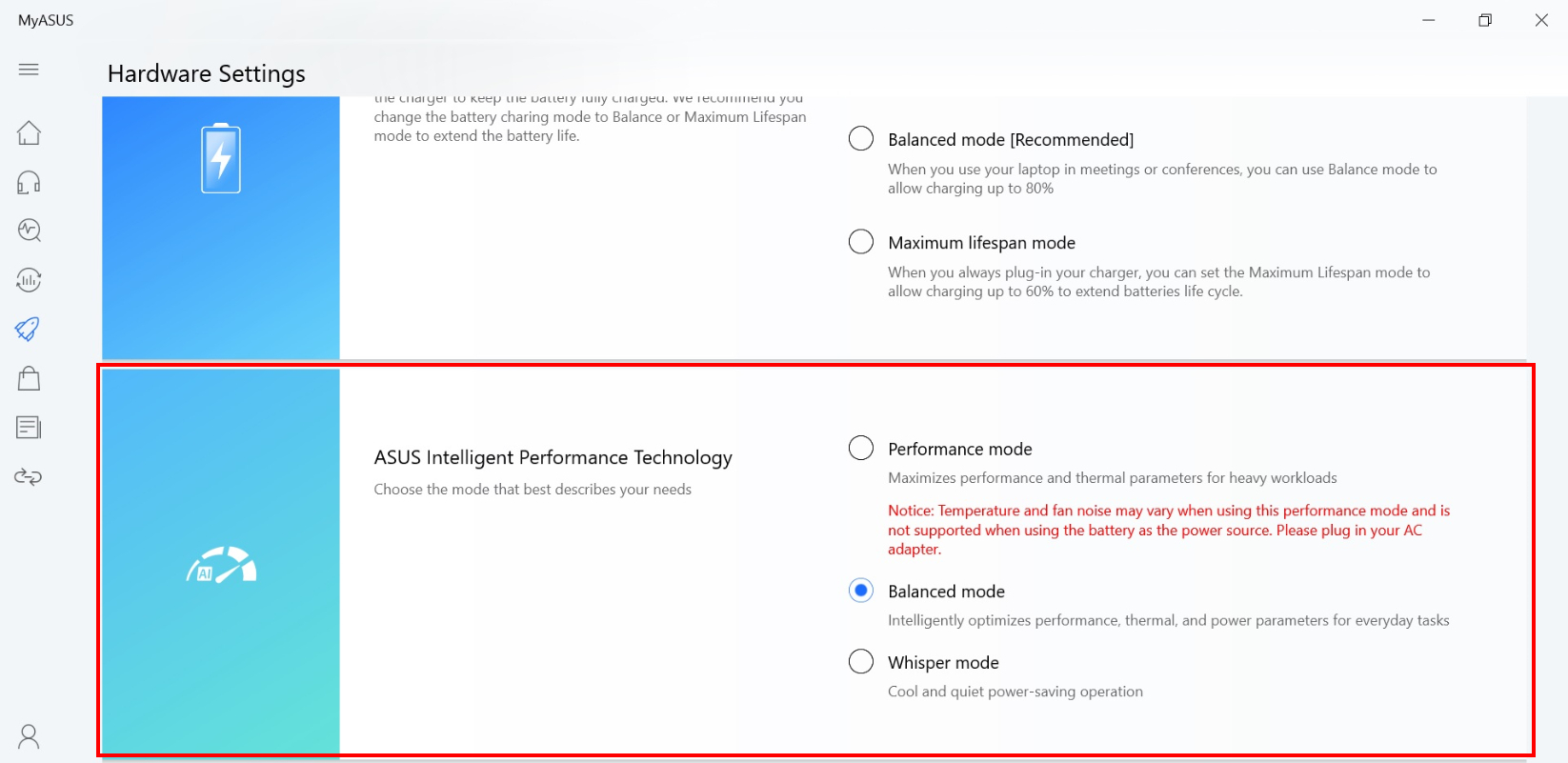
ASUS Intelligent Performance Technology (AIPT) is the solution that allows users to have maximized CPU performance at 28W TDP for heavy workloads on selected models with a chassis providing more room for thermals.
(If your laptop supports AIPT, you will see it in Hardware Settings of MyASUS as above shown. Or you will see Fan Profile)
Performance Mode: Maximizes performance and thermal for heavy workloads (This let you play a game or use Premiere Pro more smoothly)
Balanced Mode: Intelligently optimizes performance, thermal, and power parameters for everyday tasks
Whisper Mode: Cool and quiet power-saving operation (To get all day long battery life, please choose this mode)
Aerodynamic IceBlades for accelerated cooling
Each model in the new VivoBook series provides exceptional heat dissipation via an upgraded 8 mm heat pipe and a new IceBlades fan that efficiently accelerates heat transfer. The 87-blade IceBlades fan and impeller are made of a liquid-crystal polymer that allows them to be lighter and thinner than ordinary fans. Each IceBlades fan blade has a 3D-curved aerodynamic design, allowing the fan to achieve better flow rate and lower noise. In addition, the IceBlades fans also use a fluid-dynamics bearing, which can achieve better vibration reduction and lower noise when compared to ordinary fans.
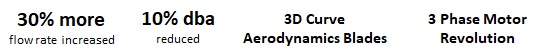
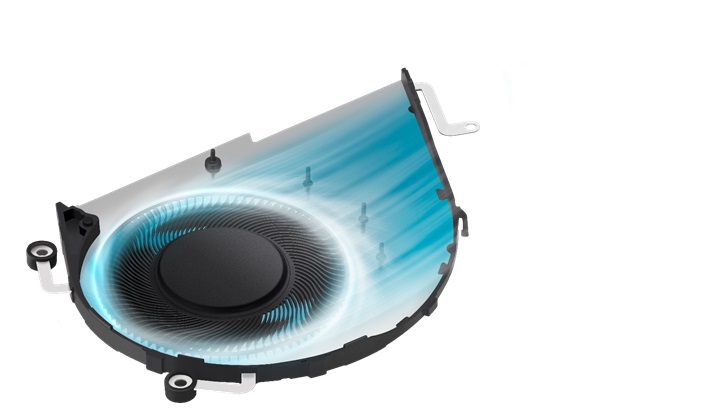
FAQ
Q: Which models of ASUS laptop support ASUS Intelligent Performance Technology (AIPT) at present?
A: Here is the support list.
X421UA X421UAY X521UA X513UA TP420UA UX435EAL UX482EA UX482EG X321EA X421EA X421EP X421EQ X435EA X513EA X513EP X513EQ X521EA X521EQ X421EAY X421EPY X421EQY TP470EA TP470EZ