[Specification] How do I check the VPN server/client type supported by the ASUS wireless router?
Note: If it is not written in the specification table there is no support.
How to get the specification?
1. You can find the information in the ASUS Global site https://www.asus.com/
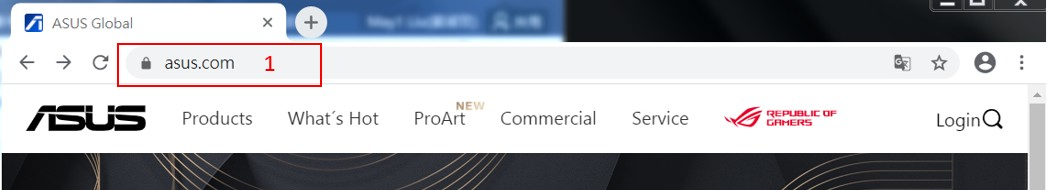
2. Click 
3. We use RT-AX92U as an example.
Key in rt-ax92u
4. Click RT-AX92U
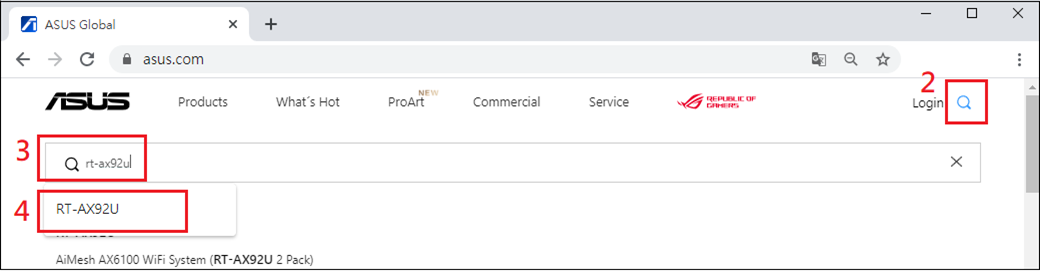
5. Find RT-AX92U product site and click Specifications.

6. You can see that the RT-AX92U supports the following VPN types.
PPTP Server, Open Server, PPTP client, L2TP cliet, OpenVPN cliet.
NOTE: IPsec Pass-through,PPTP Pass-through , L2TP pass-through.
Pass-through means that this type of VPN packet can be supported through and does not mean that there are functional options that support this VPN Server and VPN Client.
For example, RT-AX92U has VPN packets that support IPsec Pass-through, but do not support IPsec Server and IPsec Client.
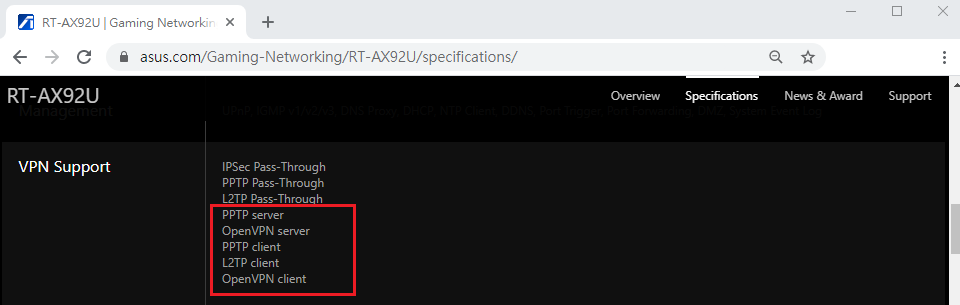
How to get the (Utility / Firmware)?
You can download the latest drivers, software, firmware and user manuals in the ASUS Download Center.
If you need more information about the ASUS Download Center, please refer this link.