Related Topics
- [Chromebook] Troubleshooting - Chrome OS is missing or damaged
- [Chromebook] Troubleshooting - How to fix Chromebook crashes or freezes
- [Chromebook] Troubleshooting - Chromebook Automatic Shutdown/Restart Issues
- [Chromebook] Troubleshooting - How to fix “Aw, Snap!” page crashes and other page loading errors
- [Chromebook] Chromebook Frequently Asked Question (FAQ)
[Chromebook] Troubleshooting - How to fix the error message of “He’s Dead, Jim!” on Chromebook
If you experience that Chromebook shows the error message of “He’s Dead, Jim!”, please refer to the following troubleshooting steps.
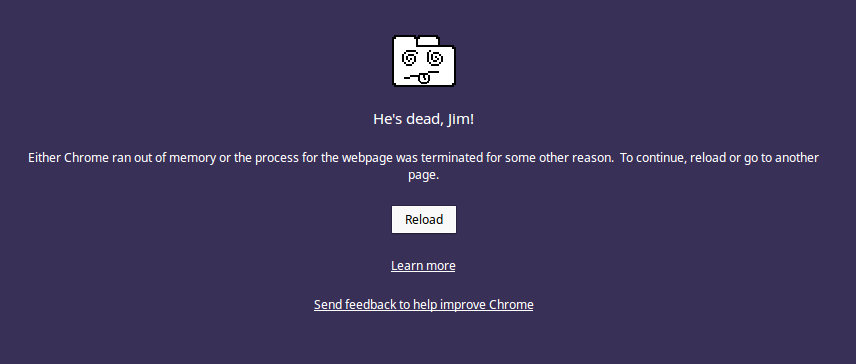
If the Chromebook becomes slow or unresponsive, and the error message of “He's Dead, Jim!” appears, the system could be running low on memory.
Note: If you terminated the process by using Google Chrome's Task Manager, the system's task manager, or with a command line tool, this message may appear as well.
- If the page was not ended intentionally, click on reload to continue the page.
- If the error message continues to appear, try to close inactive tabs or other programs to free up more memory.
- If issue persists, refer to Google Help Center for more information.
If your problem is not worked out with above solution and information, please contact ASUS customer service center for further information.