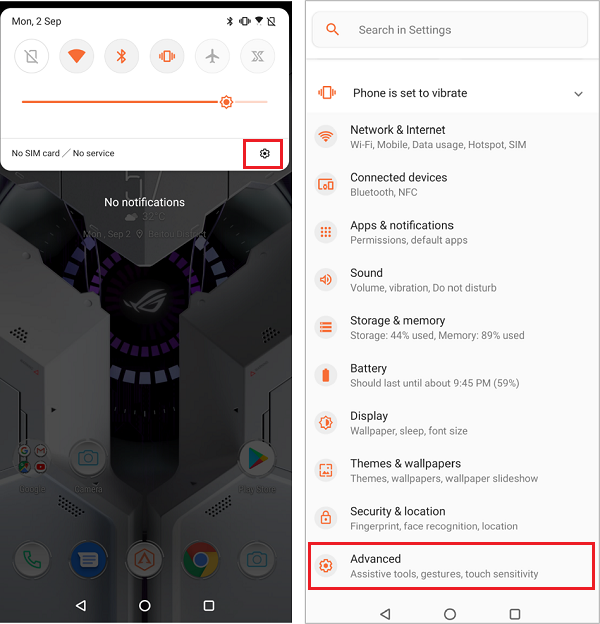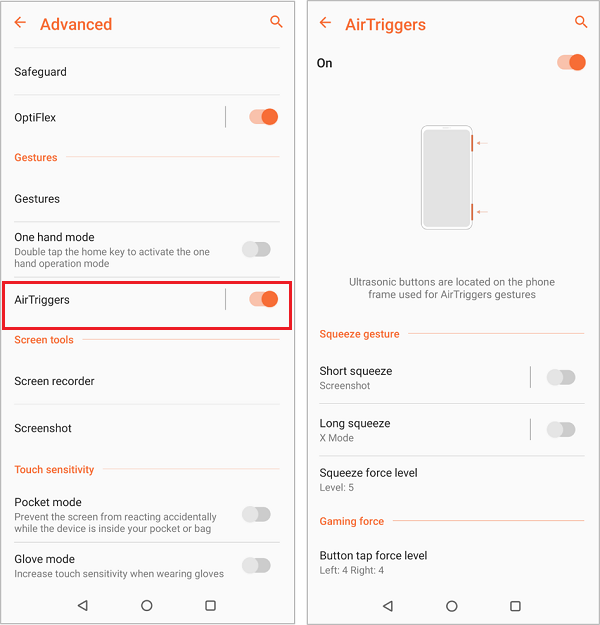[Phone] ROG Phone - What are AirTriggers? How to set them?
AirTriggers are the two ultrasonic sensor zones on the phone that can be customized to perform different functions, such as reproducing actions in specific games and launching specific apps, etc. There are two types of AirTriggers.
1. Gaming
The first is for playing games. Two ultrasonic buttons are located on the power button side of the phone, perfectly positioned for your index fingers with the phone rotated in a landscape orientation. These two ultrasonic buttons are used to trigger functions during game play, such as shooting.
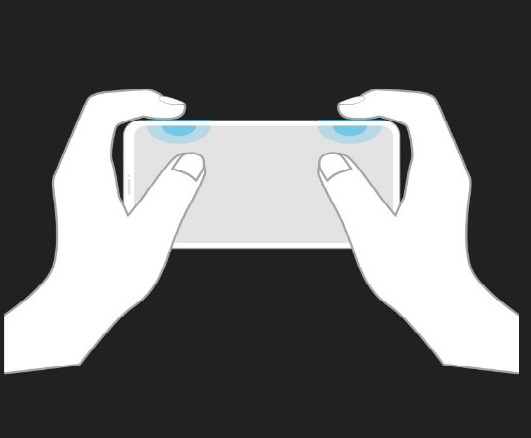
To set this function: launch a game, then swipe in from the left edge of the phone to call out Game Genie > tap AirTriggers.
2. System
The second type is for system settings. It is triggered by squeeze force along the lower part of the frame when the phone is held in portrait orientation. This AirTriggers is triggered by squeeze force. It can be set as a shortcut for certain functions, such as launch camera, take screenshot, etc.
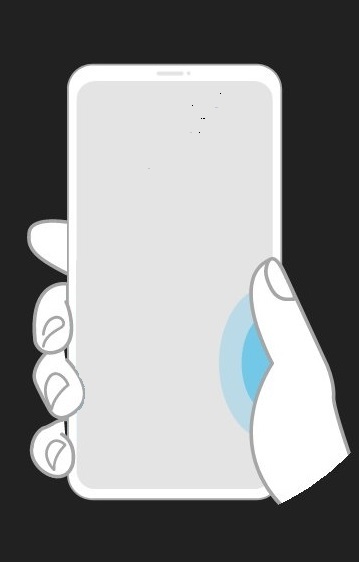
To enable this function: Swipe down from the top of the screen to access Quick Settings > tap the Settings icon > Advanced > tap AirTriggers and turn on your desired squeeze gesture functions.