[Troubleshooting] USB hard drive cannot be detected on ASUS Router
1. Please check if the USB hard drive format and partition size are supported.
Plug-n-Share Disk Support List:ASUS Router Plug-n-Share Disks Compatibility List
2. Please make sure the firmware of the router is up to date.
[Note] For the information of how to upgrade firmware, please refer to [Wireless] Upgrade the firmware version of your router
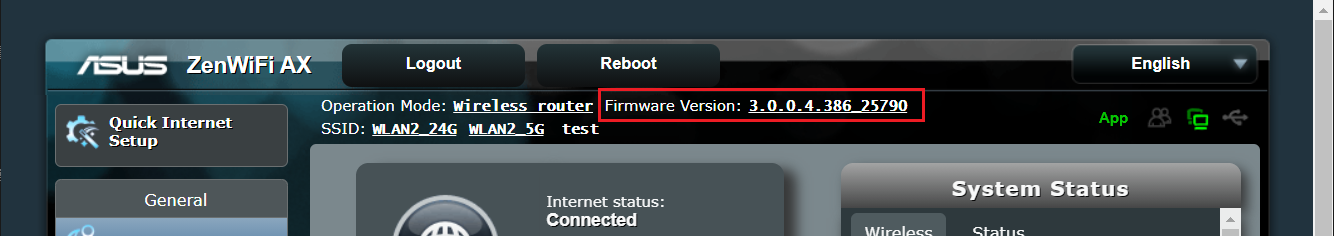
3. Please try connect your USB hard drive to another device, such as a computer, and confirm that the USB hard drive is normal.
4. Try other USB hard drive to connect the router to see if it can normally work .
5. If the USB hard drive or USB external hard drive enclosure needs additional power, please connect the power supply of this USB hard drive. Then connect the router to test whether the USB hard drive can be read normally.
6. If your USB hard drive has important data, please back it up.
Try format the USB hard drive as NTFS on another device such as a computer, and then connect it to the router to test if the router work normally.
[Wireless Router] How to monitor your USB hard drive on ASUS Router?

How to get the (Utility / Firmware)?
You can download the latest drivers, software, firmware and user manuals in the ASUS Download Center.
If you need more information about the ASUS Download Center, please refer to this link.





