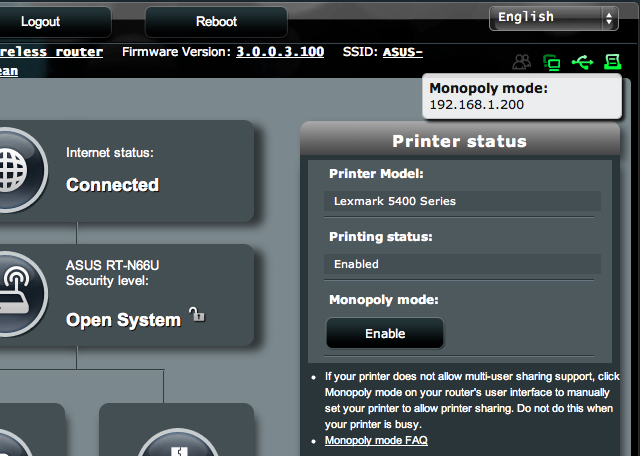How can I enable Monopoly mode for printer?
1. Ensure that the printer is connected with your router.
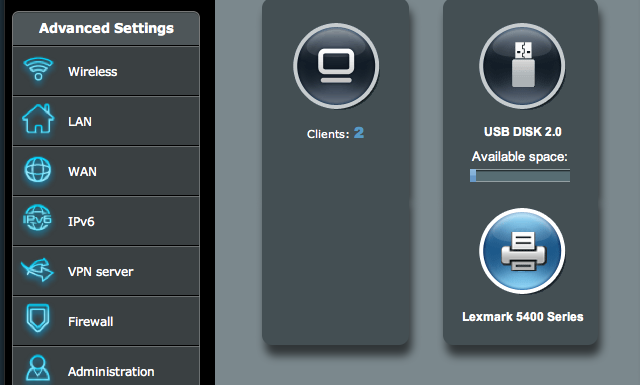
2. Click Enable under Monopoly mode, located inside the Printer Status box.
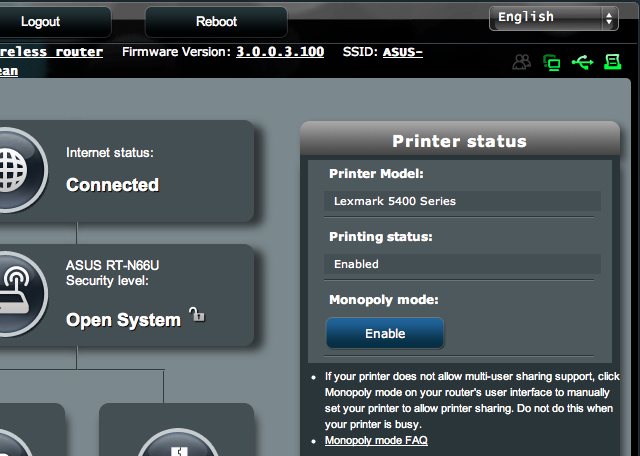
3. After enabling the monopoly mode, move your mouse cursor over the printer icon located at the top right corner of your window. An IP address will show up to indicate that the printer is currently under Monopoly mode.