[Gaming DT] Why Is BIOS Utility and ASUS EZ Flash Not My Product Name
Applicable Products: ROG G700 (2025) G700, ROG G700 (2025) GM700
When entering the BIOS Utility or using ASUS EZ Flash to upgrade the BIOS, if the model name displayed is not that of your gaming desktop, please refer to the following explanation.
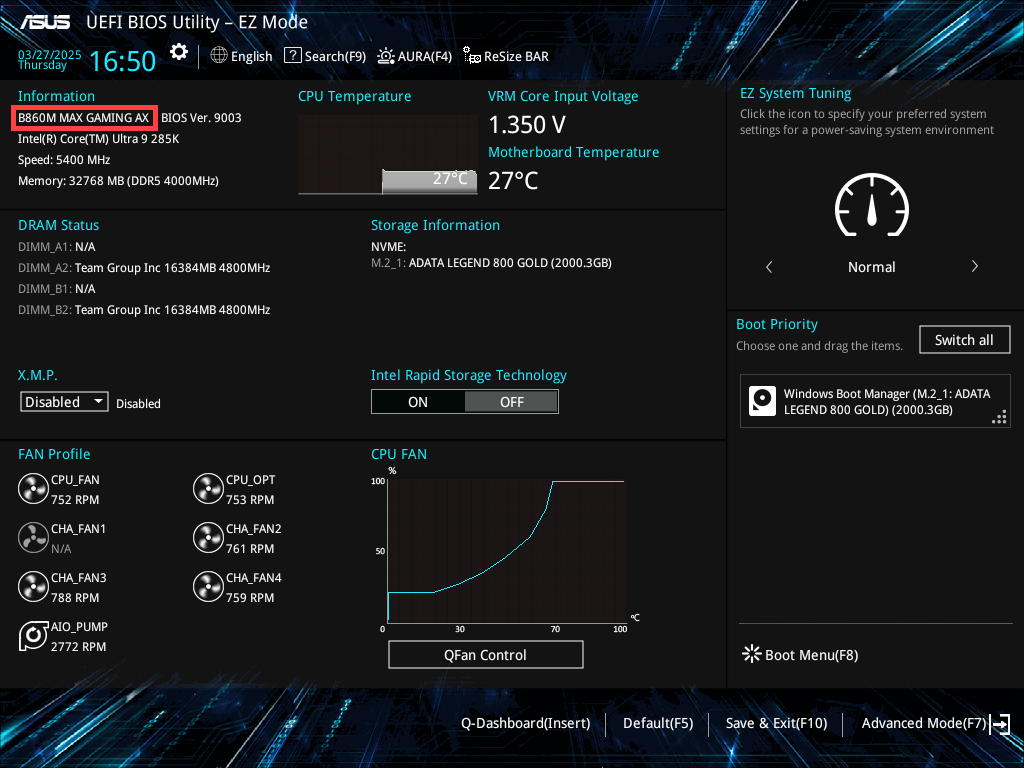
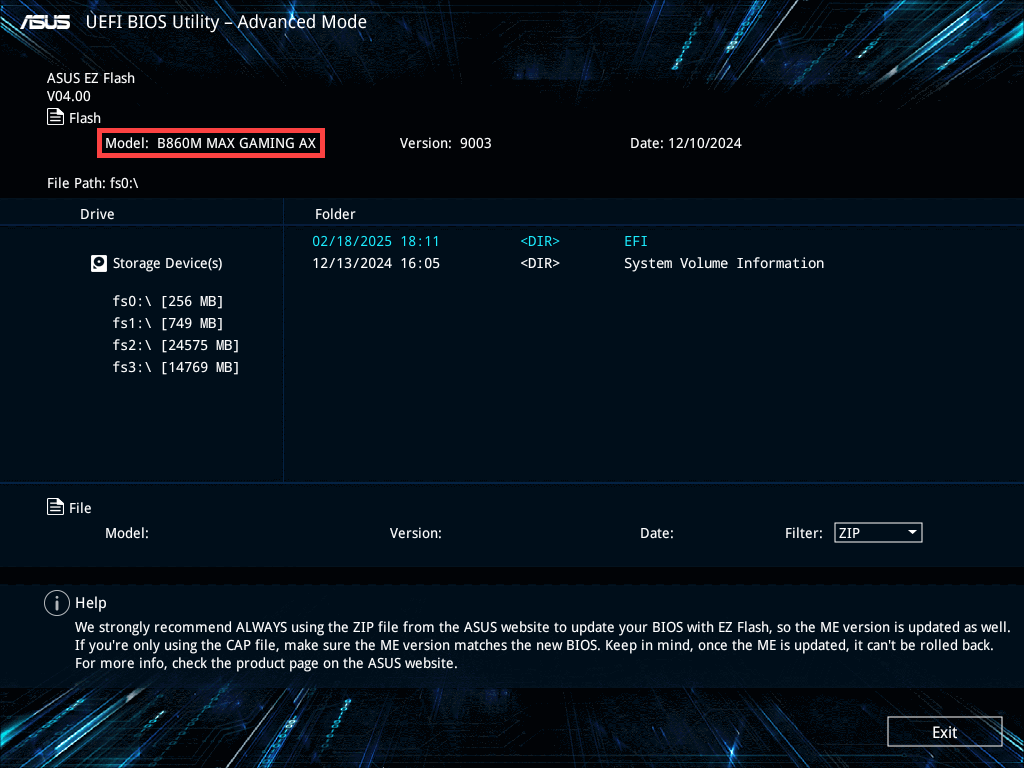
Some models utilize the native design of ASUS motherboards, for example, the G700TF model is equipped with the ASUS B860M MAX GAMING AX motherboard rather than an ROG-specific motherboard. This is a normal design for the B860M motherboard and does not affect the overall operation of the system.
Please be assured that your system will function properly. Thank you for your understanding and support.
Note: If you are manually updating the BIOS through ASUS EZ Flash, please ensure that you download the BIOS update file from the ASUS website under the gaming desktop product name page (e.g., G700TF). Do not use the BIOS file corresponding to the motherboard name displayed on the screen to avoid overwriting customized settings.





