[MiniPC] How to Install Memory on the MiniPC Motherboard
Important Notes!
• Refer to https://www.asus.com for a list of compatible DIMMs.
• Before performing any steps, disconnect the computer from the power source and all network connections. Failure to do so may result in personal injury or damage to the equipment. Even with the front panel power button off, certain circuits on the motherboard may still be active.
• Ensure that your hands are dry before proceeding with the rest of the installation process. Before installing any of the features in this guide, use a grounded wrist strap or touch a safely grounded object or metal object to avoid damaging them due to static electricity.
Installing Memory Modules
If you plan to install just one memory module, install it in the lower memory slot.
*The illustrations are for reference only. The slots and shielding foil may vary depending on model.
1. Flip the shielding foil to expose the memory slots. Align the small notch at the bottom edge of the memory module with the key in the slot and insert the module.
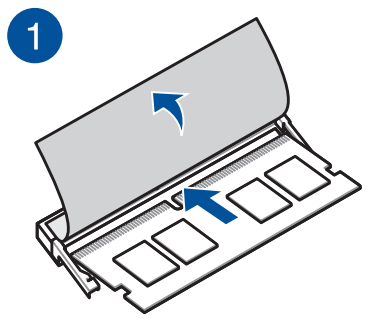
2. Press down until the memory module is securely seated in place, and return the shielding foil to its initial position.
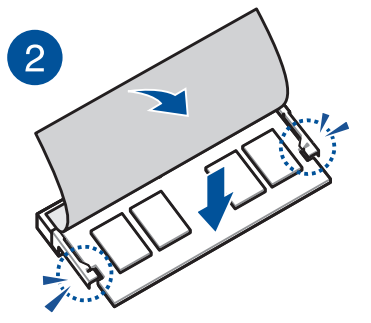
3. Repeat the same steps to install the other memory module.





