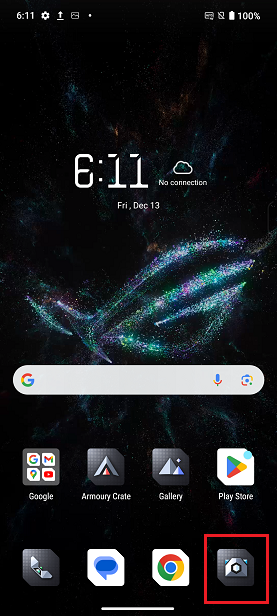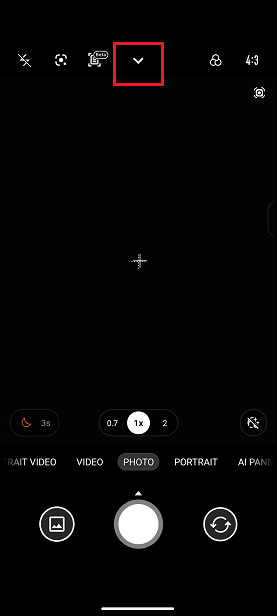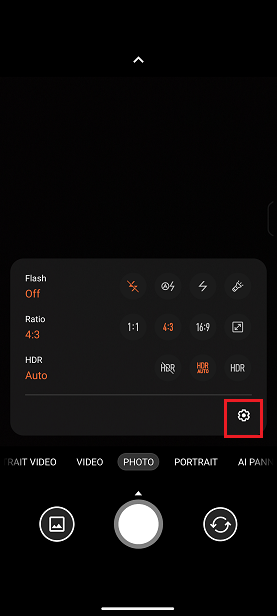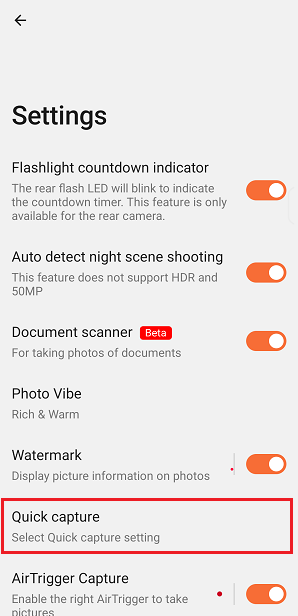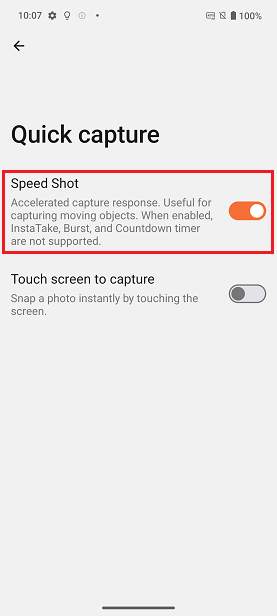Product
ROG Phone 9, ROG Phone 9 Pro
[Phone] How do I use Speed Shot when taking a photo?
Accelerated capture response. Useful for capturing moving objects.
*InstaTake, Burst, and Countdown timer are not supported when Speed Shot is turned on.
1. Open Camera app.
2. Swipe down on the screen and tap ⚙️ Settings, then select Quick capture.
3. Enter Quick capture, enable Speed Shot and speed up the photo capture response.