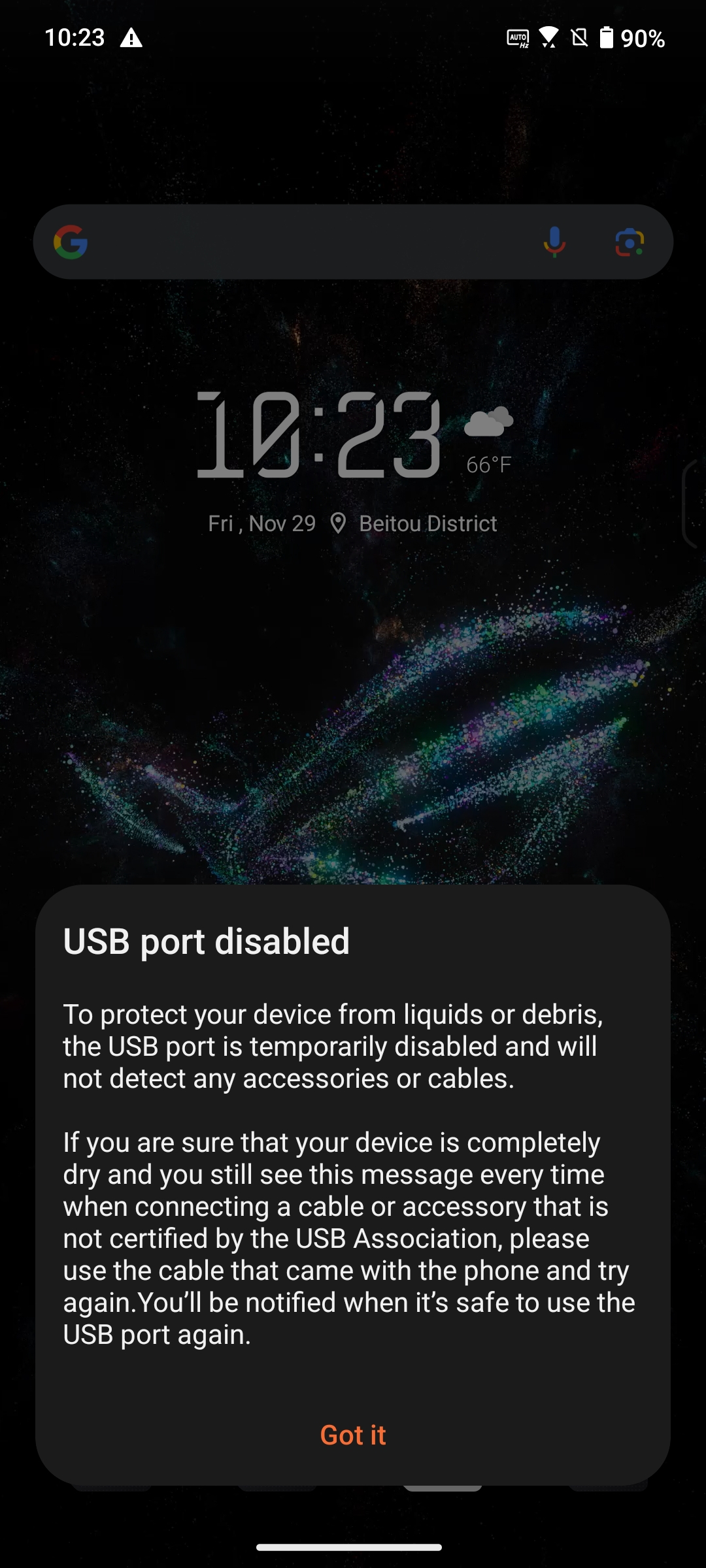[Phone] The device displays a 'USB port disabled' Message
If your device shows the USB port disabled message, it means that the USB port has detected liquid on it. To protect your phone and accessories, charging and connecting accessories will be disabled until the USB port and accessories are completely dry.
Please follow the steps below to resolve the issue:
1. Remove any connected devices from the phone's USB port.
2. Wipe the USB port of your device with a dry cloth or gently shake the device with the port facing down to remove any excess moisture. Place your phone in a well-ventilated and dry area, or use a fan to help drying it.
3. If the message appears again, it indicates that there is still liquid or moisture on the pins inside the port or on the connecting cable. Place your phone in a well-ventilated and dry area, which may take up to a day, until the USB port disabled message disappears before using the USB port again.
If the steps above do not resolve your issue, please contact ASUS customer support for technical assistance.
* Do not use external heat sources or compressed air to dry your phone.
* Do not insert foreign objects (such as cotton swabs or tissues) into the USB port.