[NUC] How to Update Your NUC BIOS Using a Windows* Based Express BIOS Installer
To Update Your NUC BIOS using a Windows* Based Express BIOS Installer, please follow:
- Download and save the BIOS file to the target ASUS NUC. ([NUC] Where Can I Download the BIOS File?)
- Unzip the BIOS file
- Select "One click BIOS Flash for Windows" Folder
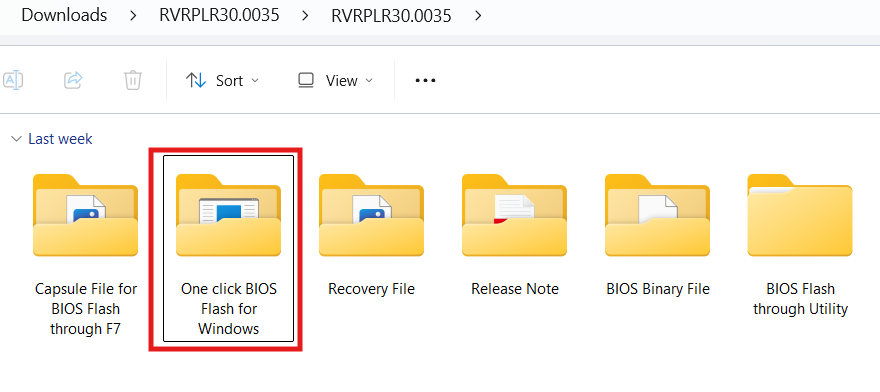
4. Double-click the *.EBU.exe file to run the Windows-based BIOS update.
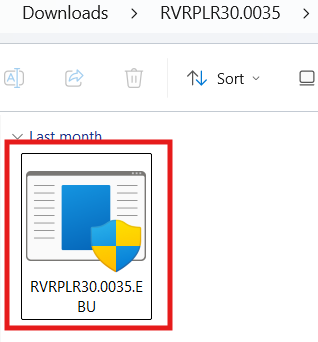
5. Follow all prompts.
After any BIOS update, ASUS recommends doing the following:
- Press F2 during start to enter the BIOS Setup.
- Press F9 to set BIOS to defaults.
- Customize any BIOS settings, if desired (optional).
- Press F10 to save and exit BIOS Setup.
You can also check this FAQ for more BIOS upgrade methods:
[NUC] BIOS Update and Recovery Instructions for NUC with Visual BIOS





