[NUC] Embedded Controller (EC) Firmware Update for NUC Element
ASUS recommends that the Embedded Controller (EC) firmware (FW) version on NUC Board Element (Carrier Board) be kept the same as the EC FW version noted in the BIOS release notes. For 3rd party Board Element (Carrier Board), check with the system manufacturer.
To check the EC FW version in the BIOS release notes:
1. Find your product in the table below and select the BIOS link to go to the download page.
| Product | BIOS |
| NUC 11 Compute Element CM11EBv716W NUC 11 Compute Element CM11EBv58W | EBTGLMIV |
| NUC 11 Compute Element CM11EBi716W NUC 11 Compute Element CM11EBi58W NUC 11 Compute Element CM11EBi38W NUC 11 Compute Element CM11EBC4W | EBTGL357 |
| NUC 8 Pro Compute Element CM8v7CB NUC 8 Pro Compute Element CM8v5CB | CBWHLMIV |
| NUC 8 Pro Compute Element CM8i7CB NUC 8 Pro Compute Element CM8i5CB NUC 8 Pro Compute Element CM8i3CB NUC 8 Essential Compute Element CM8PCB NUC 8 Essential Compute Element CM8CCB | CBWHL357 |
2. Select, Release Notes...
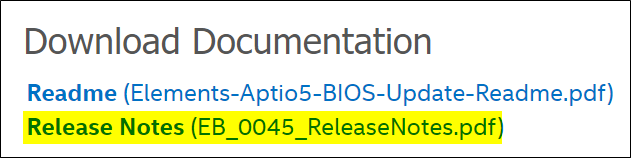
3. Look for the line: EC2 Firmware version.
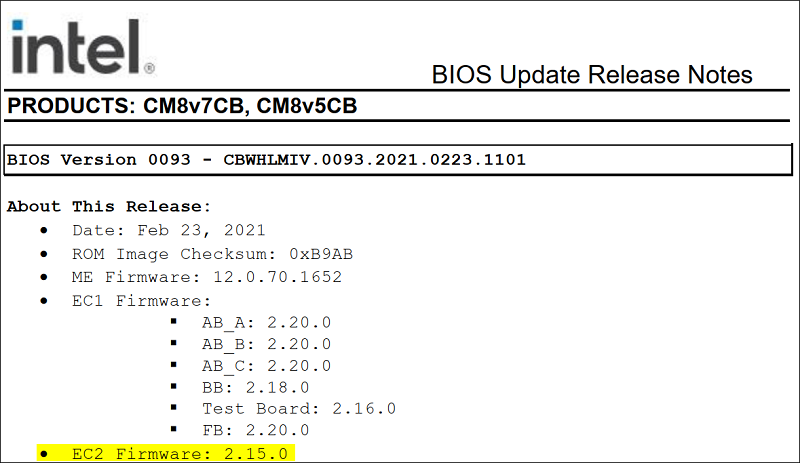
4. To find out what the EC version is on your device, press F2 during start to enter BIOS Setup and look for the line: EC FW Version.
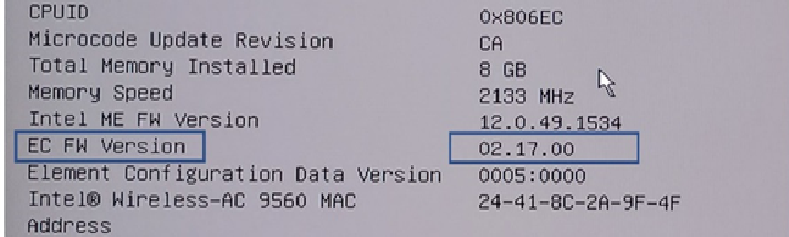
5. If the version on your device is less than what's in the release notes, ASUS suggests you update the BIOS and confirm the EC FW updated.
BIOS and EC Information:
- The BIOS is located on the NUC Compute Element.
- The Embedded controller Firmware on the NUC Element carrier board manages the communications with the BIOS.
- The Embedded Controller firmware can only be updated when the BIOS is updated with the F7 or Express BIOS update method.
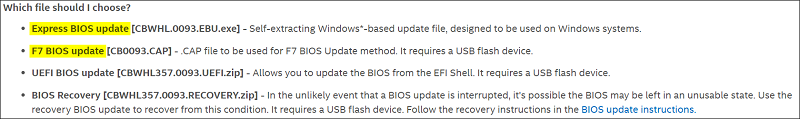
- Other BIOS update methods will not update the Embedded Controller Firmware.
- BIOS Update and Recovery Instructions for NUC Compute Element