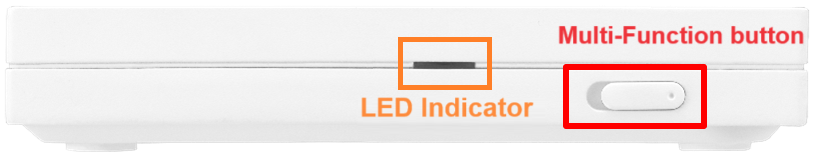Product
RT-AX57 Go
Related Topics
Wireless Router] ASUS router RT-AX57 Go Hard Factory Reset - Method 8
1. Unplug power of RT-AX57_Go.
2. Press and hold [ Reset button ].
3. Plug in the power strap. (keep holding the Reset button)
4. Wait until LED flashes Red color, release reset button.
5. Switch multi-function button on/off.
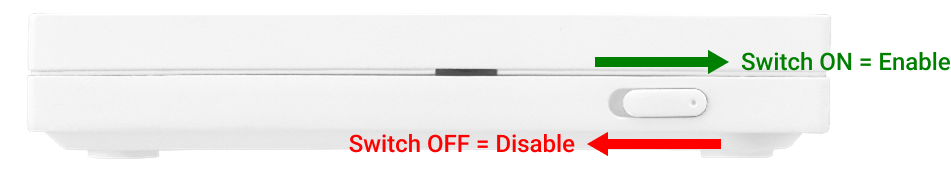
6. LED flashes Blue color.
7. Unplug RT-AX57_Go and then plug in again.
Find the [ Reset button ] / [ Multi-Function button ] / [ LED Indicator ] on your RT-AX57_Go, kindly refer to the following picture: