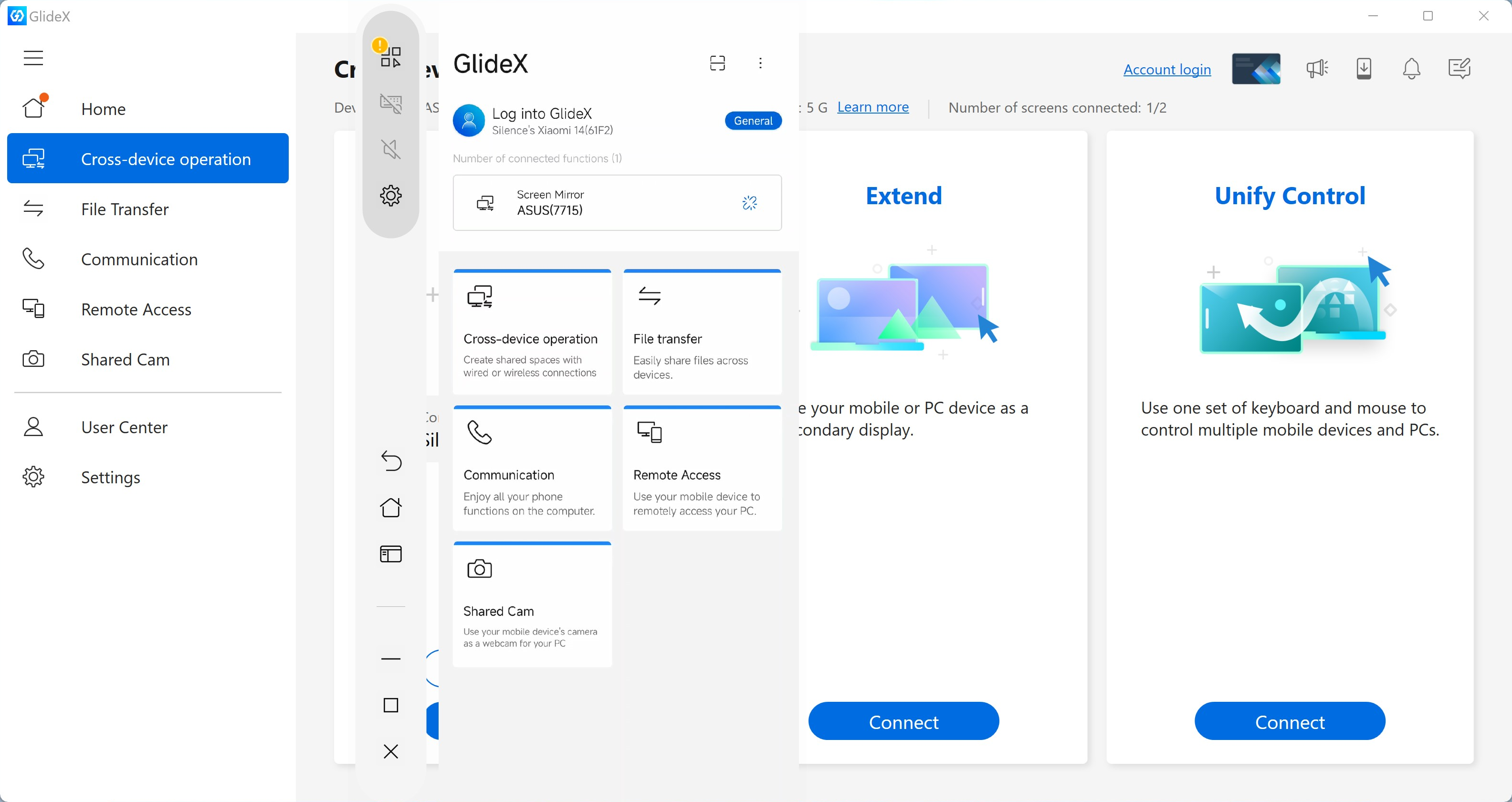[GlideX] GlideX login to the same ASUS member account can be directly connected
After version 3.1.0.0, GlideX can support the service of no confirmation after logging into the same ASUS member account. That is, if your devices are all logged into the same ASUS member account, they will be considered as your own devices. When you connect, the confirmation step of the receiving device will be omitted to optimize the efficiency of the device connection.
Not logged into the same ASUS member account
Taking the Mirror function as an example, at this time, the device has not logged into the same ASUS member account. After click [Mobile Device] on the computer, you need to tap [Accept] on the mobile device to enable the mirror function.
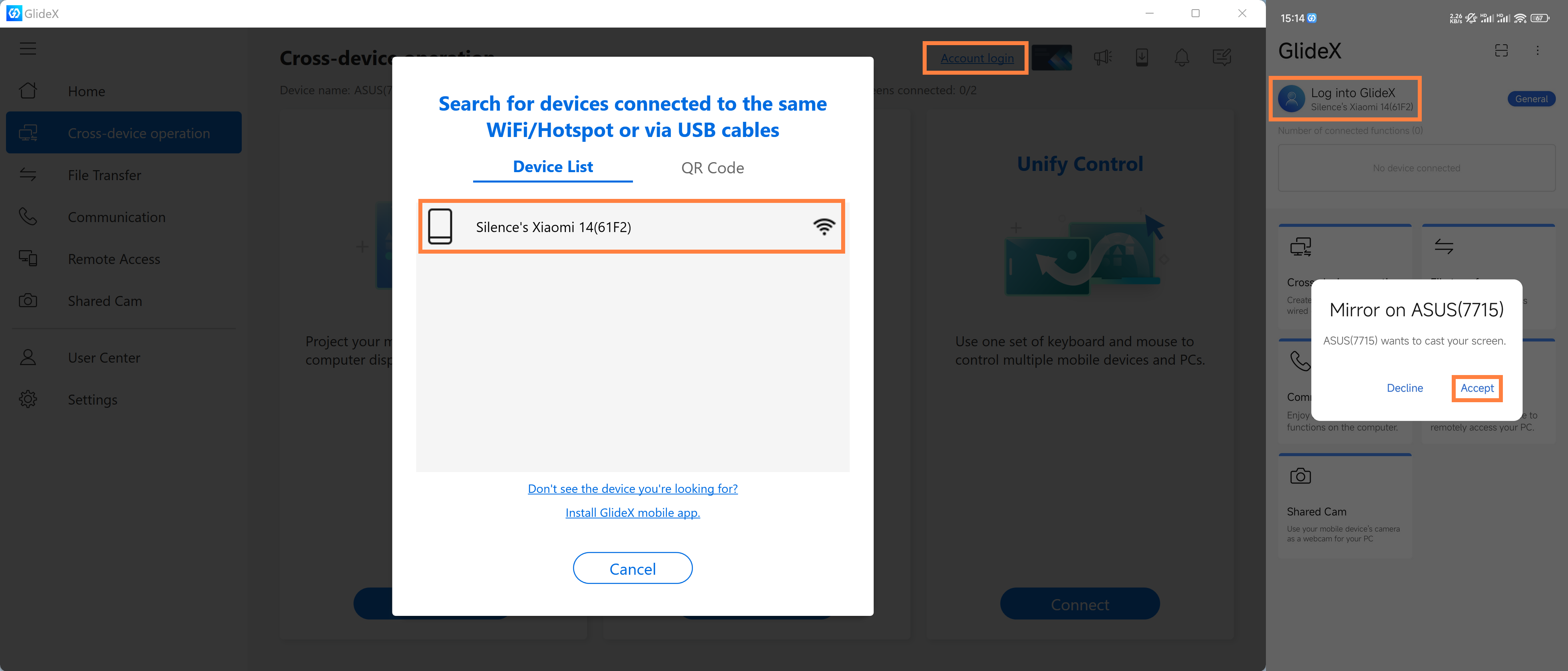
Login to the same ASUS member account
(1) Click ①[User Center], enter ②[ASUS Member Account and Password], and click ③[Login].

(2) Turn on the Mirror function again, and at this time, the mobile device can activate the Mirror function without confirmation.