[Motherboard]BIOS item-Restore AC Power Loss function
"Restore AC Power Loss" function is an option to control the system's startup behavior when the power is restored. If the "Restore AC Power Loss" function is enabled, the motherboard will automatically restore the system operation and power on the system automatically when the power is reconnected after a power failure. This is useful for quickly restoring system operation after an unexpected power failure or interruption. For details, please refer to the following steps:
(Below example:ROG MAXIMUS Z790 HERO)
1. Power on the system and press <delete> key to enter BIOS [Advanced Mode] as below
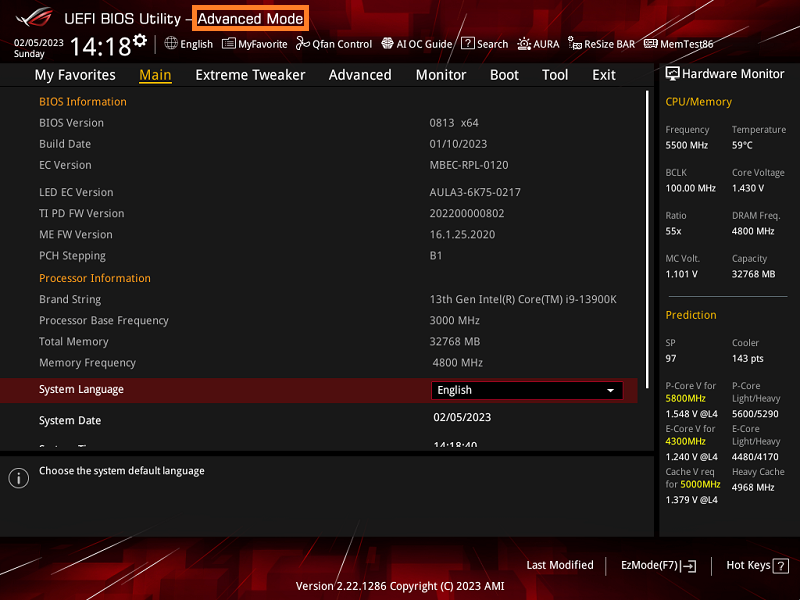
2. Click [Advanced] page as below
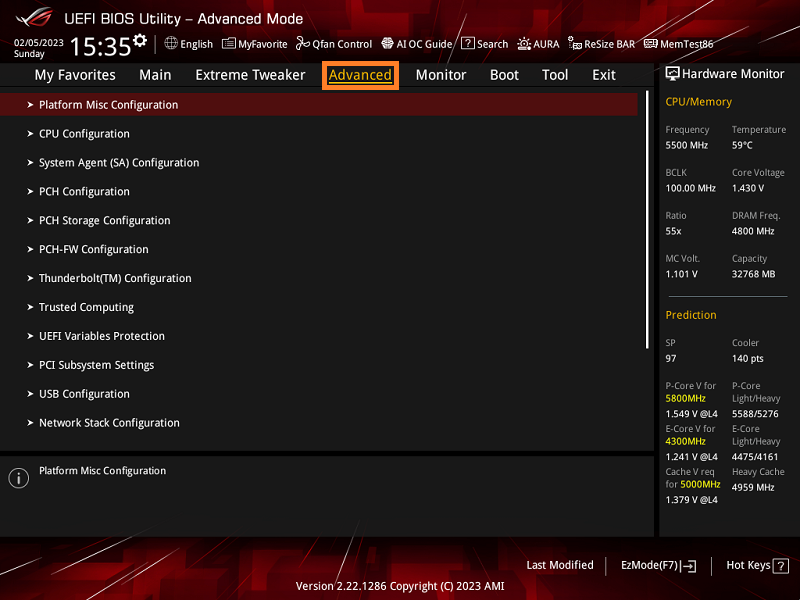
3. Click [APM Configuration] option as below
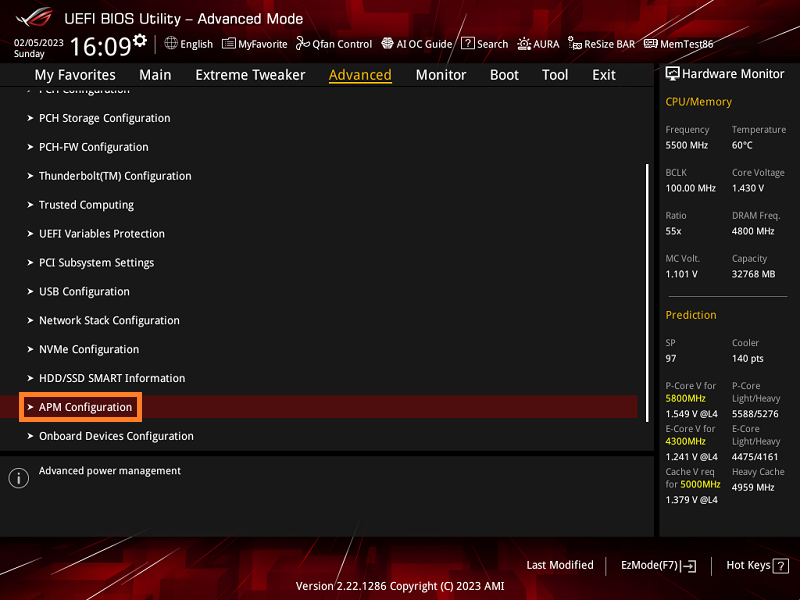
4. Click [Restore AC Power Loss] option,Default is [Power Off]
[Power Off]:The motherboard will remain powered off and will not boot up automatically when power is restored
[Power On]:The motherboard will boot up automatically when power is restored
[Last State]:The motherboard will restore to the last state when power is restored.
a. If system state is S0(Power on ),or S3(Sleep)/ S4(Hibernate) before shutdown ,system will be S0 state when power is restored;
b. If system state is S5(Power off ),,system will be S5 state when power is restored
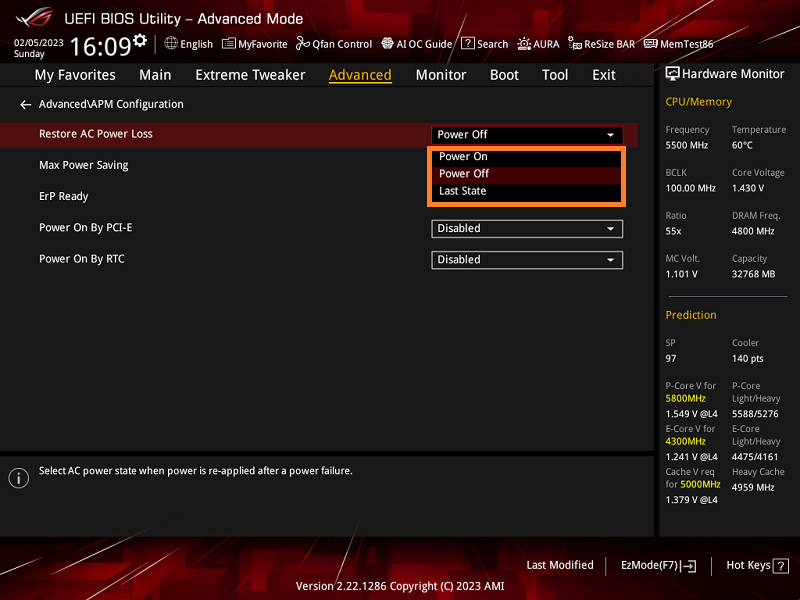
5. Press <F10> key and click <OK>, system will auto reboot
Q&A
Q1: Why Restore AC Power Loss function not work when system suddently loss of power and then power back immediately?
A1: Restore AC Power Loss function only work form AC off state (G3), so please confirm the power supply switch is turned off(recommend keep power supply switch off state for 30 seconds)





