[Wireless Router] How to improve Wi-Fi Connection
How to improve Wi-Fi Connection
This article will help you do some troubleshooting steps if you cannot get wireless access, or keep struggling with poor Wi-Fi signal from the ASUS router. There are a couple of conditions to review:
Wireless network is abnormal/ Cannot detect or find the wireless signal
Here come several reasons why your computer might not be able to connect to Wi-Fi. The issue might be also related to the Wi-Fi, not only your computer - Try if the Wi-Fi signal also works on other devices.
FAQ:
[Wireless] Troubleshooting - Computer cannot find the wireless router
[Trouble shooting] Computer cannot access to Internet through wireless connection to router
Slow wireless network speed
There are many factors that may cause your Wi-Fi performance to be slow. It might be the strength of the Wi-Fi signal, the wireless channel, your PC, router, or even the problem of network itself.
These are some of the methods that you can try to identify and fix Wi-Fi connection issues.
FAQ:
[Wireless Router] How to improve wireless speed by setting Channel Bandwidth?
[Wireless Router] What is difference between 2.4GHz and 5GHz?
Weak Wi-Fi Signal
The consistent Wi-Fi connection and network stability pretty much depend on how you positioned the wireless router. Placing your router at the best location and minimizing interference can greatly improve network performance.
If the Wi-Fi signal on your device is still weak or the network speed is too slow, please refer to more troubleshooting methods below.
FAQ:
[Troubleshooting] Wi-Fi signal is often disconnected
[Wireless Router] How to improve reception of wireless signals(reduce wireless interference)
Improve Wi-Fi Signal on AiMesh system
If you’re trying to ensure reliable Wi-Fi signal for the whole house, and across two or more floors, then a mesh system is always the best choice. We recommend placing the AiMesh node between your AiMesh router and the existing dead zone, so you’ll be able to walk around the house and stay connected.
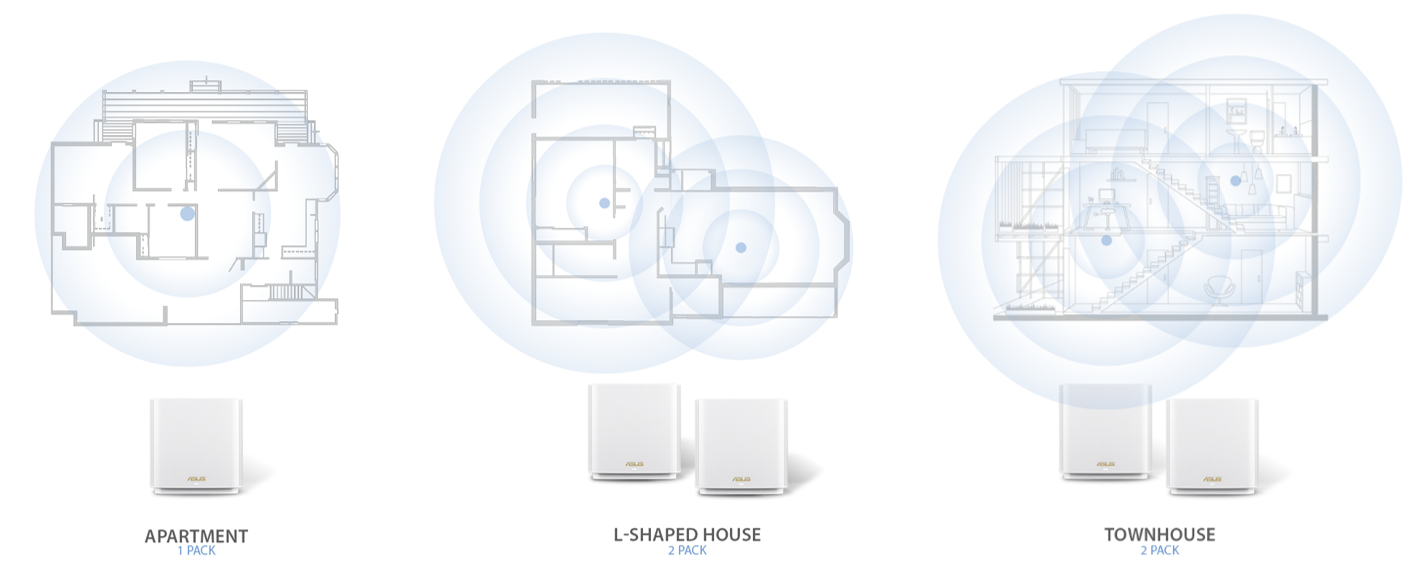
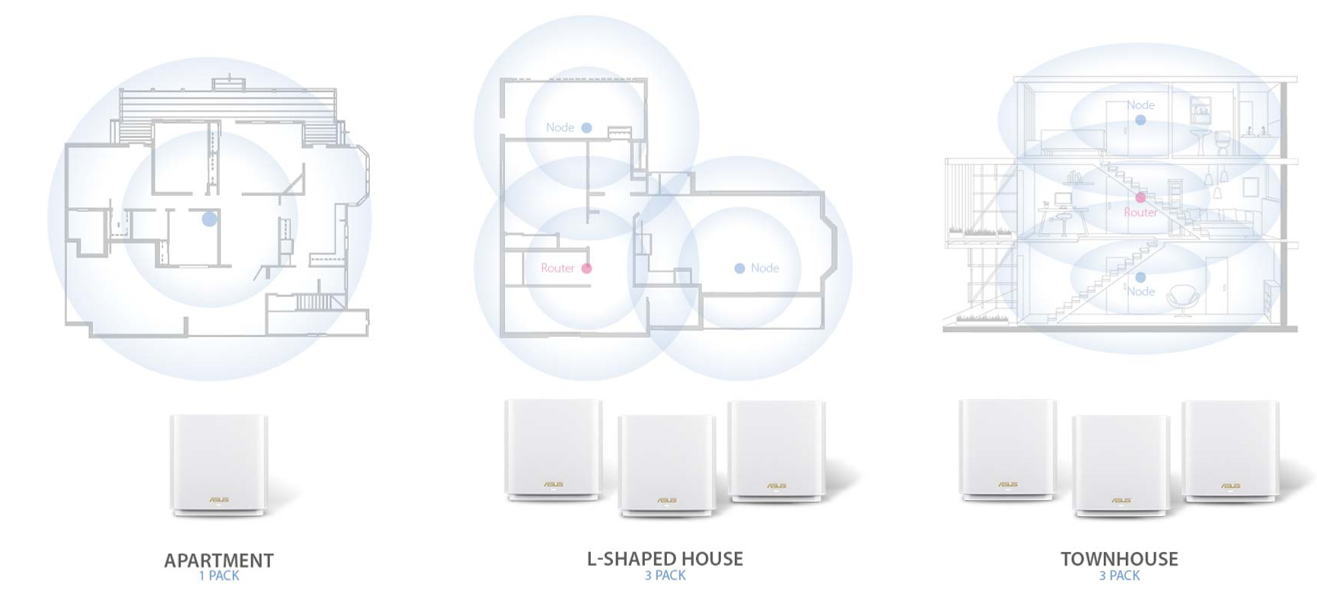
FAQ:
[Wireless Router] What is whole-home mesh Wi-Fi?
[AiMesh] How to locate AiMesh router and the node for the best signal?
[AiMesh] How to change the location of my AiMesh node?
Setup AiMesh system
Slow Wi-Fi may result from insufficient coverage.
The AiMesh network provides a signal coverage which can reach every corner of your home, eliminates Wi-Fi dead zones, and creates a seamless network. You are free to wander around your home without any interruptions. Connected devices will switch from one mesh node to another smoothly and automatically.
Mesh Wi-Fi typically works with one main router connected to the Internet, easily joins more satellite nodes to the network, and expands the coverage as needed.
ASUS routers supported by AiMesh can be added to a mesh network without hassle, and it also allows to mix different series of ASUS AiMesh-compatible Wi-Fi routers to create an AiMesh system.
- AiMesh setup FAQ:
[AiMesh] How to setup AiMesh system (Web GUI)?
[AiMesh] How to setup AiMesh system (ASUS Router APP-iOS)?
[AiMesh] How to setup AiMesh system (ASUS Router APP-Android)?
- AiMesh supporting models FAQ:
[AiMesh] What models of router support AiMesh?
[AiMesh] Can I build an AiMesh system with another brand of router with an ASUS router?
[Wireless] Does DSL-AC68U support the AiMesh node?
Avoid double NAT when using the second router
- If your modem/router and the second wireless router are connected in series, it can divide your private network into two, and make the connected devices not communicate to another one due to Double NAT (Network Address Translation).
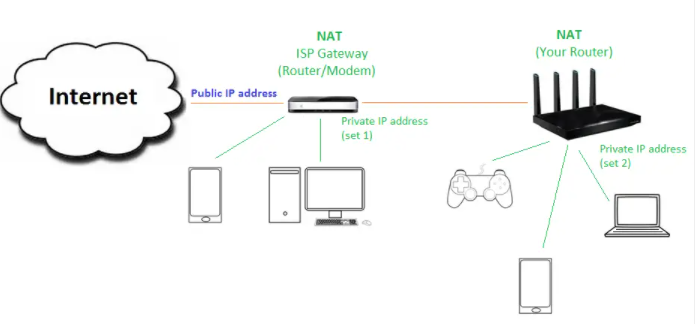
- Setting the second new wireless router to Access Point mode avoids double NAT.
When it's in AP mode, your router (or mesh system) extends the existing gateway/router, and maintains single NAT setup.
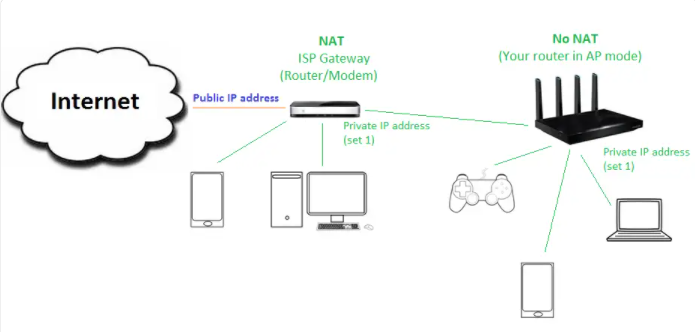
Please follow the methods below to configure your router as an Access Point mode:
[Wireless Router] How to set up operation mode- Access Point(AP) mode?
[AiMesh] How to setup two ASUS Router as AiMesh in Access Point(AP) mode?