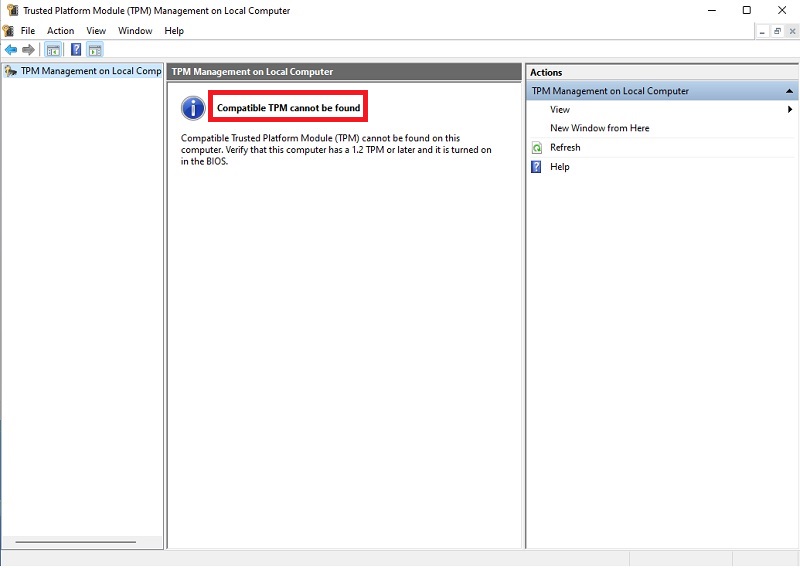[Motherboard]How to disable TPM when update to BIOS version default support Windows 11
content:
一. The reason of BIOS option [Enable Discrete TPM]can't be selected?
二. How to disable TPM function on Intel Platform?
三. How to disable TPM function on AMD Platform?
四. How to check TPM function is disabled in OS?
The reason of BIOS option [Enable Discrete TPM]can't be selected?
When you enter the BIOS setup and set the TPM Device Selection option to [Enable Discrete TPM] manually , F10 and Exit
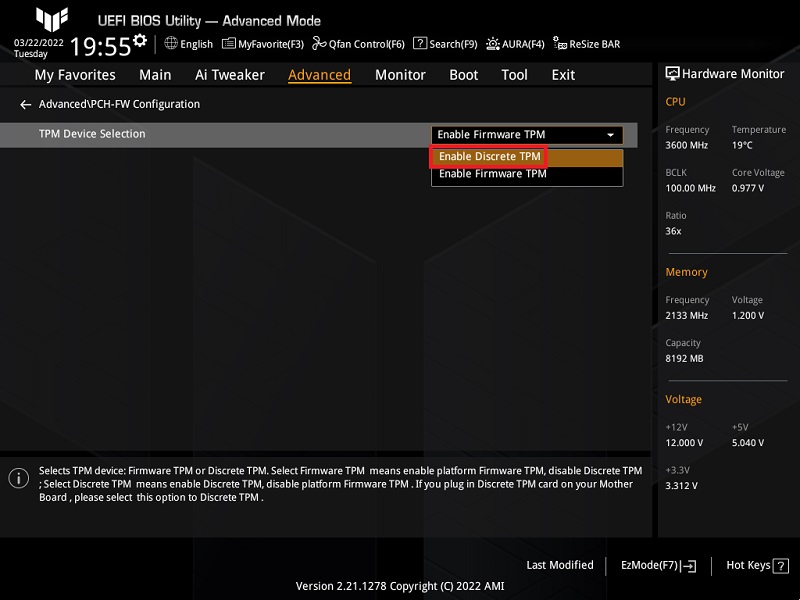
After reboot into the BIOS setup again, the TPM Device Selection option is automatically restored to [Enable Firmware TPM]
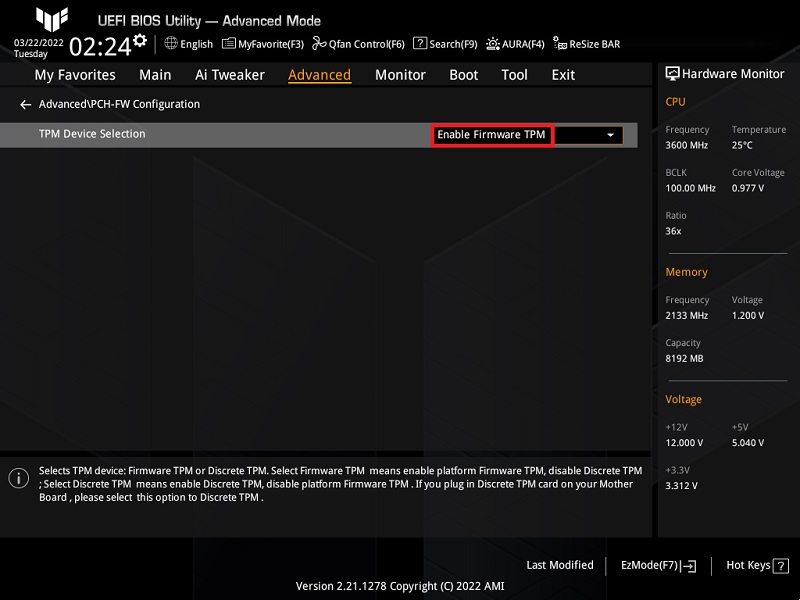
It is normal
In order to support the installation of Windows 11 system by default, motherboard that supports TPM header, the system will send a full reset during post when no TPM card is connected,
for set TPM Device Selection to [Enable Firmware TPM],in order to support the installation of Windows 11 system
If your BIOS has been updated to the latest version (default open TPM option supports Windows11), but you want to turn off TPM, please follow the steps below
How to disable TPM function on Intel Platform?
1. Power on the system and press“delete”key to enter BIOS [EZ Mode]
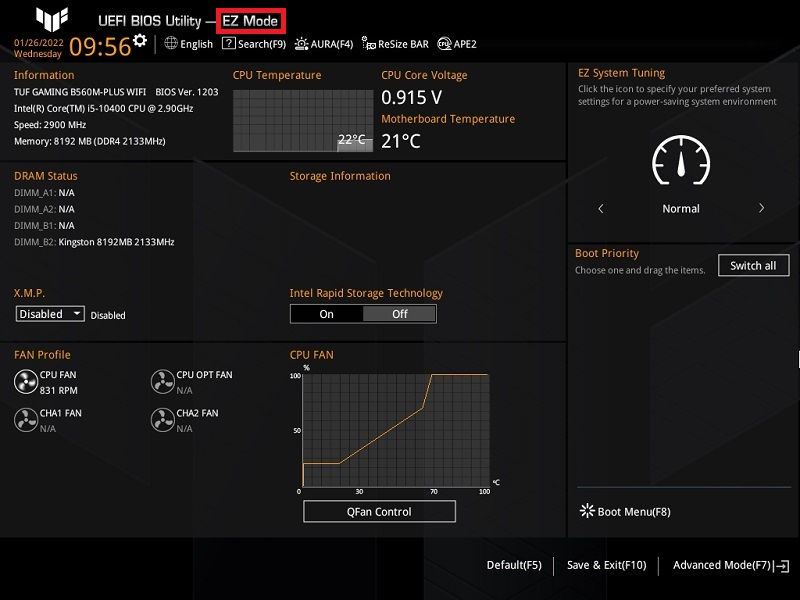
2. Press F7 key to change to Advance Mode
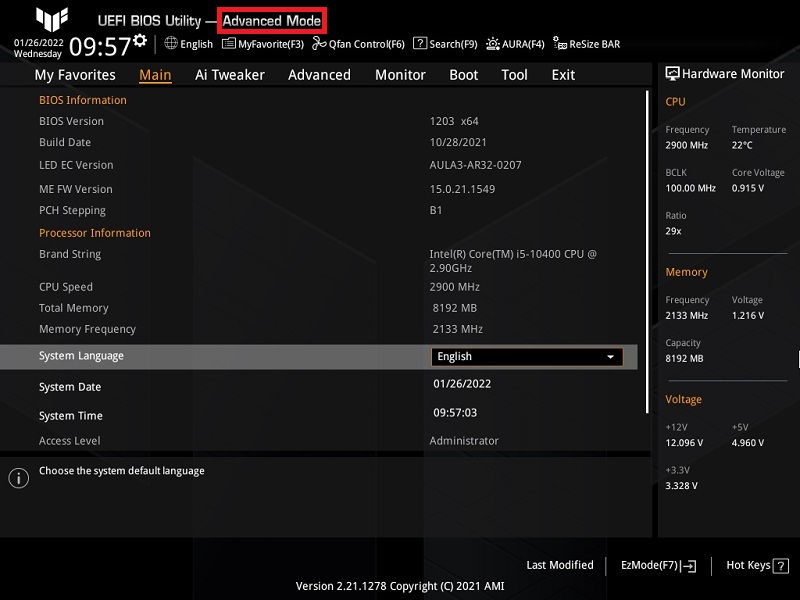
(If system go into BIOS Advance Mode directly ,then no need to press F7)
3. Click [Advanced] page and click [Trusted Computing] item
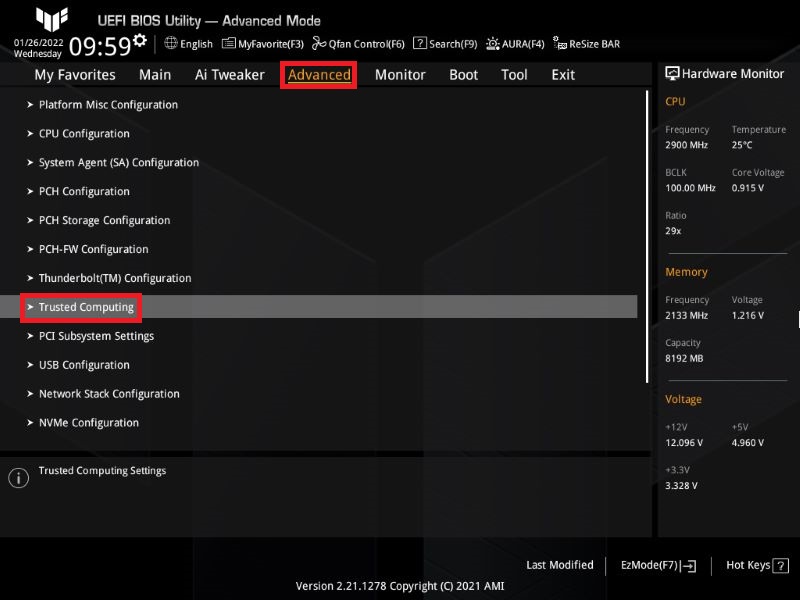
4.Click [Security Device Support] item and set it to [Disable] mode
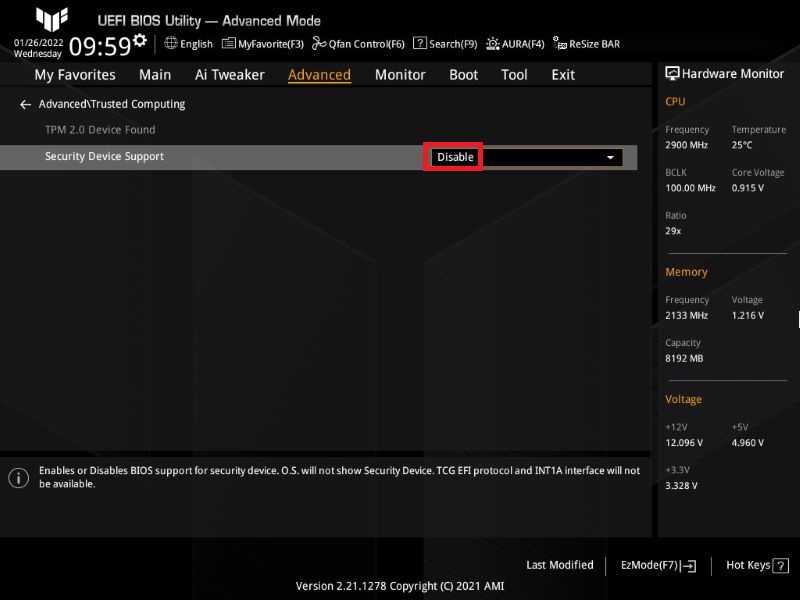
5. Press F10 key and click Ok ,system will automatically reboot and disable TPM sucessfully
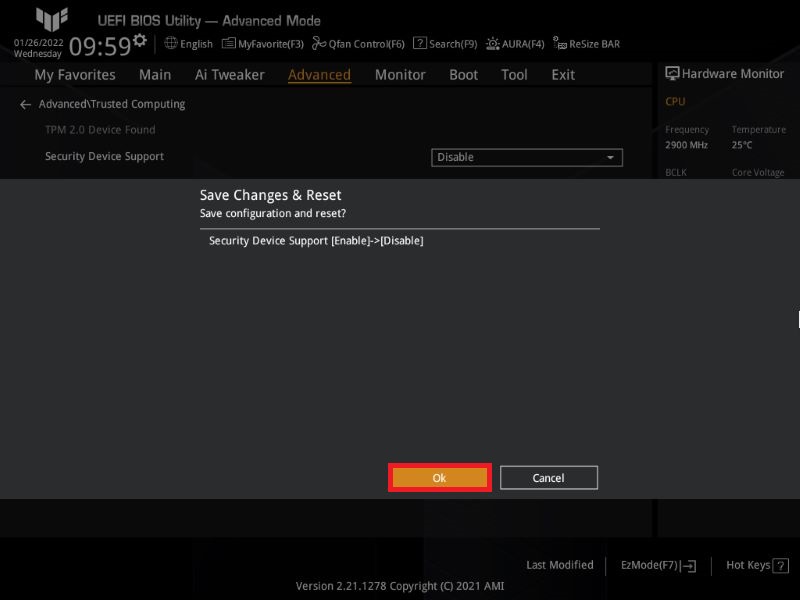
Q&A
How to disable TPM function on AMD Platform?
1. Power on the system and press“delete”key to enter BIOS [EZ Mode]
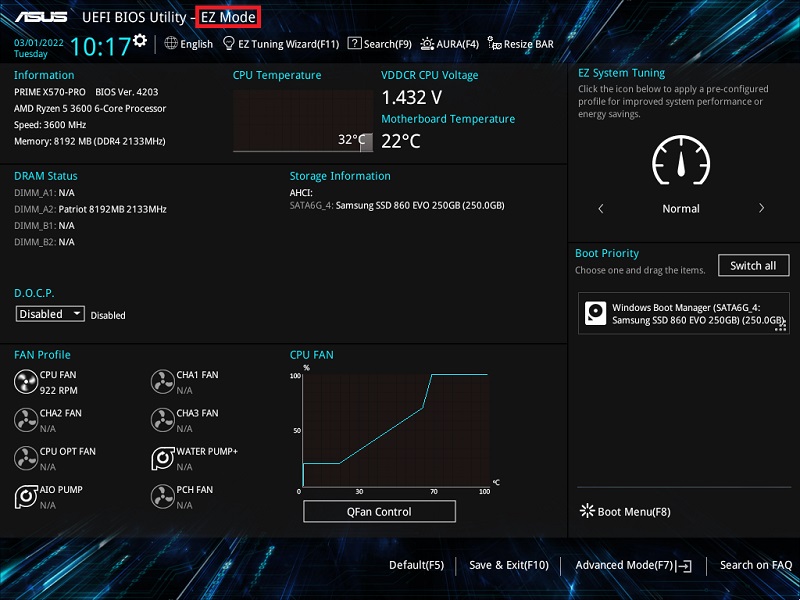
2. Press F7 key to change to Advance Mode
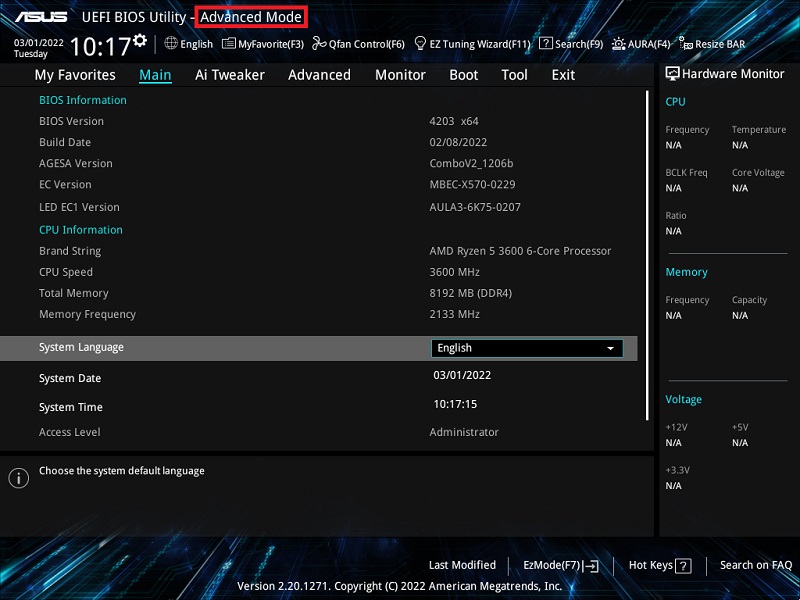
(If system go into BIOS Advance Mode directly ,then no need to press F7)
3. Click [Advanced] page and click [Trusted Computing] item
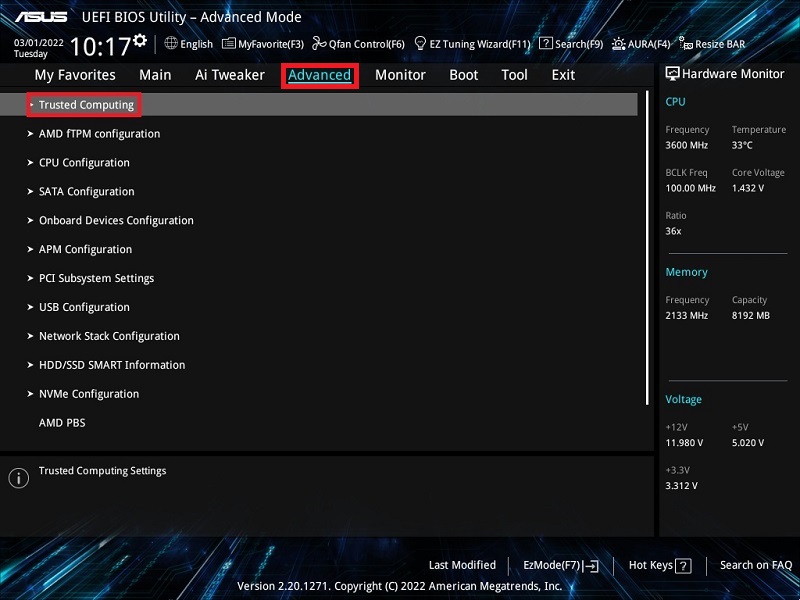
4. Click [Security Device Support] item and set it to [Disable] mode
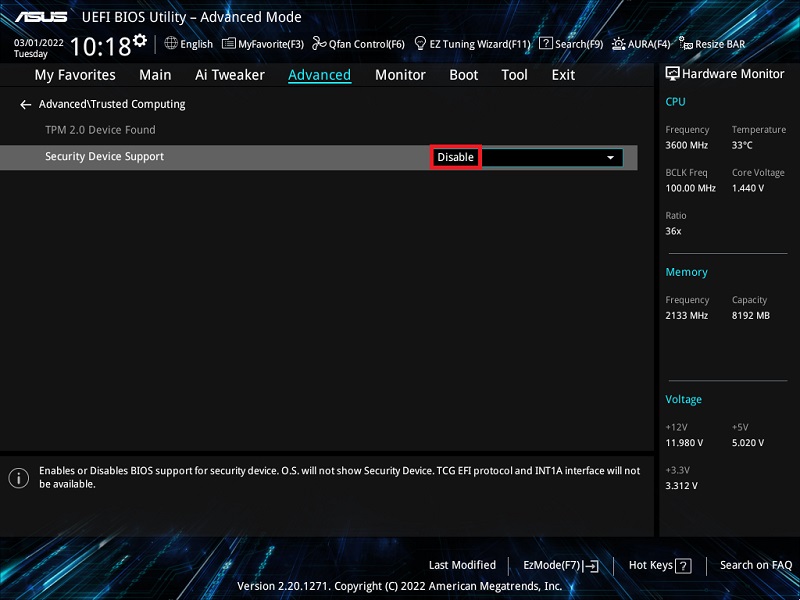
5. Press F10 key and click Ok ,system will automatically reboot and disable TPM sucessfully
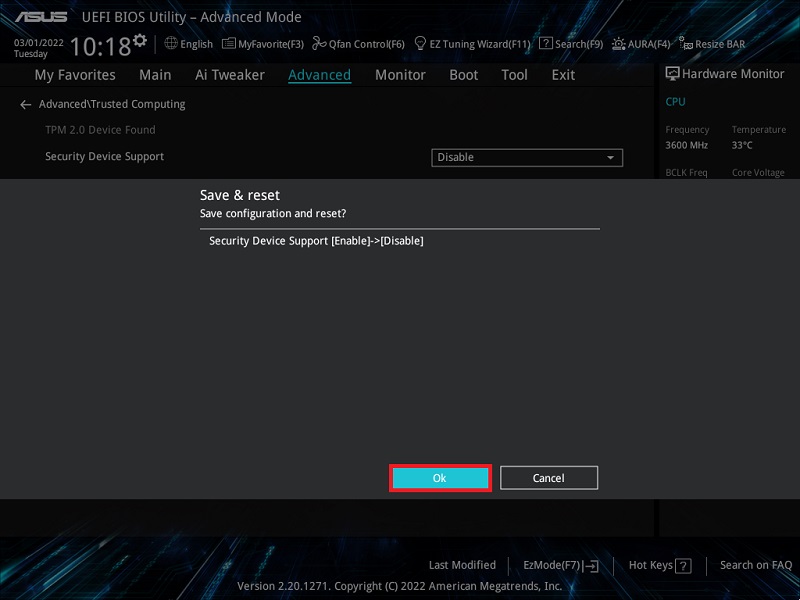
Q&A
Q: How to check TPM function is disabled in OS?
A:Enter"tpm.msc" in the search bar and click tpm.msc
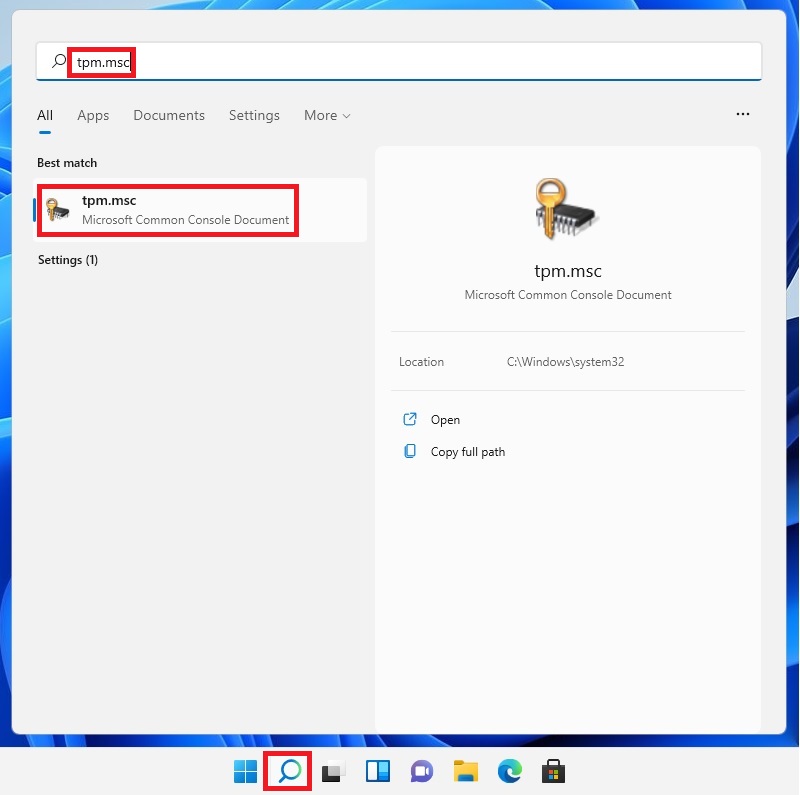
It show as “Compatible TPM cannot be found”and it means that TPM is disabled