[Notebook] VESA certified DisplayHDR - Introduction
New Levels of Performance for HDR Displays
With the increasing availability of HDR content, the DisplayHDR and DisplayHDR True Black specifications from VESA provide an important benefit to the display industry and consumers. The DisplayHDR and DisplayHDR True Black specifications assure that HDR content will appear vivid and life-like, with accurate color and contrast reproduction. Consumers should look for VESA tested and certified DisplayHDR or DisplayHDR True Black products. VESA's multi-tiered performance ratings and logo system for DisplayHDR and DisplayHDR True Black represent visible, meaningful performance levels relevant to specific applications and usage scenarios.
For more information, please refer to https://displayhdr.org/
Supported models
You can go to the specification page on ASUS official website to check if your laptop get the VESA certified DisplayHDR.
You can turn On/Off HDR by following below steps:
Operation steps in Win10 OS
1. Click Start icon① and find Settings②.
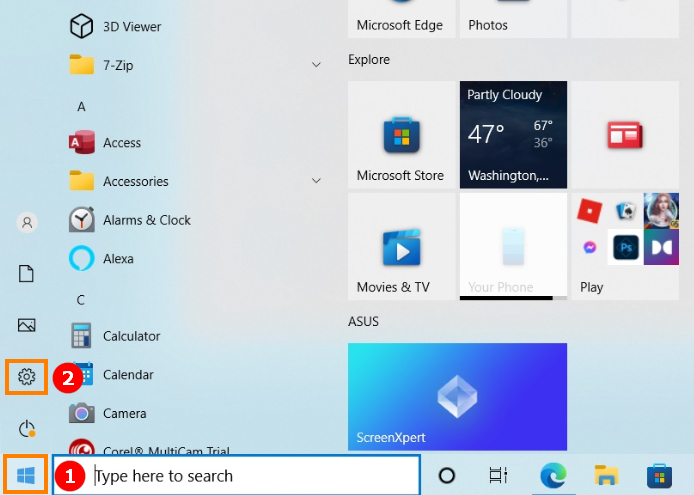
2. Find [System] in Settings.
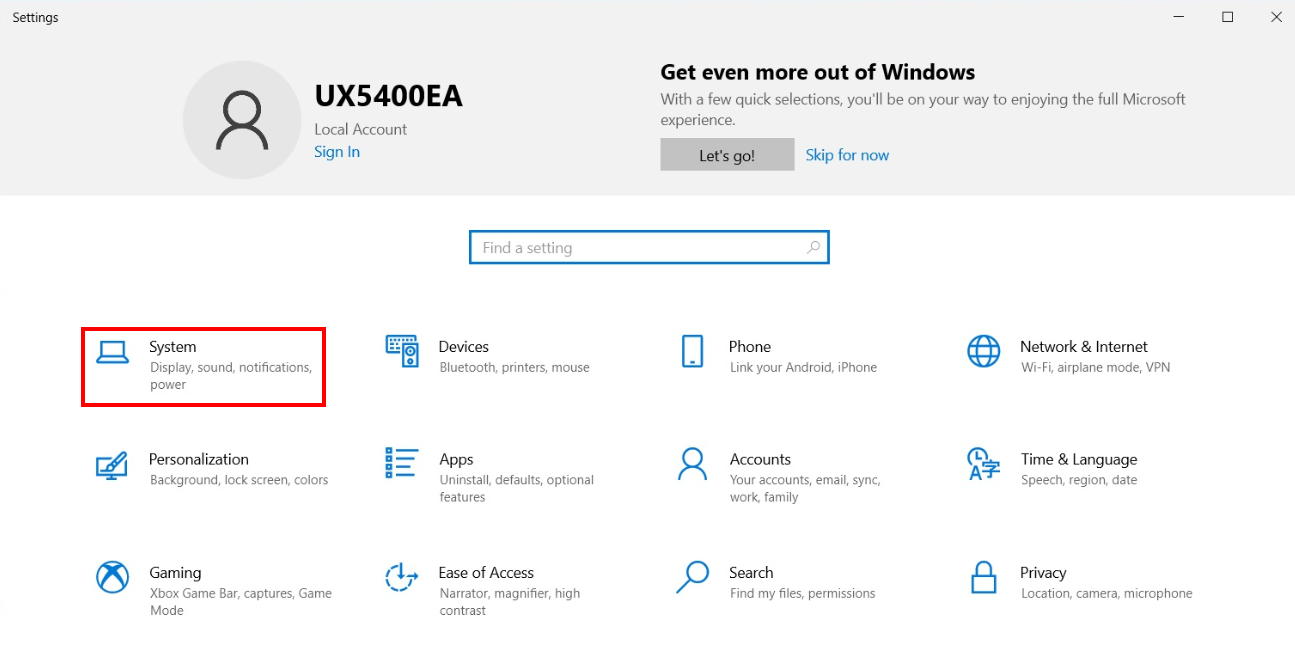
3. Select [Display] ①,then you can turn On/Off HDR as below shown②.
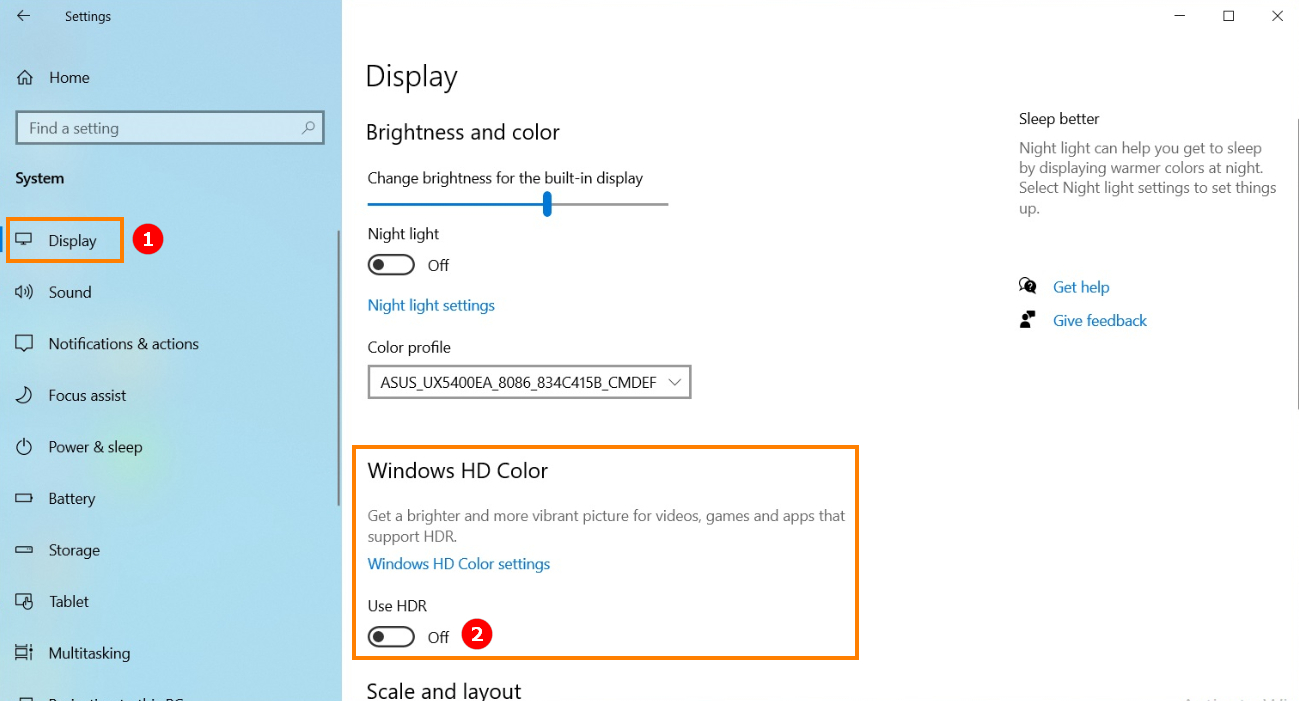
Opteration in Win11 OS.
1. Click Start icon① and find Settings②.
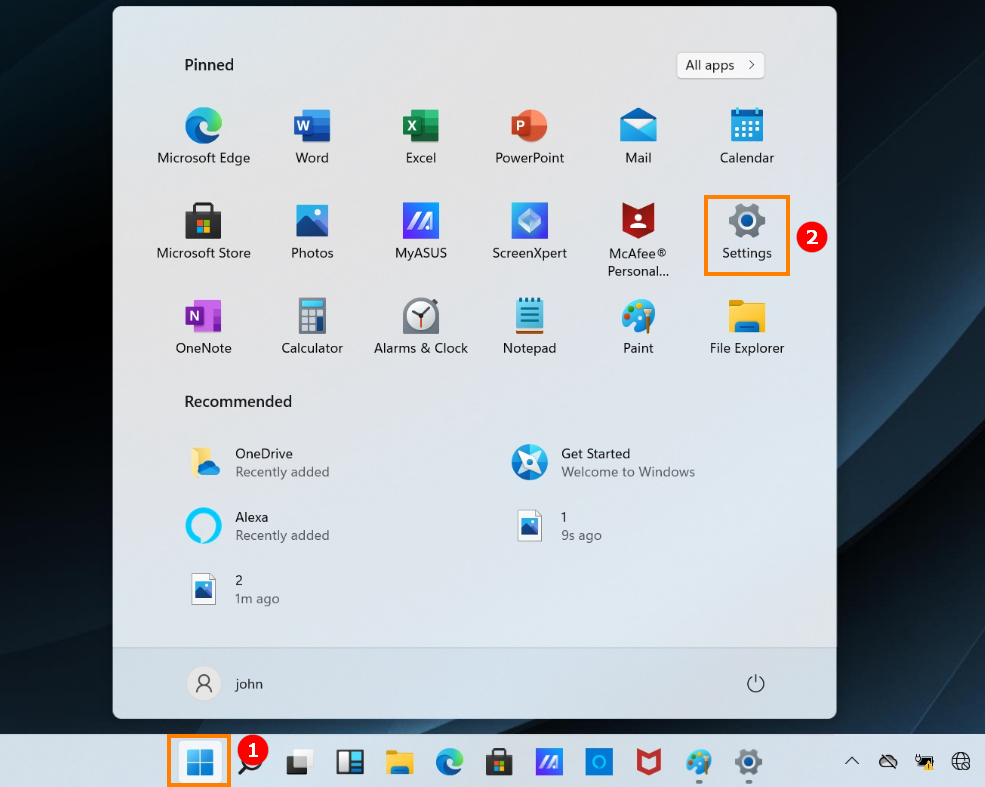
2. Find [Display] in Settings.
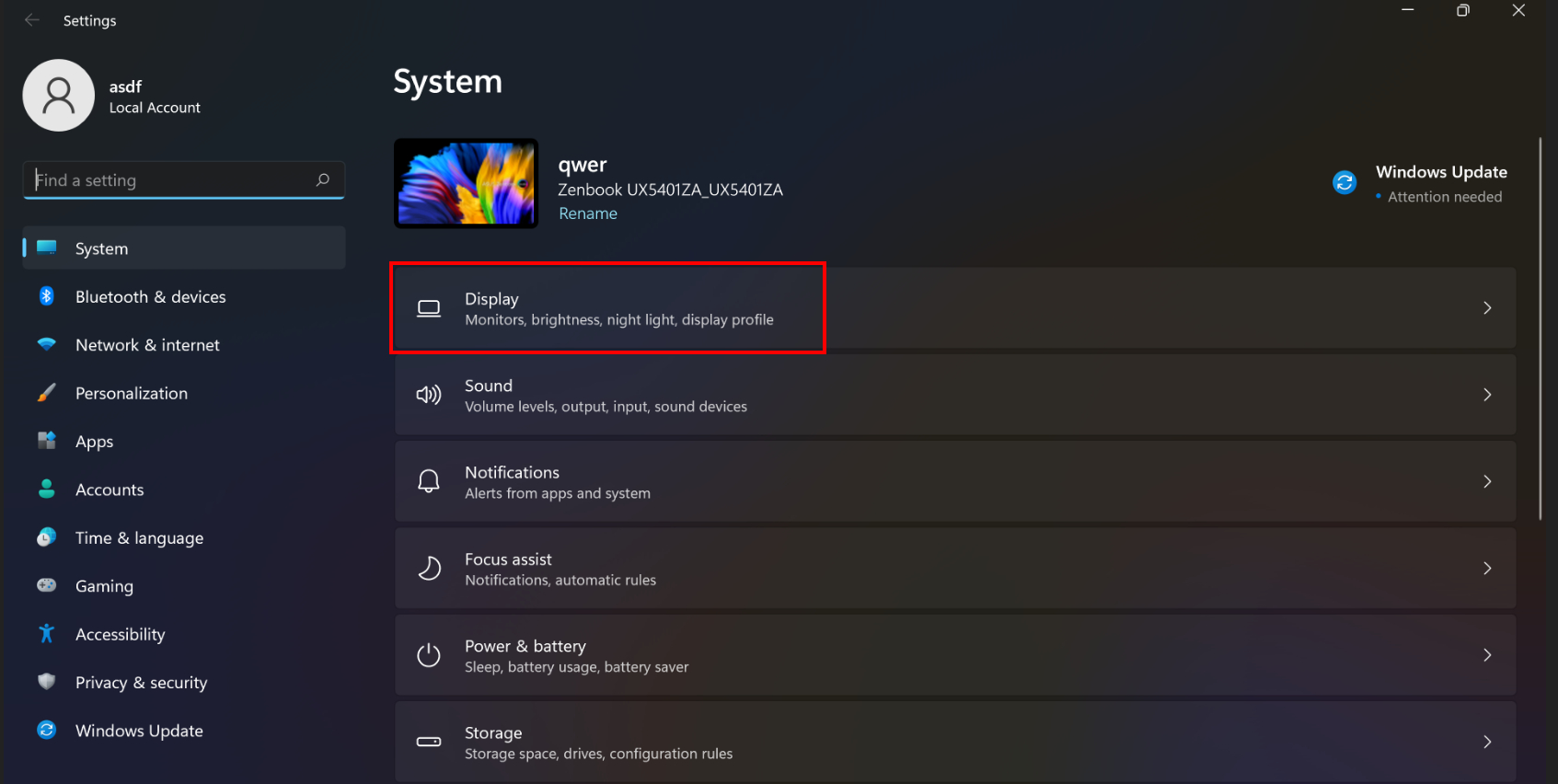
3. You can turn On/Off HDR as below shown.
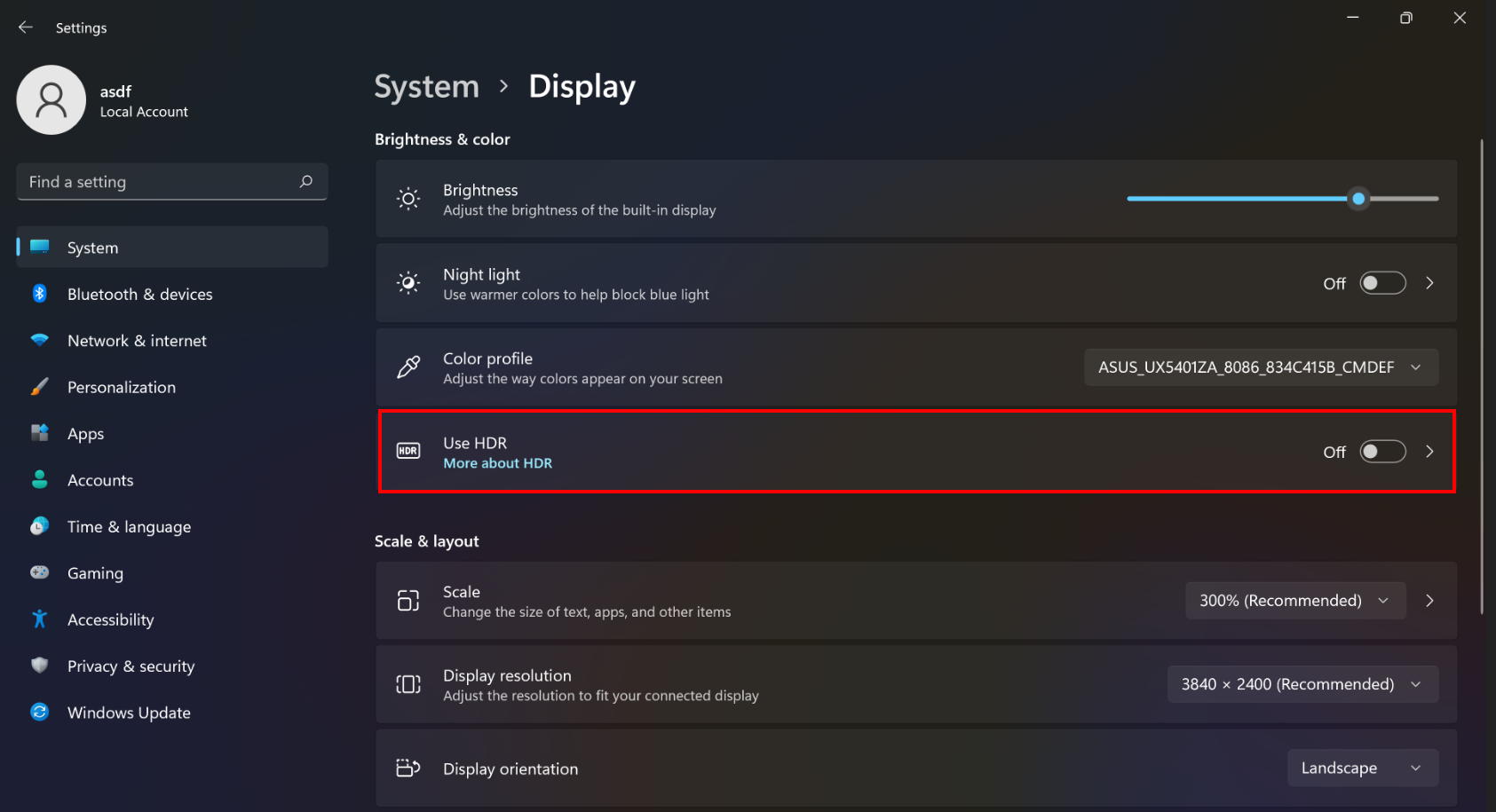
※Disclaimer: Above VESA certified DisplayHDR symbol and name mentioned in this article are for identification purpose only.