[Wireless Router] What Is The Difference Between WiFi 6 and WiFi 6E
Content:
How to check if ASUS Routers Support WiFi 6E?
WiFi 6 is the WiFi Alliance name for 802.11ax technology defined by IEEE, it provides a better, more efficient and faster data transfer compared to older WiFi technology. Unlike 802.11ac, the new 802.11ax not only works on 5GHz WiFi but also on 2.4GHz WiFi, guaranteeing better wireless connection on all existing bands.
For more details of WiFi 6 , refer to the following links:
ASUS official website: https://www.asus.com/content/wifi6/#WIFI-6/
FAQ : [Technical Share] Wi-Fi 6 - Introduction
WiFi 6E is based on WiFi 6, with the E standing for Extension. W-Fi 6E uses the same 802.11ax technology for wireless connection, but extends this to a new WiFi band called 6GHz. It utilizes up to 14 additional 80MHz channels or 7 additional 160MHz channels, which makes it suitable for applications such as HD streaming or VR experience.
Only devices that support WiFi 6E can connect to the 6 GHz WiFi, devices that only support WiFi 6 can only use 2.4GHz and 5GHz WiFi.
For more details of WiFi 6E , refer to the following links:
ASUS official website: https://www.asus.com/content/wifi6/#WIFI-6E/
Wi-Fi Protocol Version | New Naming Approach By Wi-Fi Alliance | Available Band | Available Bandwidth |
802.11n | Wi-Fi 4 | 2.4GHz, 5GHz | 20MHz, 40MHz |
802.11ac | Wi-Fi 5 | 2.4GHz, 5GHz | 20MHz, 40MHz, 80MHz |
802.11ax | Wi-Fi 6 | 2.4GHz, 5GHz | 20MHz, 40MHz, 80MHz, 160MHz |
802.11ax | Wi-Fi 6E | 2.4GHz, 5GHz, 6GHz | 20MHz, 40MHz, 80MHz, 160MHz |
How to check if ASUS Routers Support WiFi 6E?
You can check the [Tech Spec] > [Network Standard] of each product official site to make sure.
Here takes ZenWiFi ET8 as an example:
(1) Open your browser, click here to enter the ASUS Support Site, and then type you product mode, click enter to search.
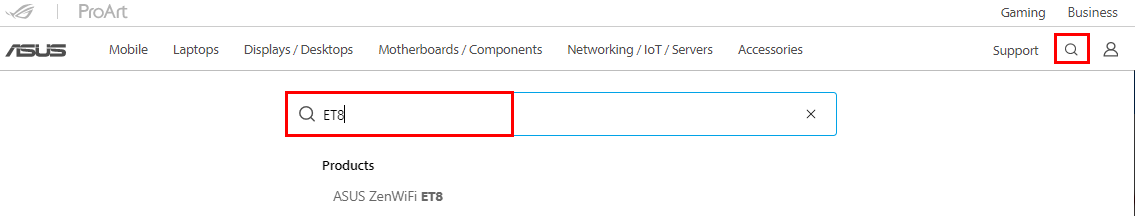
Note: If you are not sure about the model of your product, may refer to this FAQ to check : https://www.asus.com/support/article/565/
(2) After entering the product page, click [Tech Specs] and find [Network Standard].
You could find the specs shows it supports WiFi 6E (802.11ax).
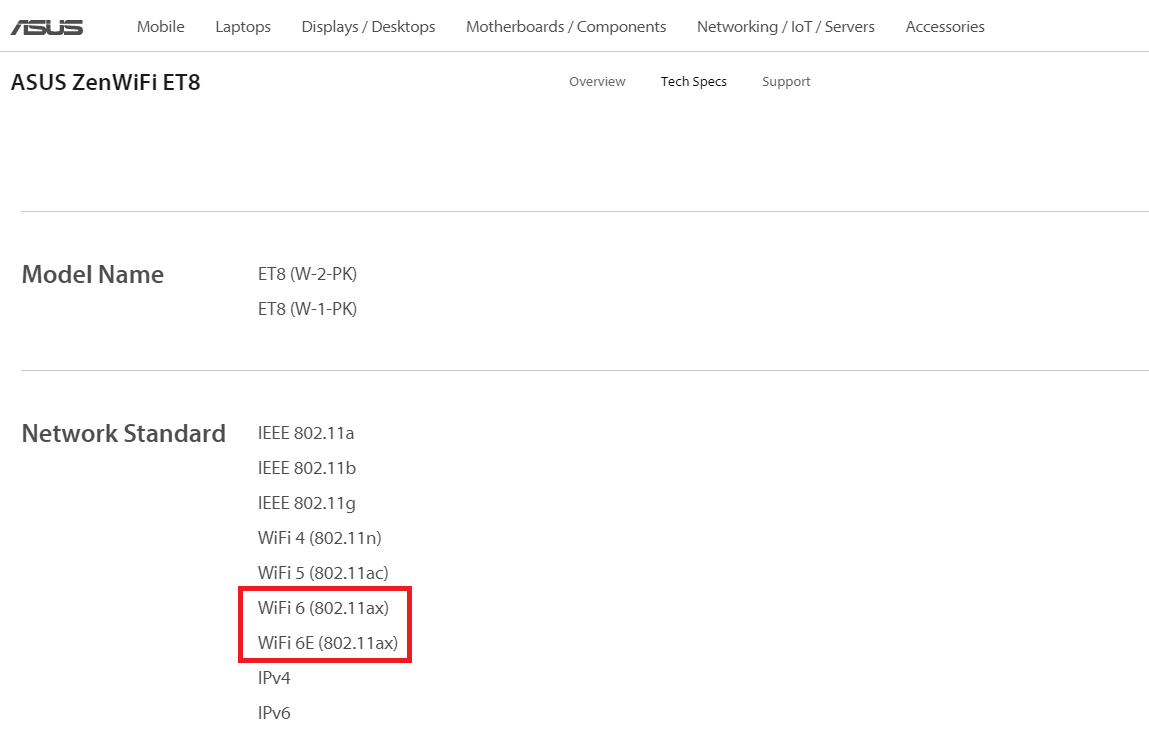
Note: Supported channels of 2.4 GHz, 5 GHz and 6 GHz WiFi differ according to each country’s local law and restrictions.
1. How to check if your end devices support WiFi 6E?
- We suggest to make sure the network standards for each product before purchasing. Make sure it states support for WiFi 6E or 6GHz band.
If you're not sure about it, please refer to the official site of the end devices or contact with the device vendor.
Following takes Intel’s AX210 network adapter as an example for reference, may find the bands 6Ghz in the pic:
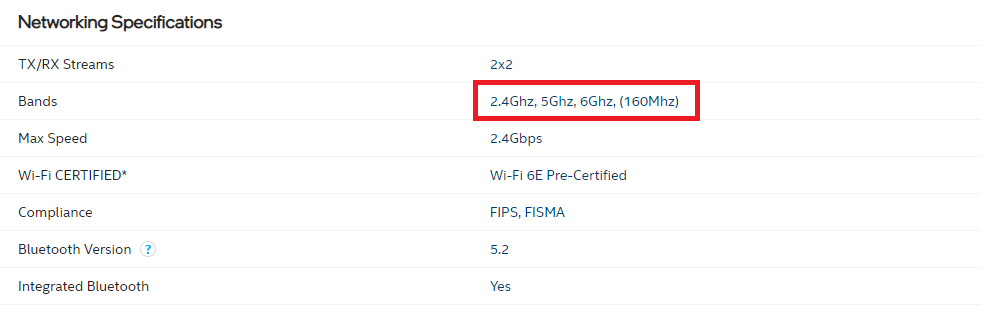
2. If the end devices like phones or PCs which only support WiFi 5 or only support WiFi 6, if possible for them to connect to the internet via ASUS WiFi 6E routers?
- Yes, but only if the WiFi 6E supported devices could connect to the 6GHz WiFi band. The WiFi 5 or WiFi 6 devices could only use the 2.4GHz and 5GHz band.
3. My ASUS router currently only supports WiF 6 or WiFi 5 protocol, can I upgrade to WiFi 6E or WiFi7 or higher WiFi protocol via the firmware update of the router?
- No, WiFi protocol cannot be upgraded via firmware update.
How to get the (Utility / Firmware)?
You can download the latest drivers, software, firmware and user manuals in the ASUS Download Center.
If you need more information about the ASUS Download Center, please refer to this link.