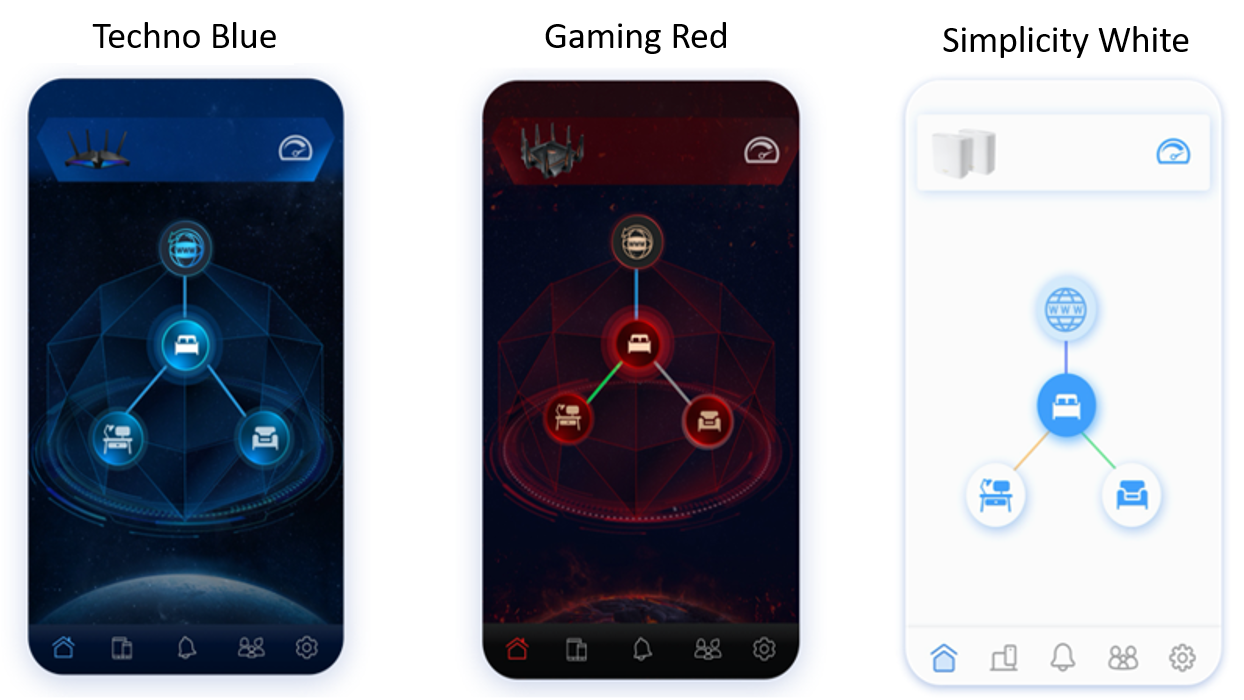[ASUS Router App] How to change theme in ASUS Router App?
ASUS Router App newer than iOS 1.0.0.6.38 or Android 1.0.0.6.38 version supports app theme change, including Techno Blue, Gaming Red, Simplicity White and OLED Black. After quick Internet setup, your app shows a default theme, depending on which model series you have. You can change the app’s theme any time.
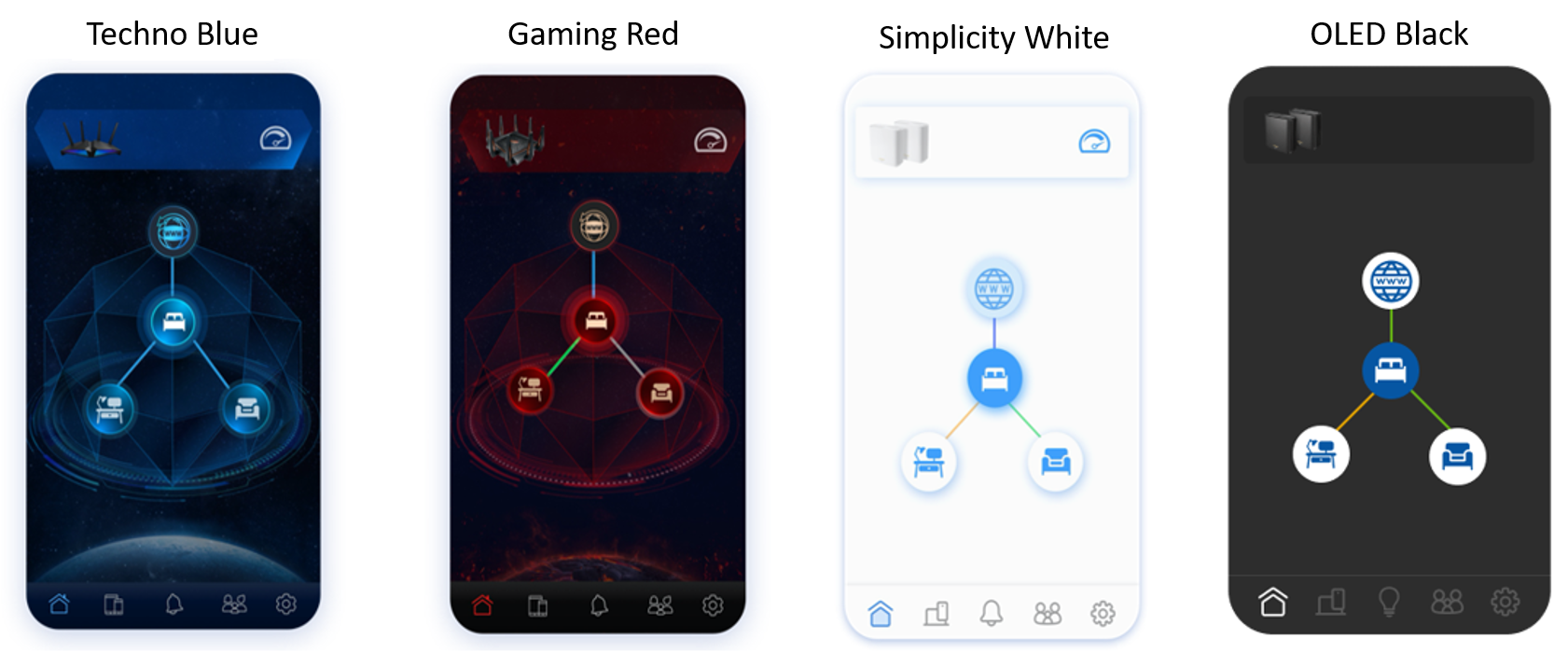
How to change app theme?
1. Launch Router App and log in
2. Tap burger icon on the upper left in Home page
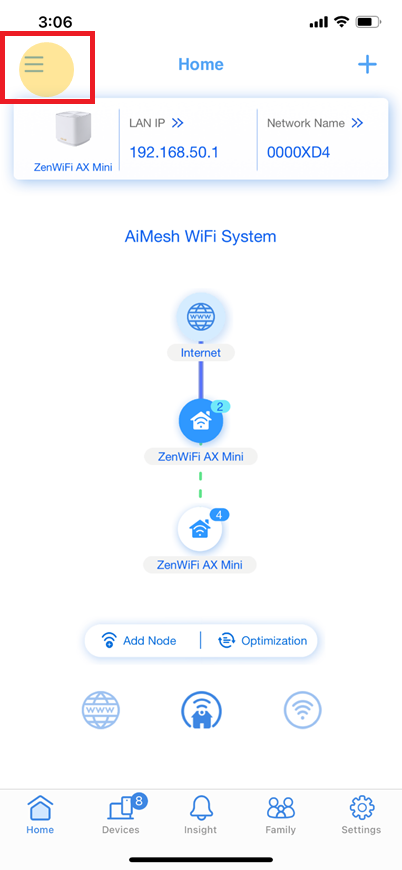
3. Tap “Theme” in More section
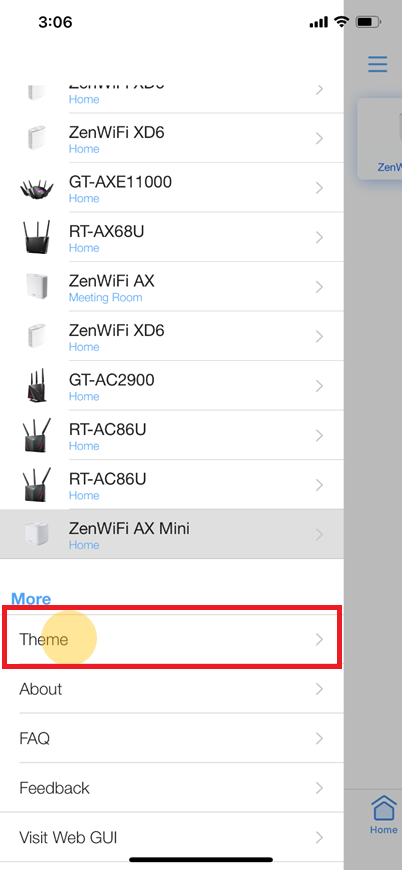
4. Select a preferred theme cover and tap “Exit” icon
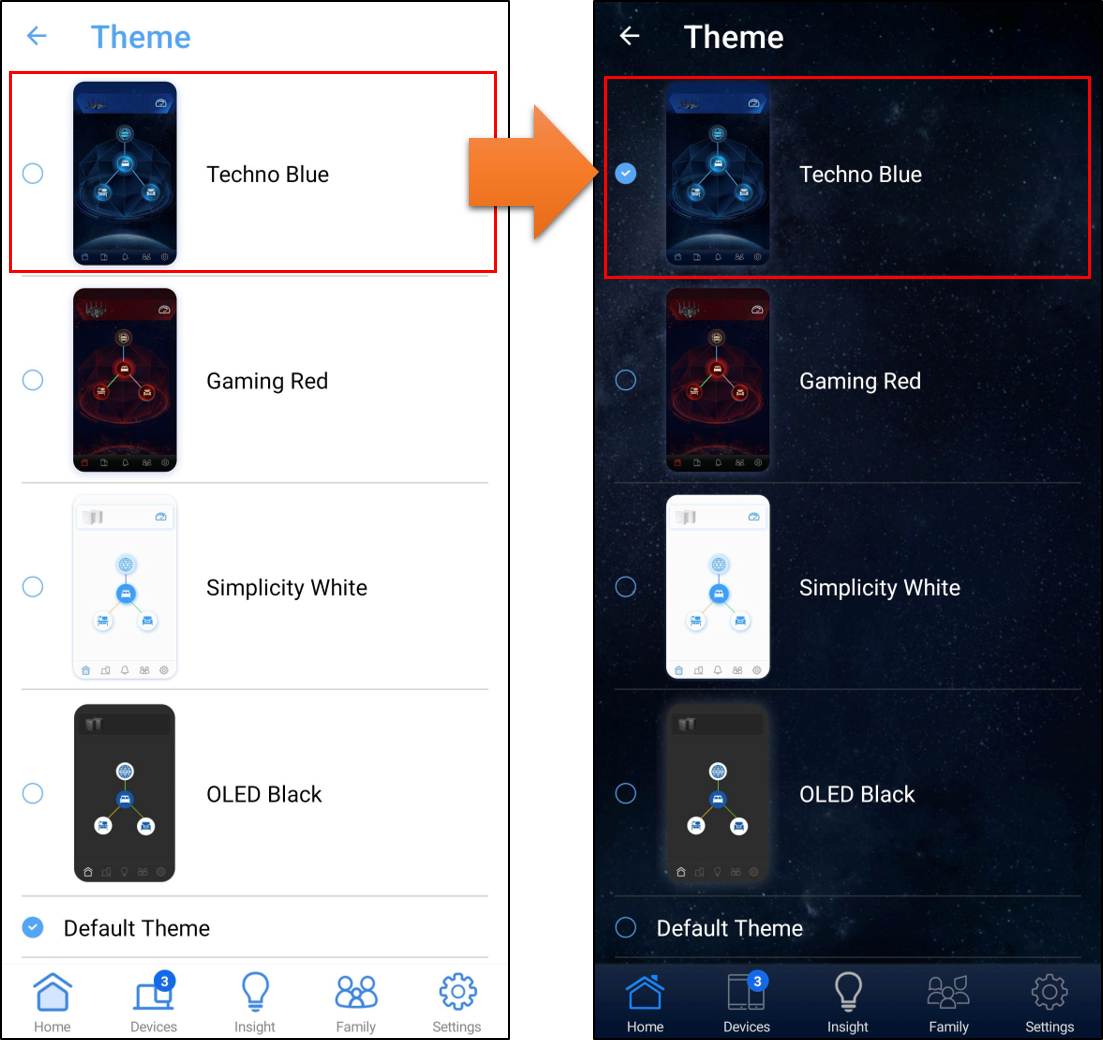
5. Finish.

FAQ
1. What are the default themes for different models of routers?
Techno Blue:RT, TUF, Lyra, 4G, DSL series
Gaming Red:GT, GS series
Simplicity White:ZenWiFi series