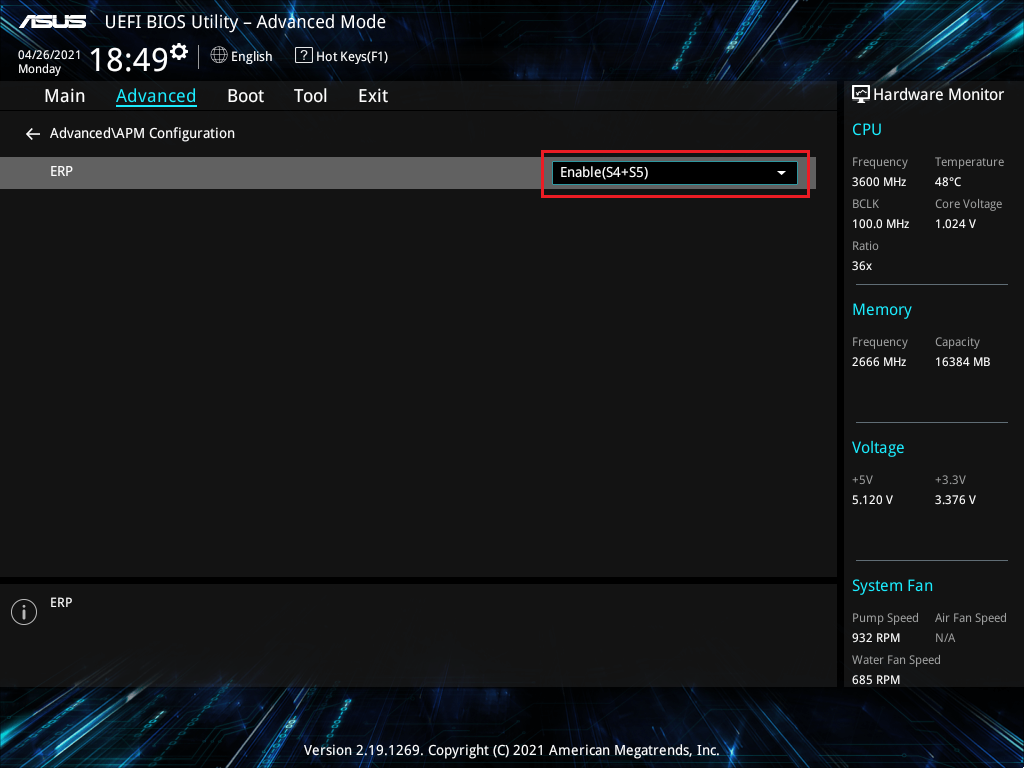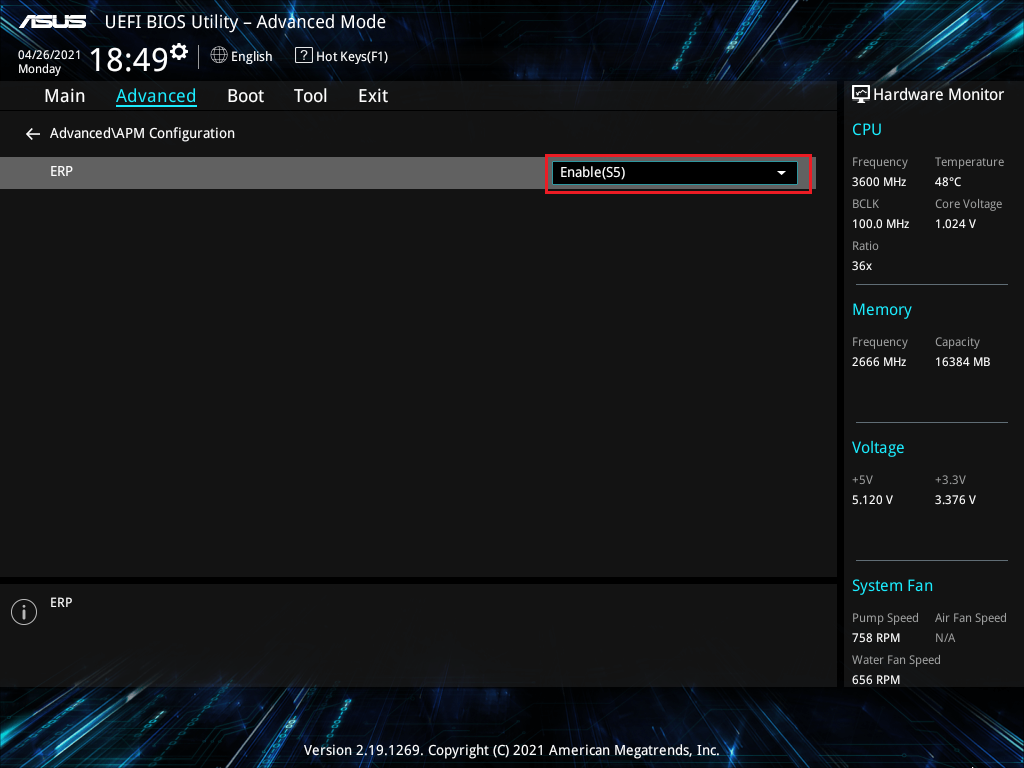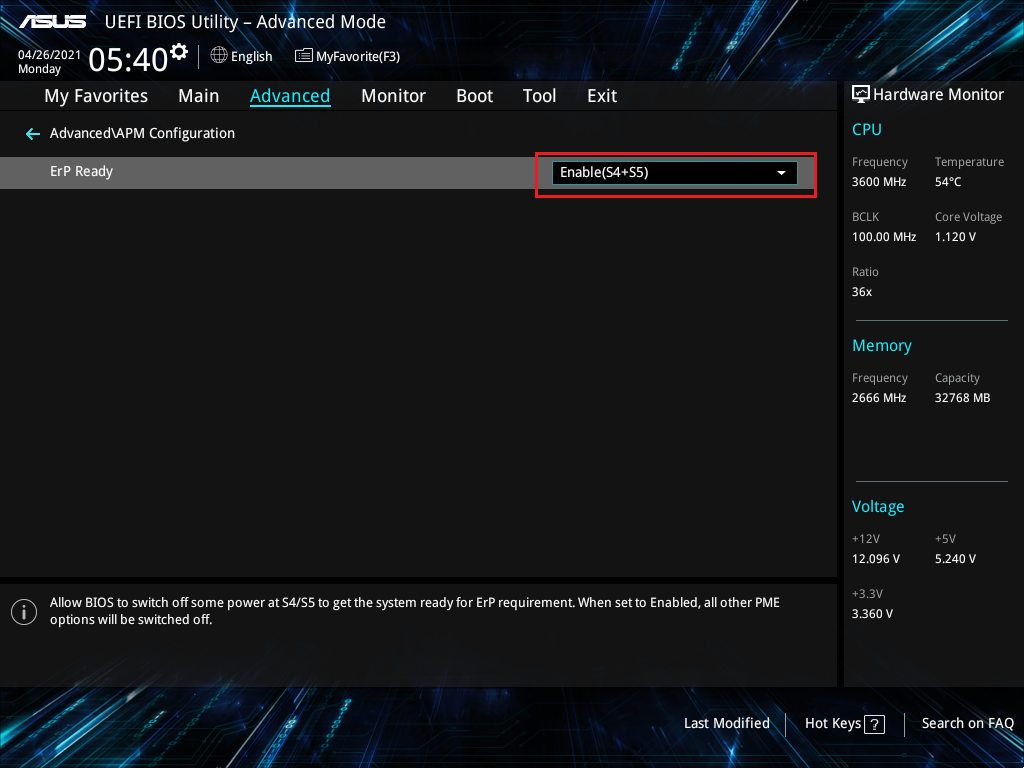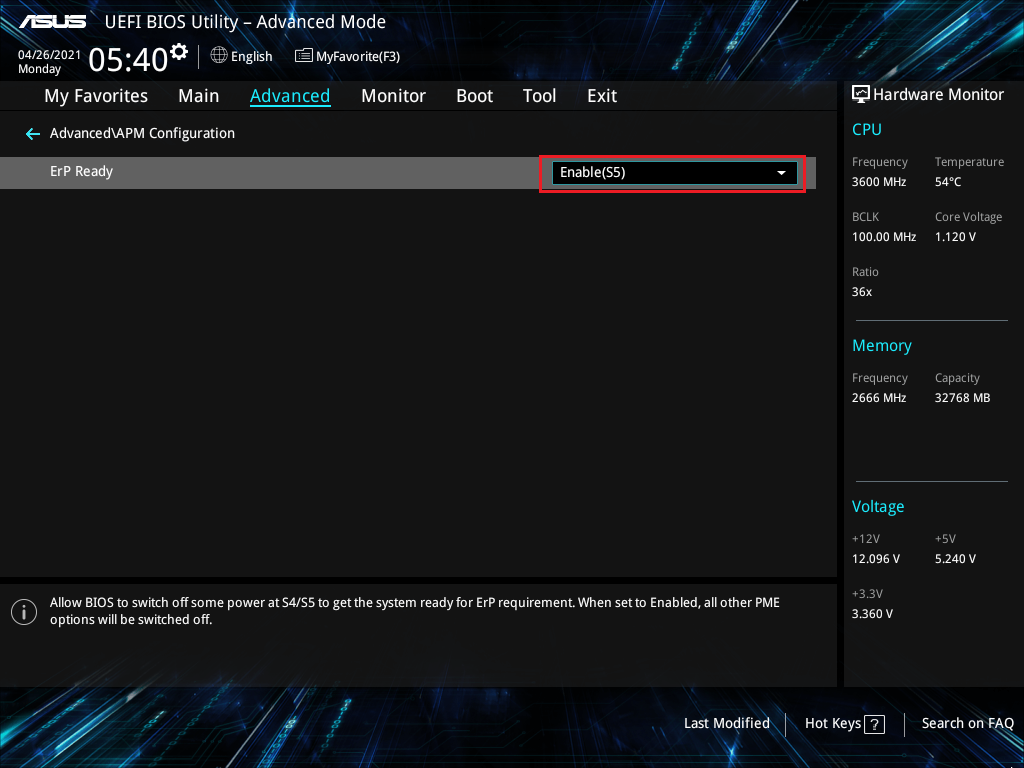Product
D940MX, PA90
[ProArt Series] How to enable and disable the WOL (Wake on LAN) function in the BIOS settings?
The PA90 and D940MX BIOS Setting pages are slightly different, but the WOL setting method is the same
1. Please use the following method to enter the BIOS setting: during POST (Power on self test), Please continuously click F2 to enter the BIOS screen
2. Select Advanced-APM configuration
| PA90 APM configuration | D940MX APM configuration |
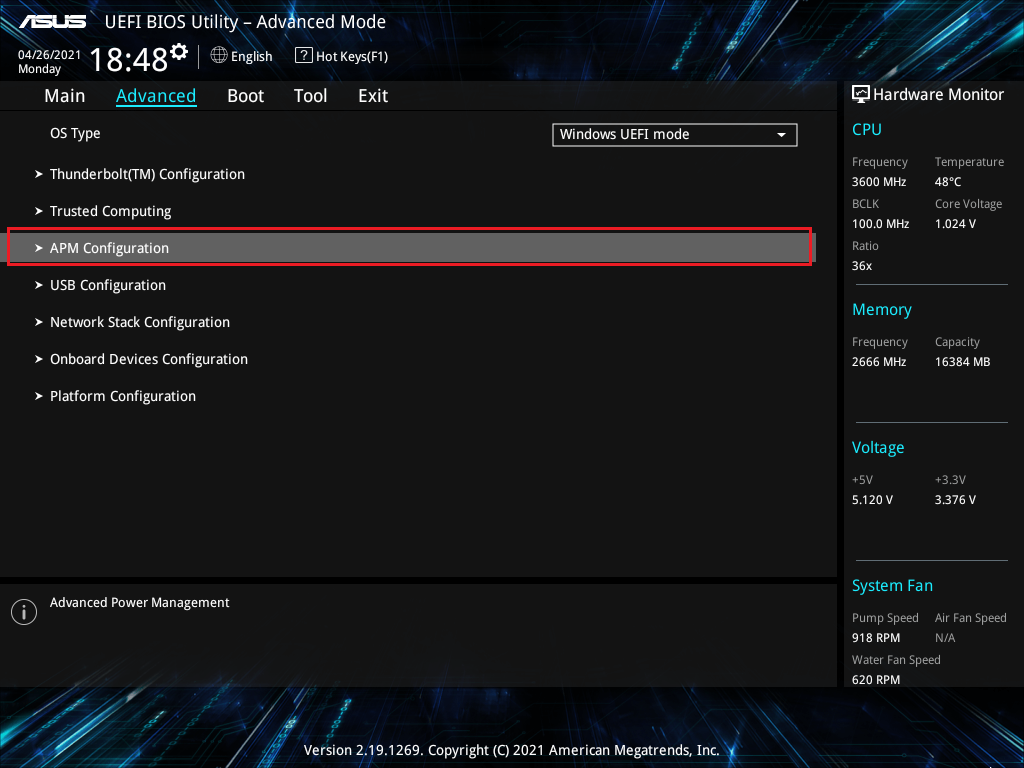 |
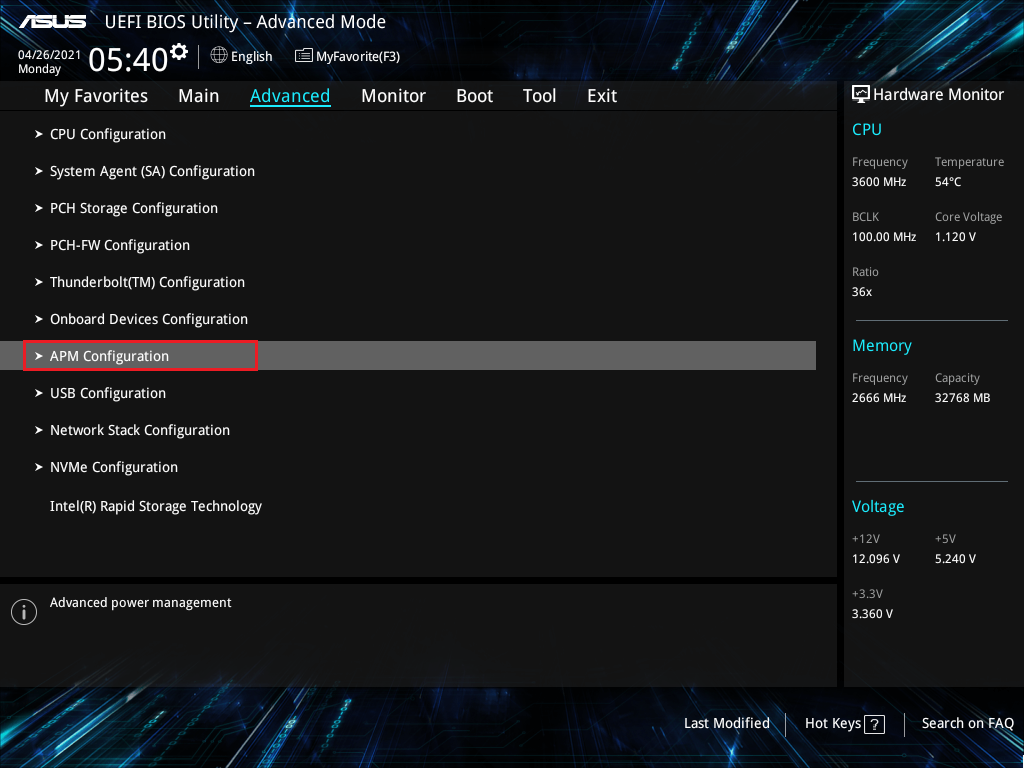 |
3.Wake on LAN (WOL) default ERP (ErP Ready) setting
| PA90 ERP default setting is disable,cannot use WOL function | D940MX ErP Ready default setting is Enable (S5), WOL function can be used |
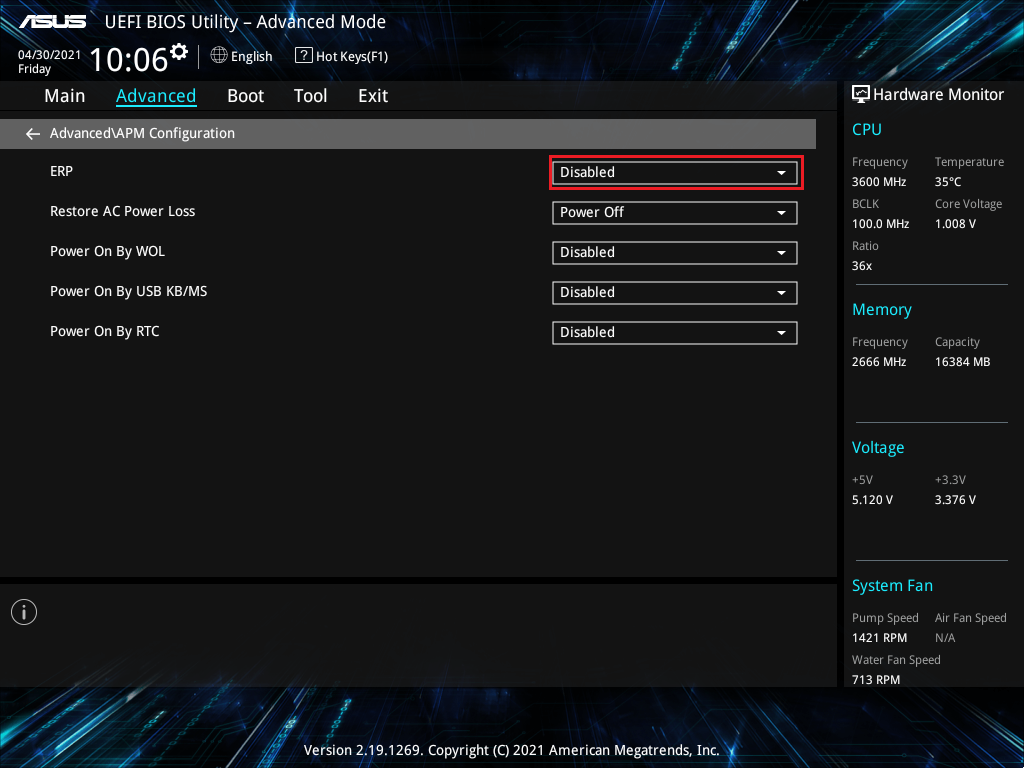 |
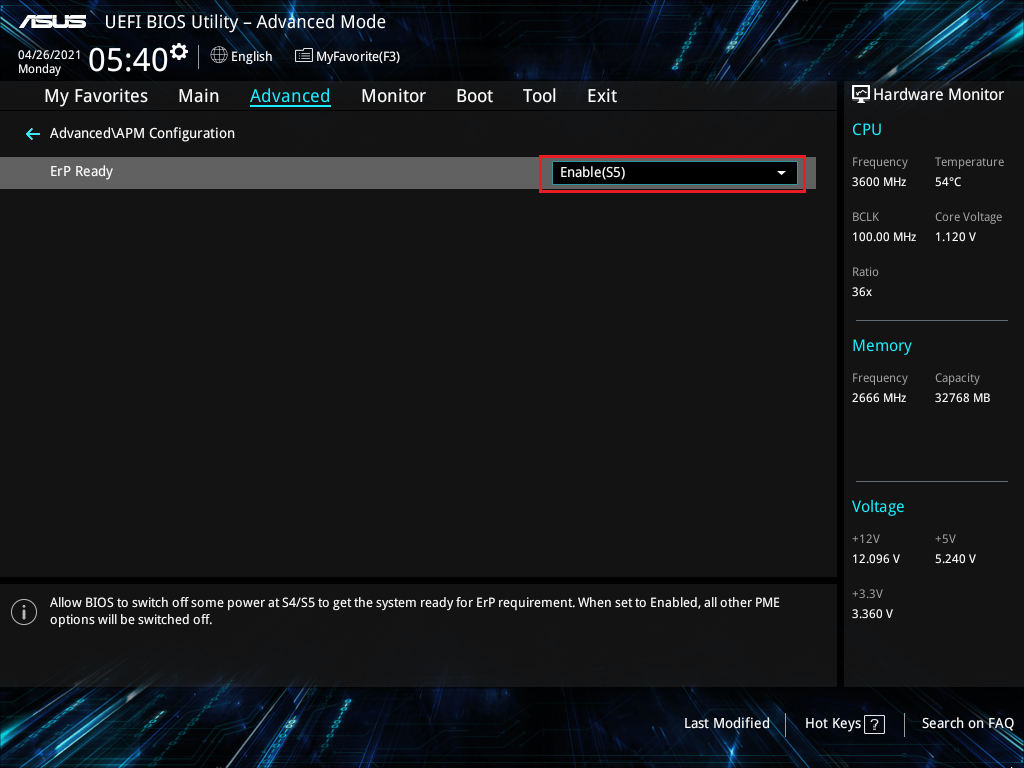 |
4. How to switch enable and disable Wake on LAN (WOL) function
|
PA90 wants to close WOL ,Please switch ERP to disabled |
D940MXwants to close WOL Please switch ErP Ready to disabled |
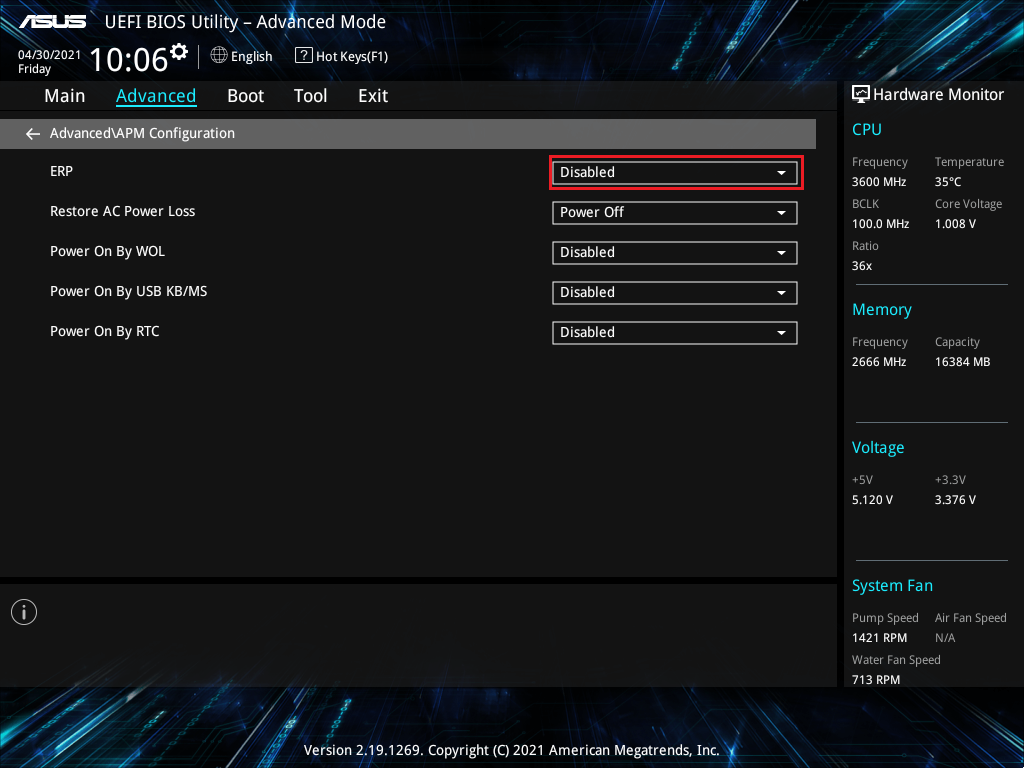 |
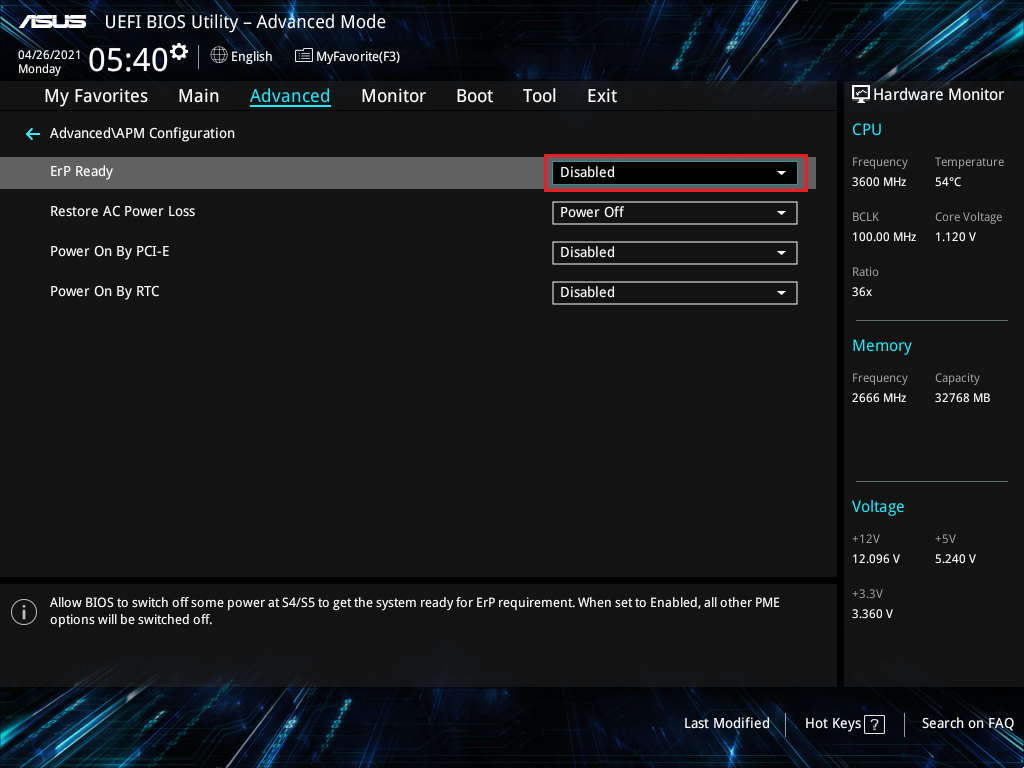 |
| PA90 wants to enable WOL,Please switch ERP to Enable (S4+S5) or Enable(S5) | D940MX wants to enable WOL,Please switch ErP Ready to Enable (S4+S5) or Enable(S5) |
|
|
|