[Wi-Fi Adapter] How to download the USB-AC68 Linux driver and find the installation manual?
USB-AC68 Linux driver file already contains the driver and manual. Please download the file as following :
1. Go to USB-AC68|Adapters|ASUS Global
Select the operating system as Linux and click "Download"
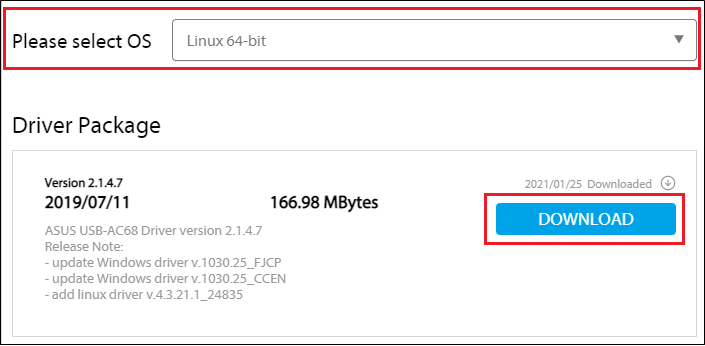
2. Unzip the file (example v.2.1.4.7)
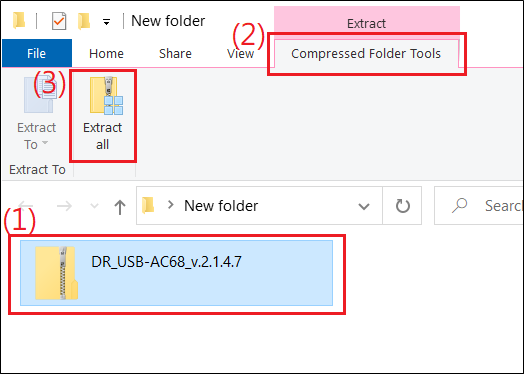
3. Go to the folder, file path: DR_USB-AC68_v.2.1.4.7/USB-AC68_v.2.1.4.7-Linux
and unzip AC68_Linux.zip file.
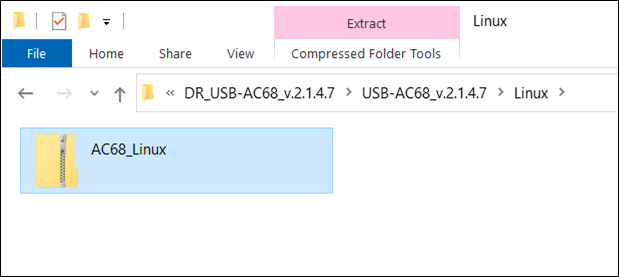
4. The folder contains the driver and manual. 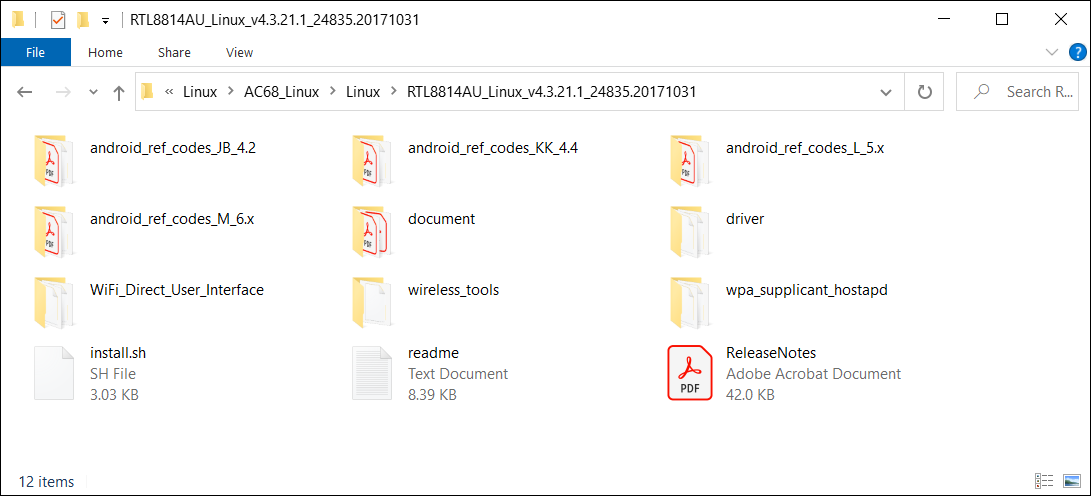
5. The manual in Document folder , file path: DR_USB-AC68_v.2.1.4.7\USB-AC68_v.2.1.4.7\Linux\AC68_Linux\Linux\RTL8814AU_Linux_v4.3.21.1_24835.20171031\document
For instructions of installing the driver, please refer to this file Quick_Start_Guide_for_Driver_Compilation_and_Installation.PDF 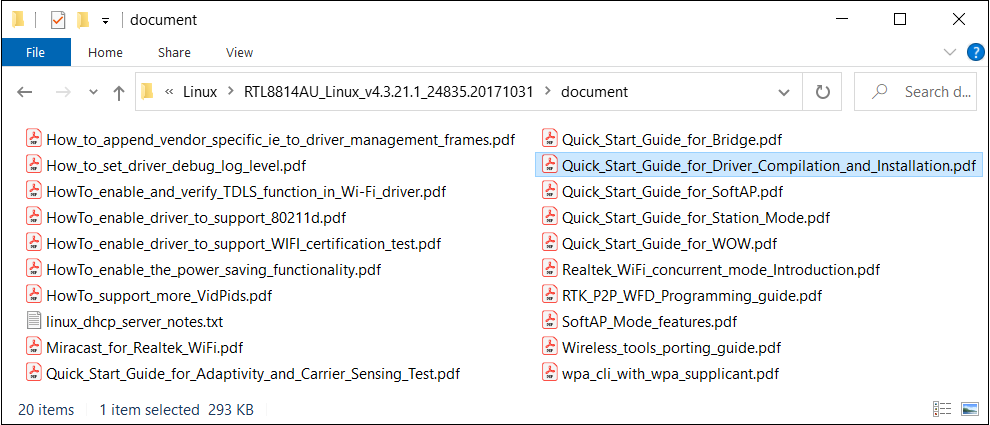
How to get the (Utility / Firmware)?
You can download the latest drivers, software, firmware and user manuals in the ASUS Download Center.(LINK)
If you need more information about the ASUS Download Center, please refer to this link.





