[Wireless Router] How to disable NAT-PMP from ASUS Router?
NAT-PMP(NAT Port Mapping Protocol ) is the Port Trigger feature in ASUS router.
It is recommended to turn off the UPnP, Port Trigger, and Port Forwarding options at the same time.
How to set up?
Step1: Connect your computer to the router via wired or WiFi connection and enter your router LAN IP or router URL http://www.asusrouter.com to the WEB GUI.
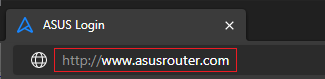
Note: Please refer to How to enter the router setting page(Web GUI) (ASUSWRT)? to learn more.
Step2: Enter your login username and password on the login page and then click [Sign In].
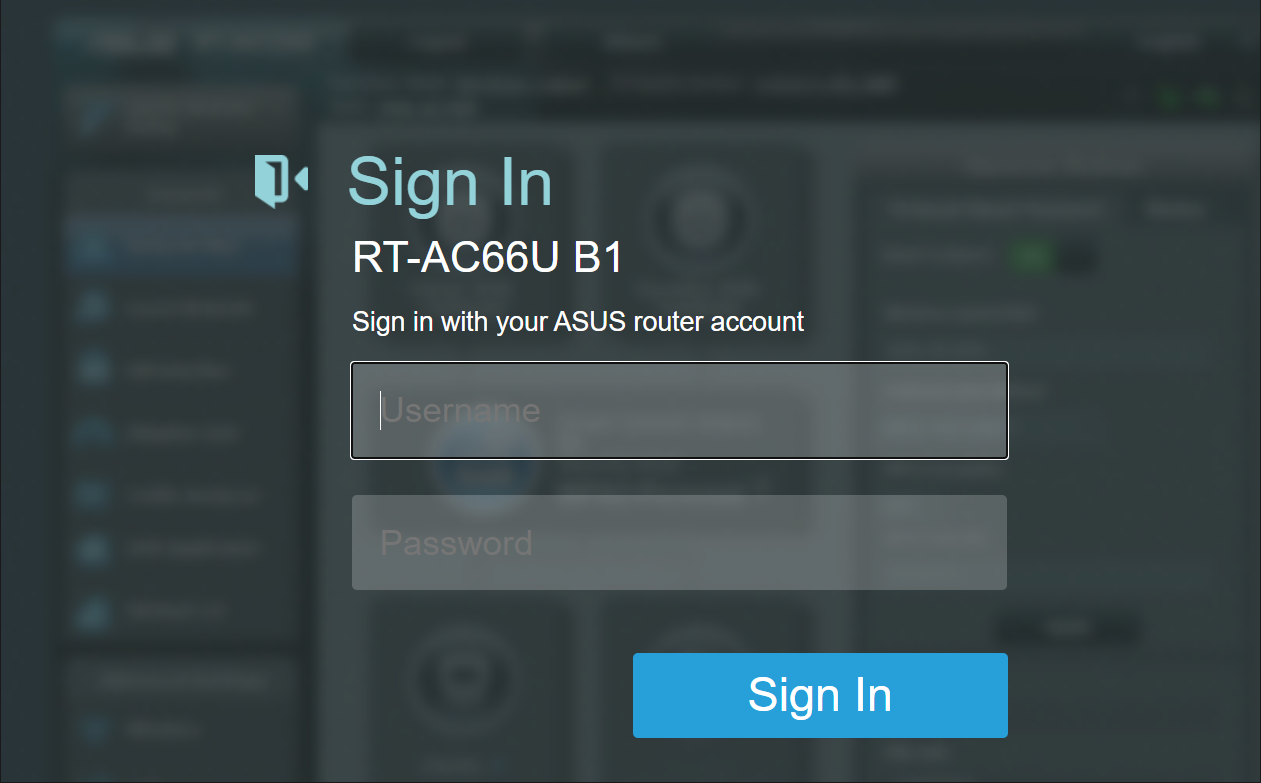
Note: If you forgot the username and/or password, please restore the router to the factory default status and setup.
Please refer to [Wireless Router] How to reset the router to factory default setting? for how to restore the router to default status.
Step3: Turn off the UPnP, Port Trigger, and Port Forwarding options
- Turn off UPnP
Go to [WAN] > [Internet Connection] >set [Enable UPnP] option to [No], and click [Apply] to save.
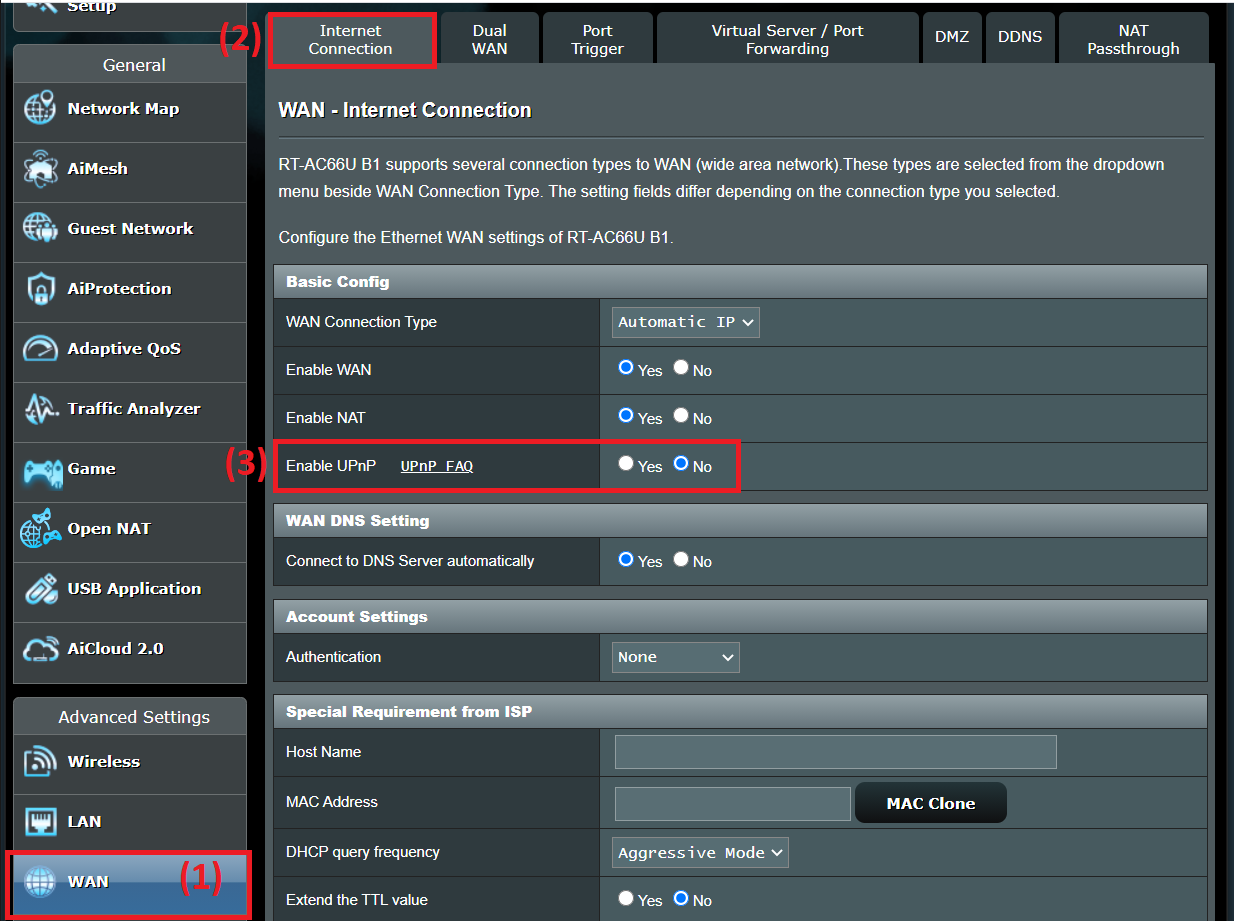
- Turn off Port trigger
Go to [WAN] > [Port Trigger] >set [Enable Port Trigger] option to [No], and click [Apply] to save.
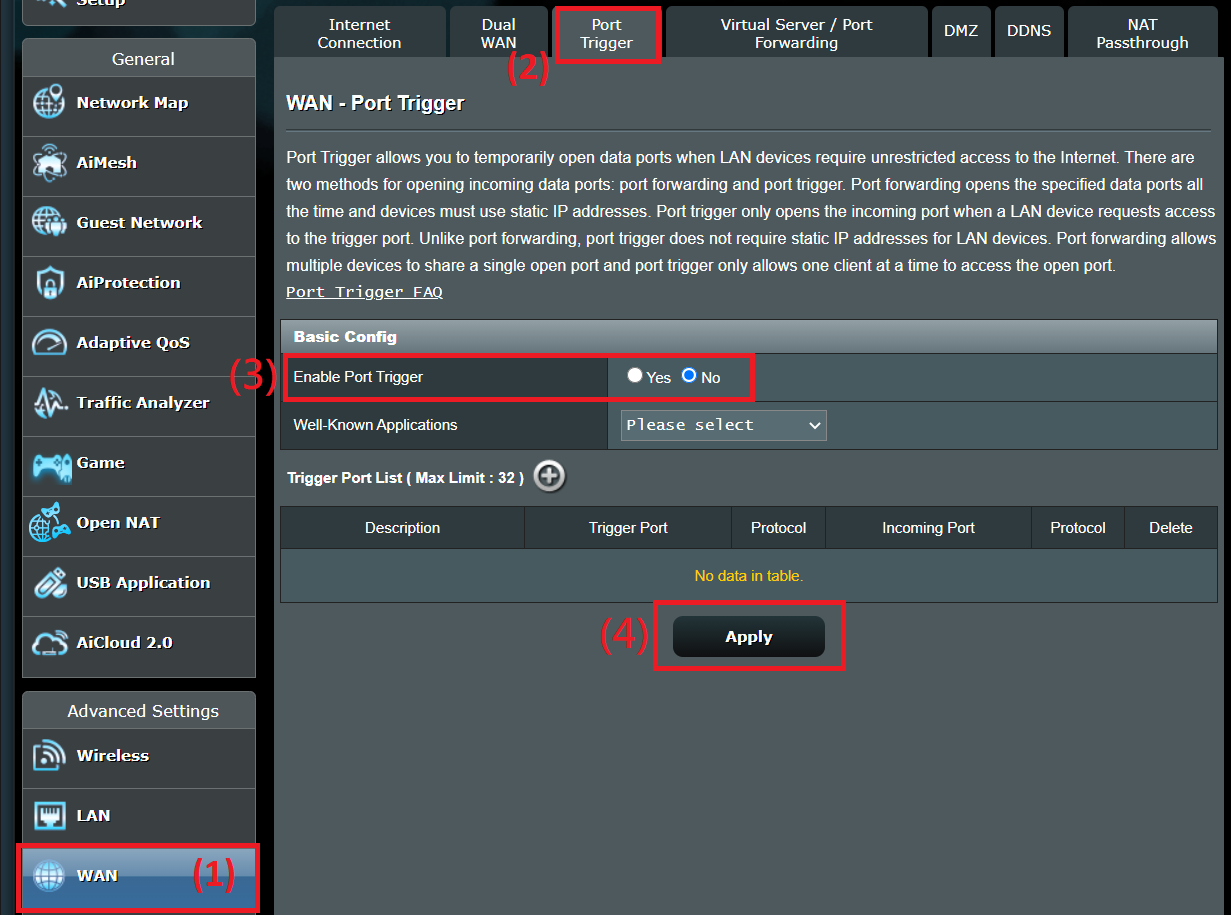
- Turn off Port Forwarding
Go to [WAN] > [Virtual Server / Port Forwarding] >set [Enable Port Forwarding] option to [OFF].
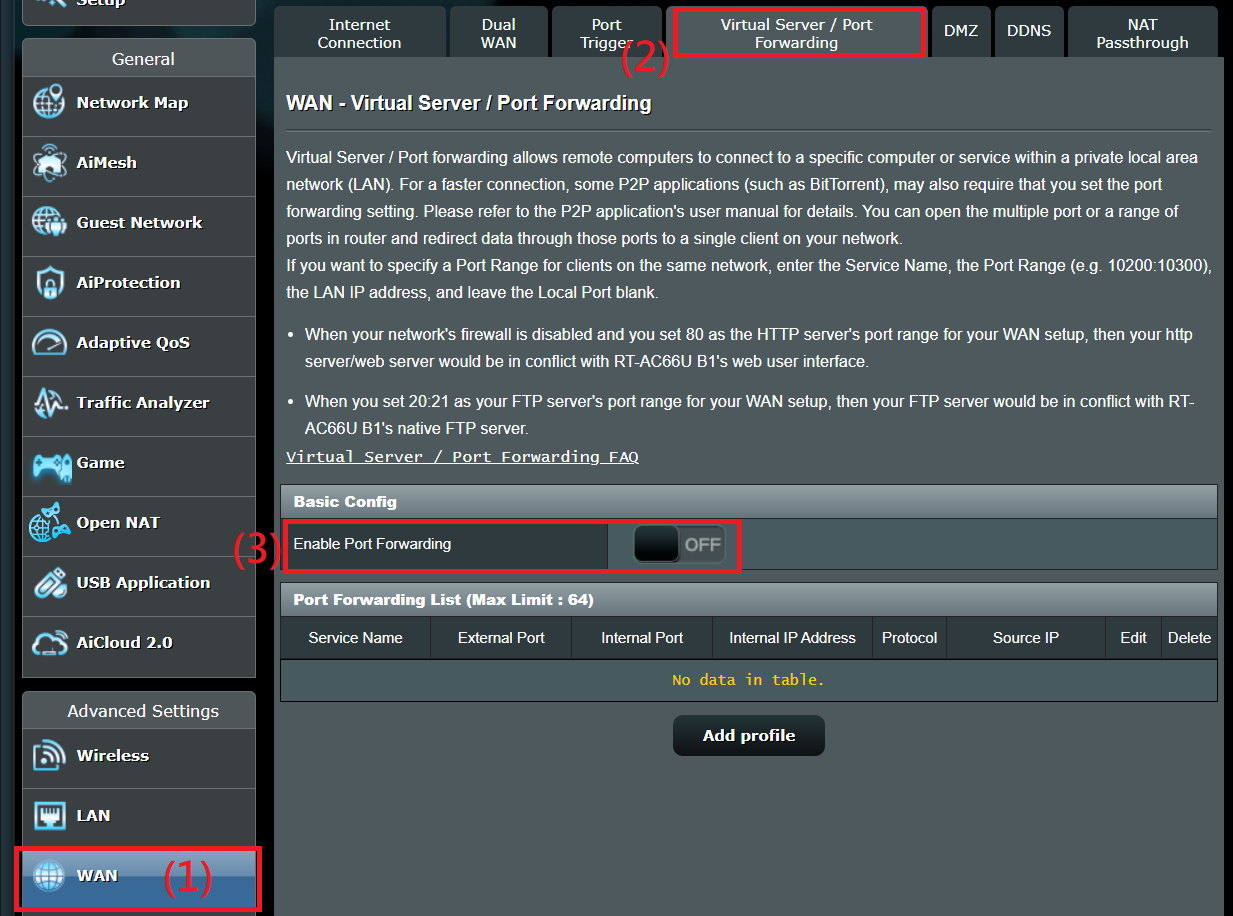
How to get the (Utility / Firmware)?
You can download the latest drivers, software, firmware and user manuals in the ASUS Download Center.
If you need more information about the ASUS Download Center, please refer this link.