Related Topics
[Wireless] Mac device Wi-Fi signal is often disconnected after roaming between AiMesh router and nodes
When you use mac device to connect to the Internet, you find that your device is often disconnected after roaming (switching connection) between AiMesh router and nodes. Please refer to the solutions below:
1. Considering that macOS has been optimized for automatically connecting to Wi-Fi networks, please update your mac device to the latest macOS.
Please refer to Apple support site https://support.apple.com/en-us/HT210642#macos10157
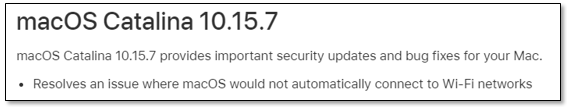
Or, you can choose to conduct the following two setups with some necessary operating adjustment.
2. Please add your mac device to Roaming Block list, refer to this FAQ.
3. Please disable Smart Connect, refer to this FAQ.
How to get the (Utility / Firmware)?
You can download the latest drivers, software, firmware and user manuals in the ASUS Download Center.
If you need more information about the ASUS Download Center, please refer this link.





