Related Topics
- Troubleshooting - Device’s Battery not supplying power/charging, Battery not charging to full, Unable to power on via battery
- [Notebook] ASUS Battery Information Center
- Troubleshooting - Slow Charging / Battery Draining while Plugged in
- [Windows 11/10] Troubleshooting - Short Battery Life (Rapid Battery Drain)
- Laptop Frequently Asked Question (FAQ)
Troubleshooting - Why there is an exclamation mark with the battery icon on the taskbar
Applicable Products: Notebook, Gaming Handheld
If your device is charged via the USB Type-C adapter, and there is an exclamation mark![]() with the battery icon on the taskbar, please refer to the following statement.
with the battery icon on the taskbar, please refer to the following statement.

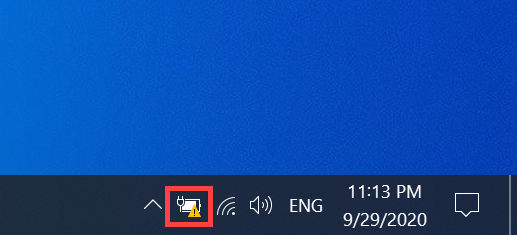
If your device meets the above scenario, please confirm whether your adapter is the ASUS original adapter or not.
The exclamation mark is a system notice, which means that the wattage of the power source is not enough. It leads the performance decreased, poor charging efficiency, and the battery level may decrease when you are still using the device along with charging it at the same time. We recommend that you use the ASUS original adapter to charge your device to prevent the poor user experience. If the problem persists even though you are using the device with the ASUS original adapter plugged, please visit the ASUS Repair Center for further inspection.