[Specification] Why can't my ASUS router wired speed test exceed 200mbps?
Information about the network speed of the front-end device (modem) needs to be confirmed with your Internet service provider (ISP).
If your ISP provides a network speed of 200 Mbps and the router WAN/LAN port is less than 200 Mbps.
We use RT-AC1200 as an example.
ISP(200 Mbps) --- Wired connection --- RT-AC1200(100 Mbps)--- Wired connection---PC(1000Mbps)
And then the test speed result on the PC is ~100Mbps.
Which means the link speed will be limited by the hardware max to 100M only.
It is recommended that you confirm that you are in compliance with the network environment you are currently using before purchasing your router.
How to get the specification?
1. You can find the information in the ASUS Global site https://www.asus.com/
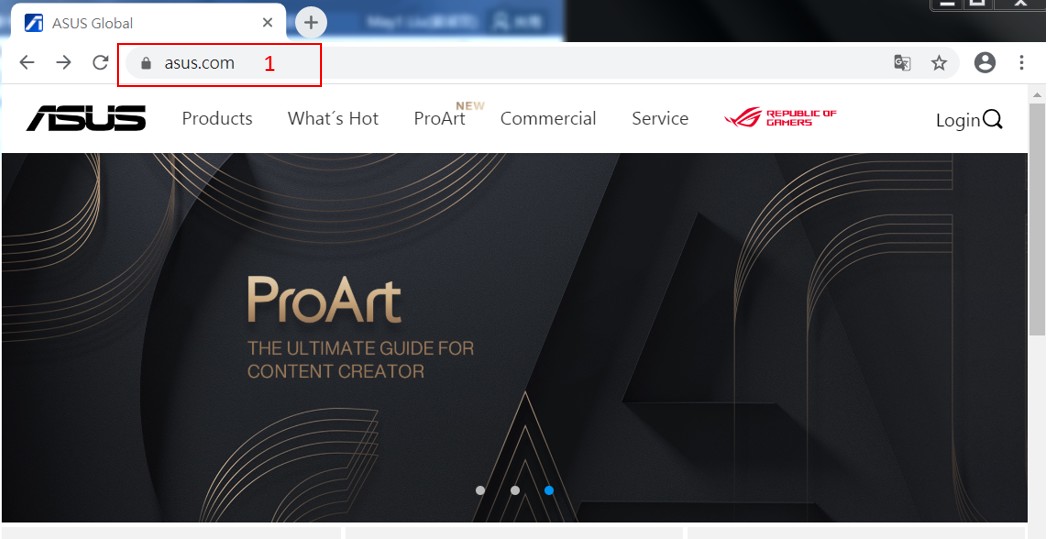
2. Click 
3. We use RT-AC1200 as an example.
Key in rt-ac1200
4. Click RT-AC1200
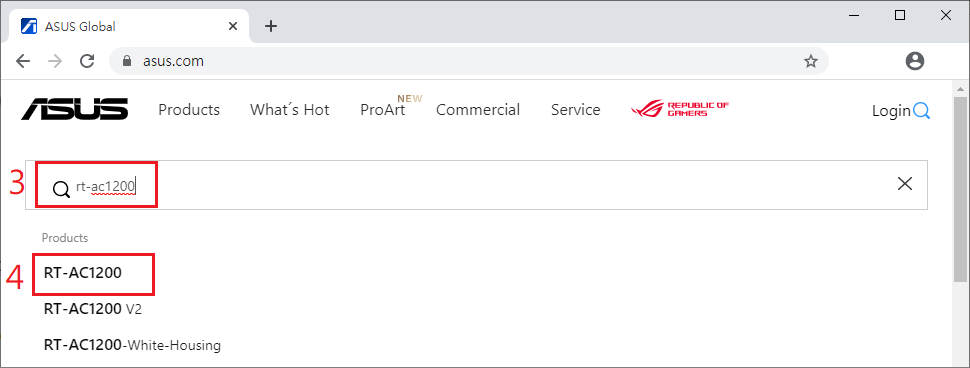
5. Find RT-AC1200 product site and click Specifications.

6. The speed specifications for WAN and LAN are shown here.
ASUS RT-AC1200's WAN and LAN support 100Mbps.
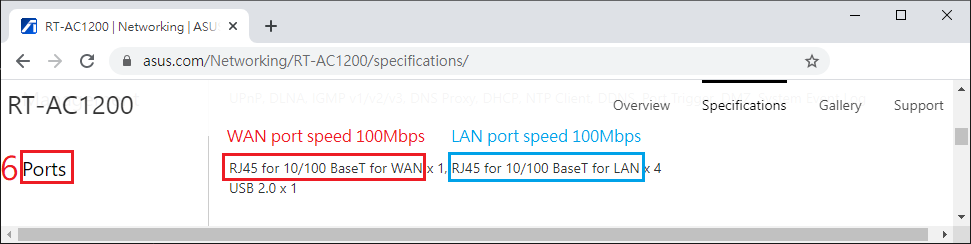
ASUS RT-AX92U's WAN and LAN support 1000Mbps.
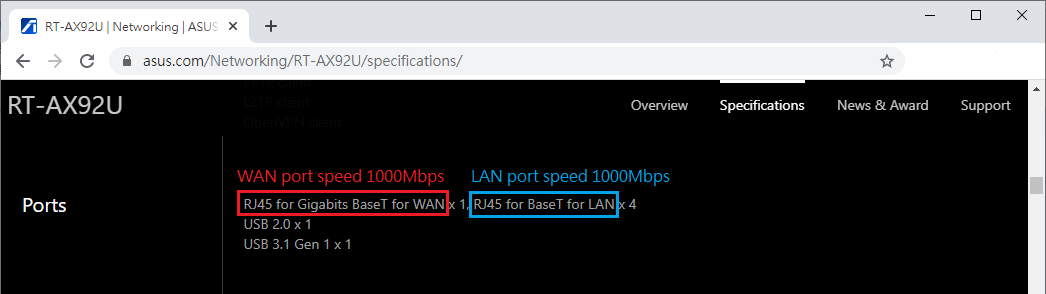
How to get the (Utility / Firmware)?
You can download the latest drivers, software, firmware and user manuals in the ASUS Download Center
If you need more information about the ASUS Download Center, please refer this link.