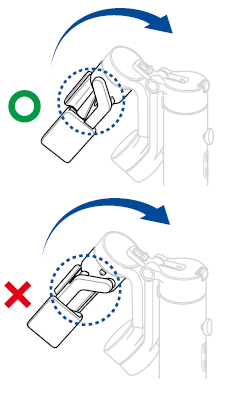[ASUS ZenGimbal] How to set up and fold back ASUS ZenGimbal tripod?
What is ASUS ZenGimbal?
ASUS ZenGimbal is a three-axis stabilizer designed for smartphones that allows you to shoot more smooth and stable videos.
Introduction
Note: DO NOT turn on the power before mounting your smartphone! DO NOT turn on the power when folding or unfolding your ASUS ZenGimbal to prevent damage.
Please follow these 4 steps:
Step1. Lift the smartphone holder and push it outward until it clicks in place.
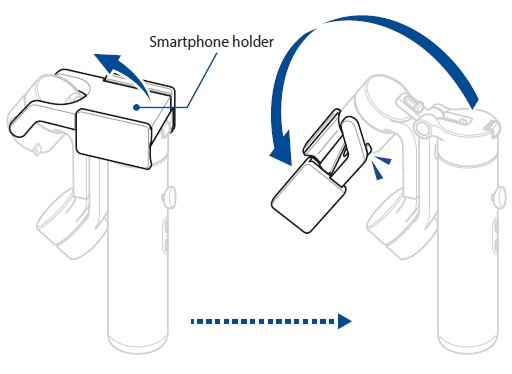
Step2. Hold the roll motor and lift upward until it clicks in place.
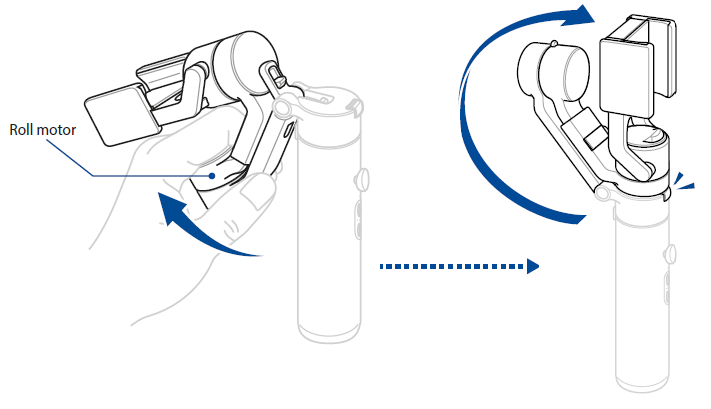
Step3. In the orientation shown, rotate the roll motor anticlockwise. Note! DO NOT rotate the roll motor clockwise to prevent damage to the product.
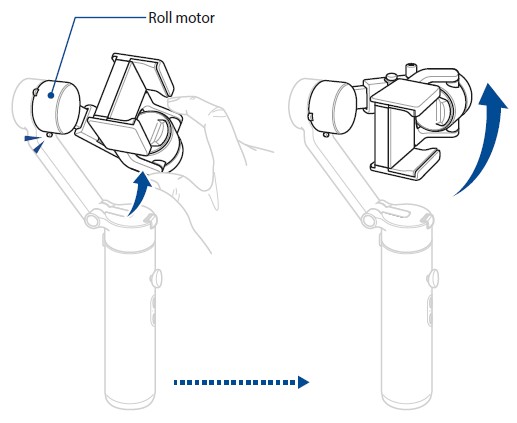
Step4. Press the unlock button, and then push the extension arm back in place until you hear a click sound.
until you hear a click sound.
Note! DO NOT turn on the power when folding or unfolding your ASUS ZenGimbal to prevent damage.
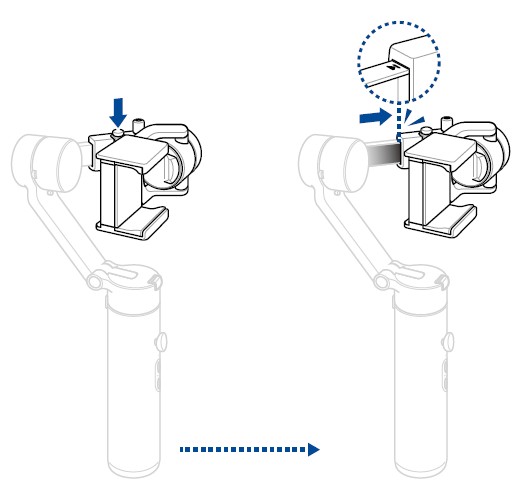
Note: DO NOT turn on the power before mounting your smartphone!
Please follow these 2 steps:
Step1. Extend the smartphone holder and then place your smartphone on the holder. Adjust your smartphone so that it is seated firmly on the base support of the smartphone holder.
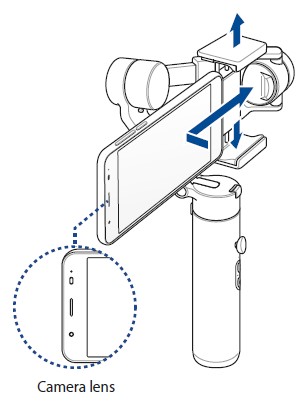
IMPORTANT!
• Ensure to place your smartphone in the orientation as shown. The camera lens should not be obstructed by any part of ASUS ZenGimbal.
• Ensure your smartphone is firmly attached to the smartphone holder. If the thickness of your smartphone case exceeds 12 mm, remove it to ensure a firm grip and prevent your smartphone from falling.
Step2. Slightly adjust the back support of the smartphone holder so that it is leveled and evenly distributed.
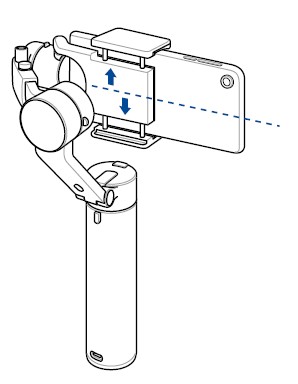
Note! DO NOT turn on the power when folding or unfolding your ASUS ZenGimbal to prevent damage.
Please follow these 5 steps:
Step1. Press the unlock button, and then push the extension arm back in place until you hear a click sound.
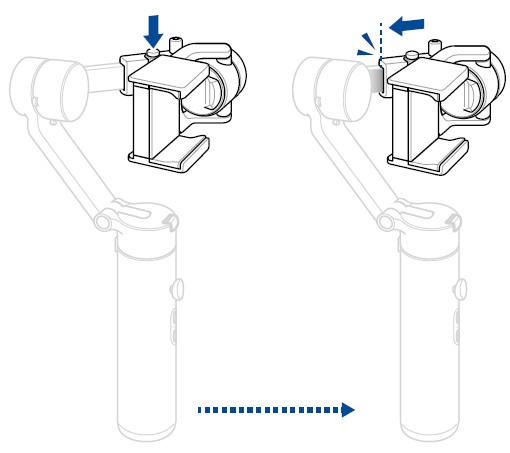
Step2. In the orientation shown, rotate the roll motor back in place until you hear a click sound.。
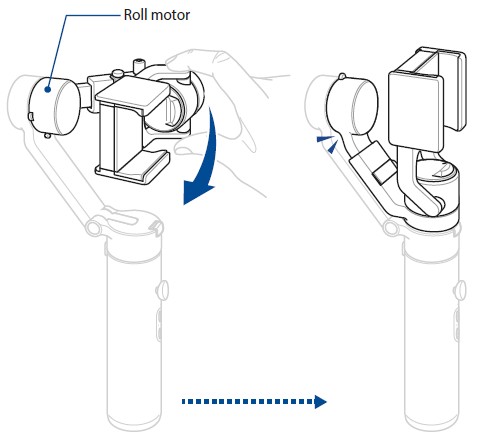
Step3. Press the fold button to release the smartphone holder and roll motor.
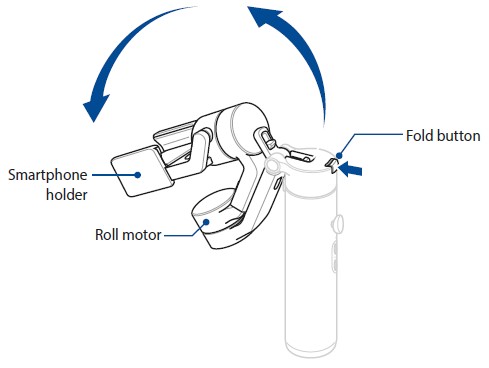
Step4. Hold the roll motor and fold it down. Ensure it is secured in position as shown.
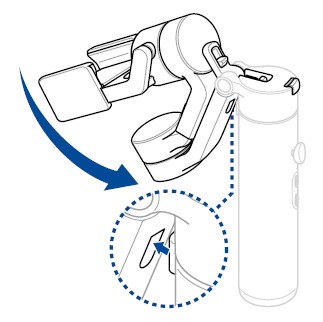
Step5. In the orientation shown, lift the smartphone holder and fold it back in place.
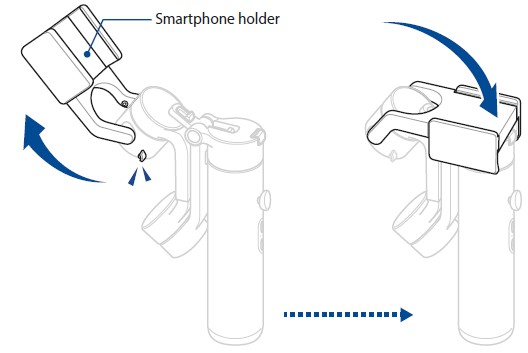
NOTE: Lift the smartphone holder in the right orientation to prevent damage to the product.