[Phone] ROG Phone - How do I adjust slide setting when AirTriggers are triggered?
To enable this feature, launch Armoury Crate.
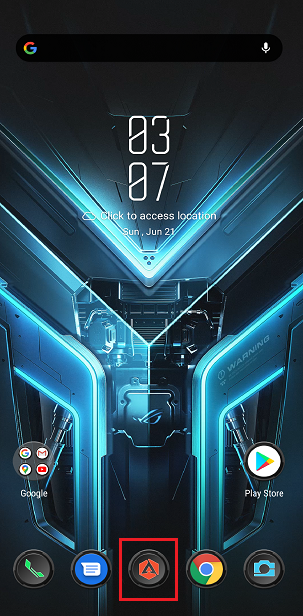
Tap Console > AirTriggers Preferences and touch settings.
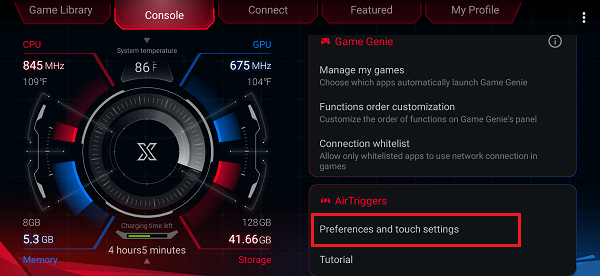
Tap Slide setting.
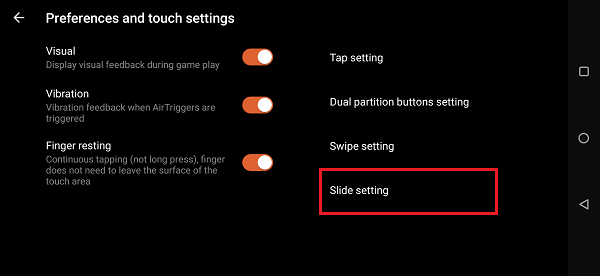
Set the trigger distance of slide setting of the left and right fingers in the touch area. Please adjust the slide distance multiplier and trigger distance. Tap Apply when finished.
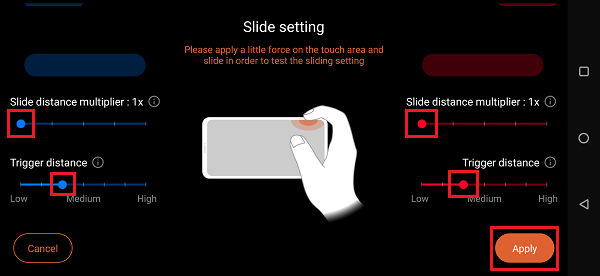
Notes:
Slide distance multiplier: The slide distance refers to the sliding distance on the screen when you slide a certain distance on the touch area. You can adjust the multiplier strength to your preference. The higher the multiplier, the longer the slide distance on screen.
Trigger distance: The higher the trigger distance is set, the longer the finger needs to slide to trigger the long swipe function.