[Specification] How to check if the ASUS router supports the Dual WAN feature?
What is Dual WAN feature for ASUS router?
ASUS router provides Dual WAN support. Select Failover mode to use a secondary WAN for backup network access. Select Load Balance mode to optimize bandwidth, maximize throughput, minimize response time, and prevent data overload for both WAN connections. For more detailed configuration, please refer to [WAN] Dual WAN introduction and setup.
Note: If it is not written in the specification table there is no support

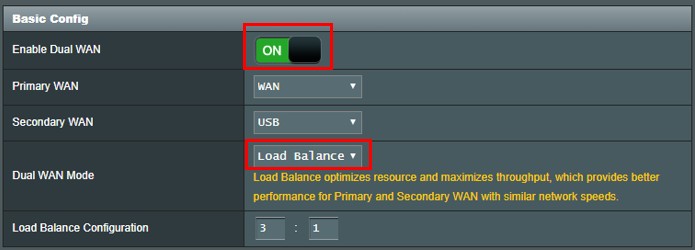
How to get the specification?
1. You can find the information in the ASUS Global site https://www.asus.com/

2. Click Search icon. ![]()
3. We use GT-AX11000 as an example.
Key in gt-ax11000
4. Click ROG Rapture GT-AX11000
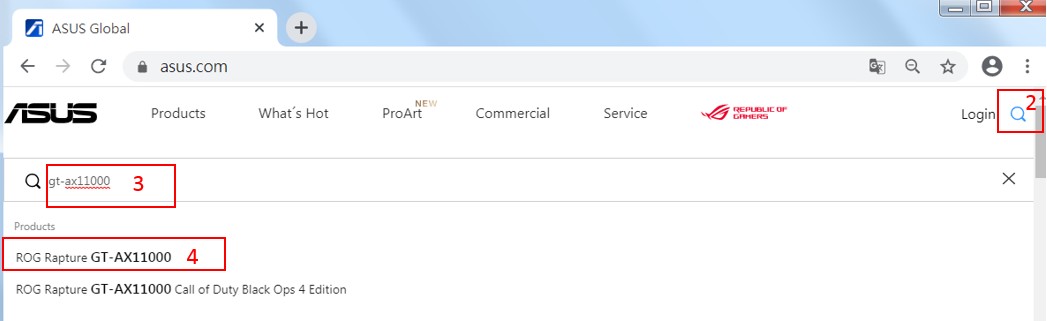
5. Find GT-AX11000 product site and click Specifications.
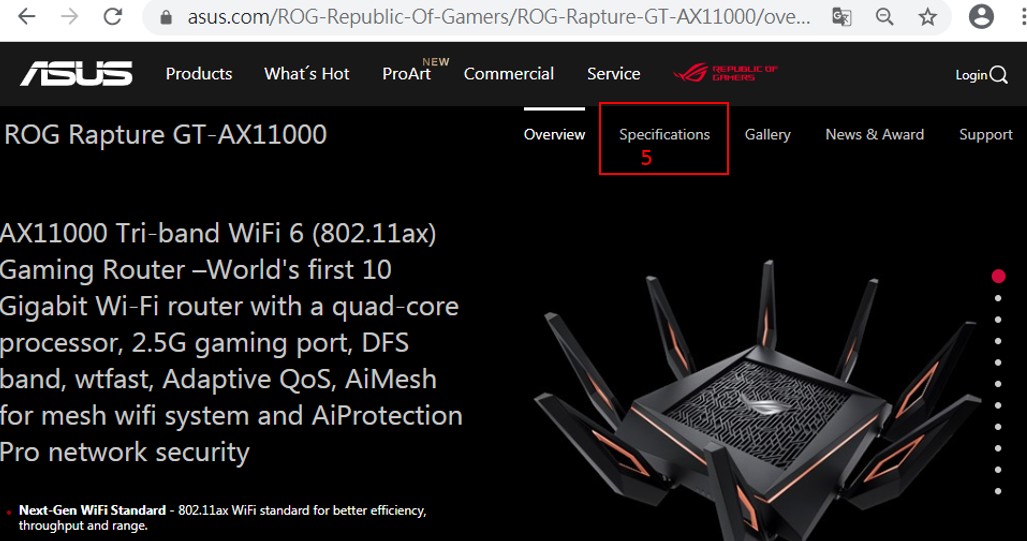
6. GT-AX11000 supports the Dual WAN.
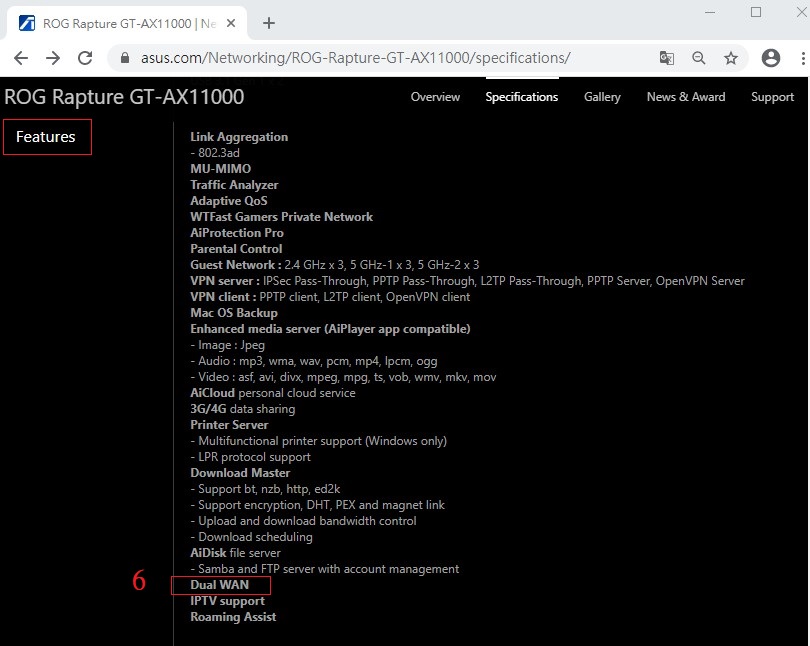
How to get the (Utility / Firmware)?
You can download the latest drivers, software, firmware and user manuals in the ASUS Download Center.
If you need more information about the ASUS Download Center, please refer this link.