[Gaming NB] ADAPTIVE SYNC - Introduction
Nothing breaks in-game immersion like screen tearing. Since GPUs render frames at variable speeds and displays refresh at a constant clip, there are many instances when a new frame isn't available to fully saturate the screen. This results in visual stutter and artifacting that pulls you out of the action. With adaptive sync, the display's refresh rate synchronizes with the GPU's frame rate to reduce lag, minimize stuttering, and eliminate visual tearing. Get ready to experience smoother gameplay in more immersive gaming worlds!

FA506/FA706/GA401/GA502 series (ASUS TUF Gaming A15& A17/ ROG Zephyrus G14& G15)
*For more models supported, please refer to ASUS official website
*Disclaimer: Only on selected FA506/FA706/GA401/GA502 series models.
Q1: How to confirm my device whether support Adaptive Sync in [AMD Radeon Software] or [Intel® Graphics Command Center]?
A1:
※AMD Radeon Software
Please type and search [AMD Radeon Software]① in the Windows Search Box, and then click on [Open]②.
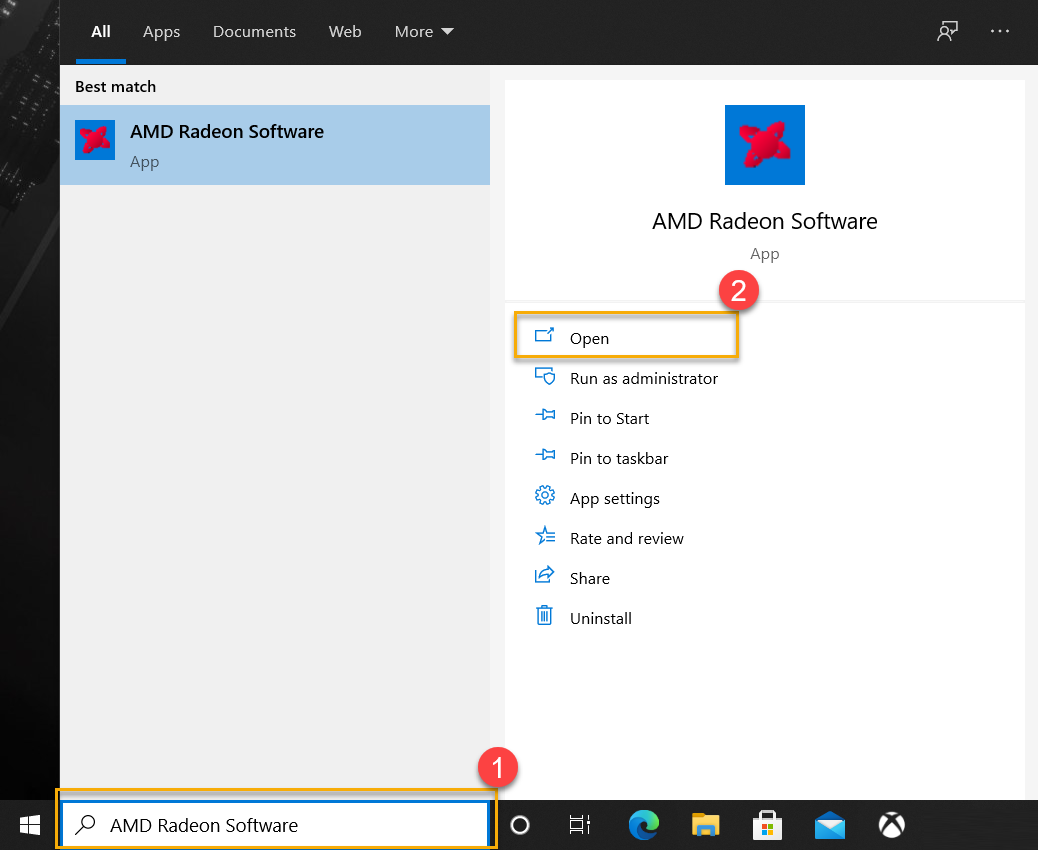
In [Settings]① at Home page, the Display Options is under [Display]② item. When Display Options is with [AMD FreeSync]③ function, it supports Adaptive Sync, and it is able to enabled.
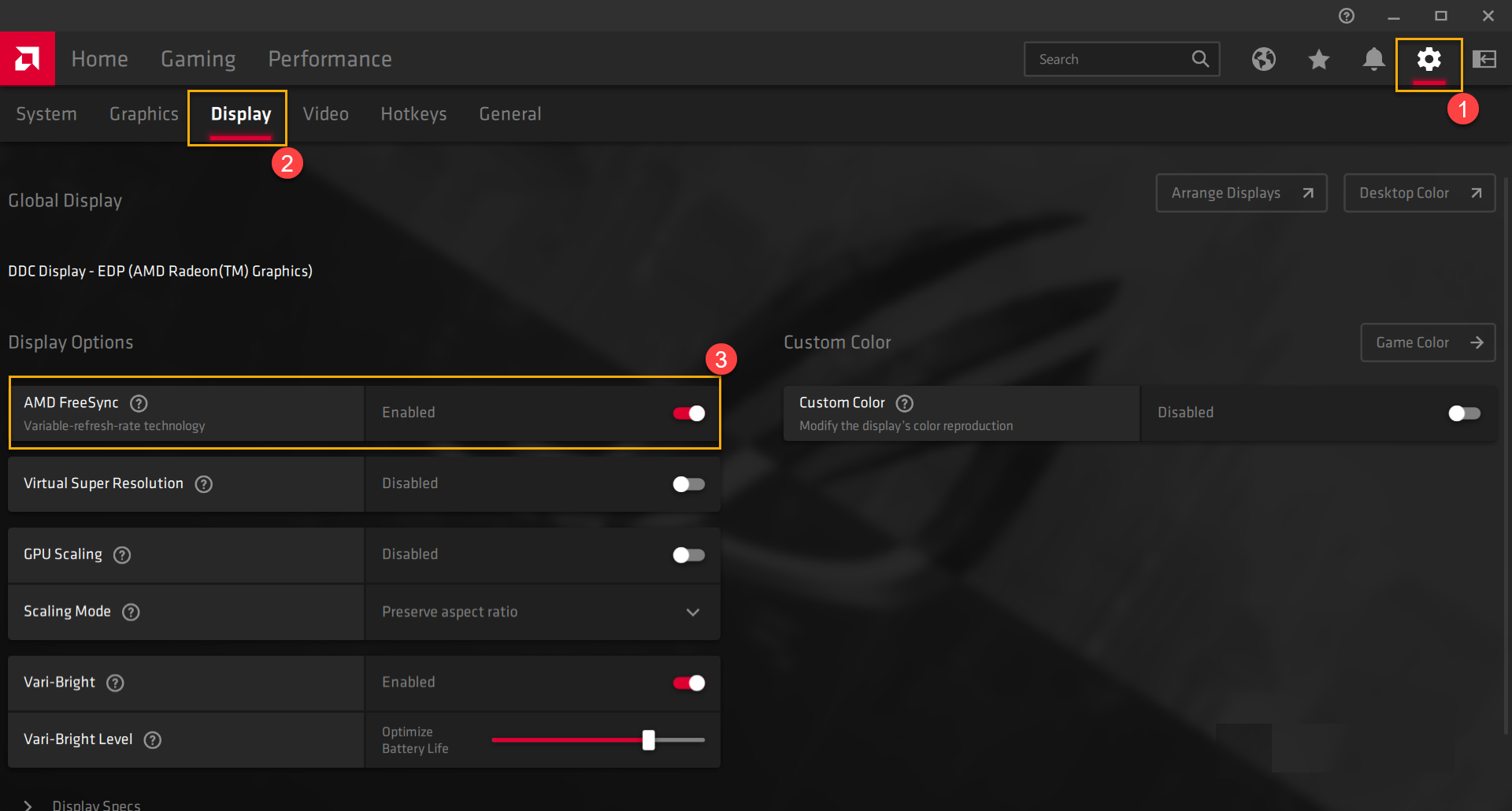
※Intel® Graphics Command Center
Please type and search [Intel® Graphics Command Center]① in the Windows Search Box, and then click on [Open]②.
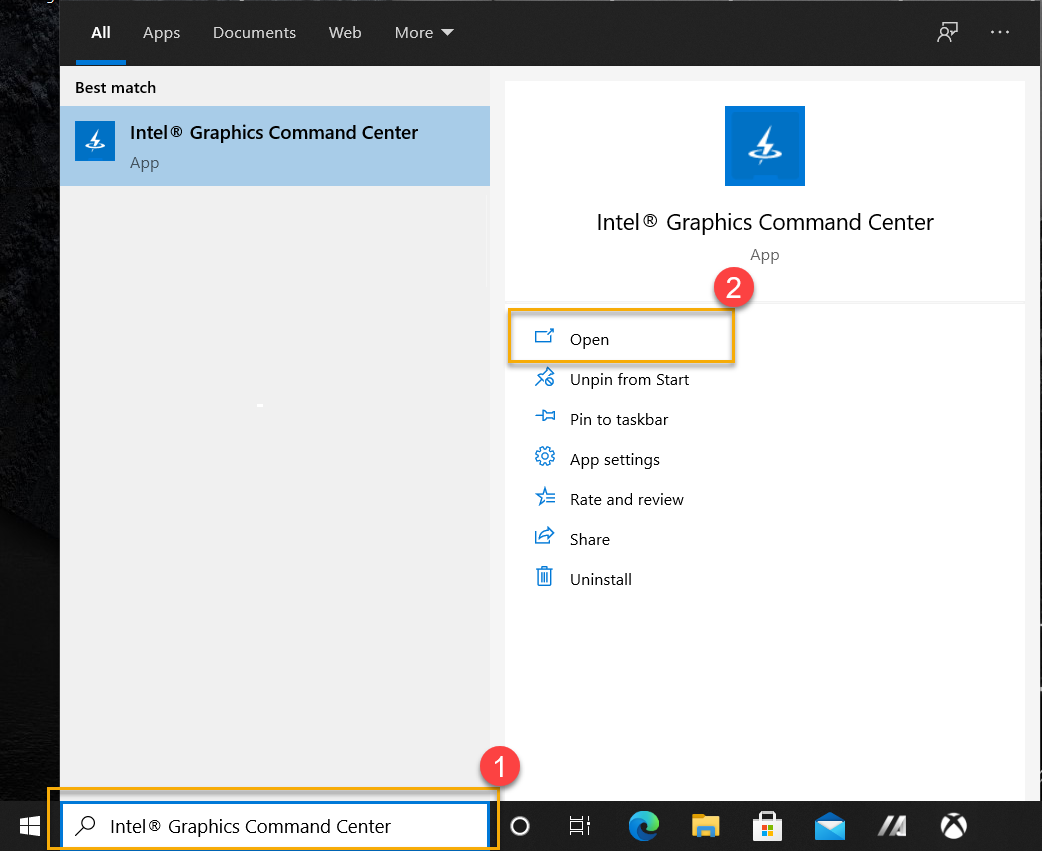
In [Global Settings]② at [Preference]① page, if [Adaptive Sync]③ function appear, it supports.
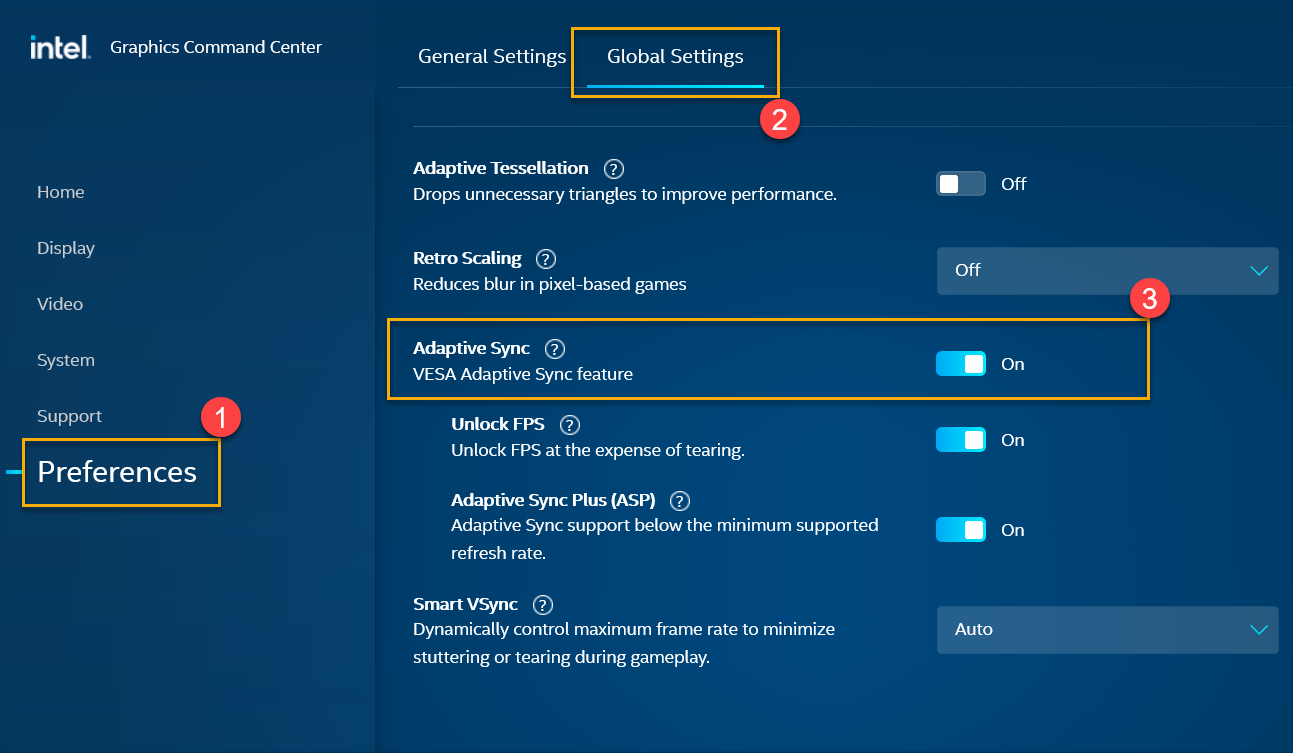
※For more details about AMD Radeon Software and Intel® Graphics Command Center, please refer to below link.
-Radeon™ Software Adrenalin 2020 Edition Help Center
-Intel® Graphics Command Center-FAQ





