[ZenFone] Battery power drains fast - for Android Open-Source Project
Please follow the methods below to solve the phone battery drains fast problem:
1.Disable Accounts auto sync.
Disable data sync function in Settings >> Accounts >> Automatically sync data.
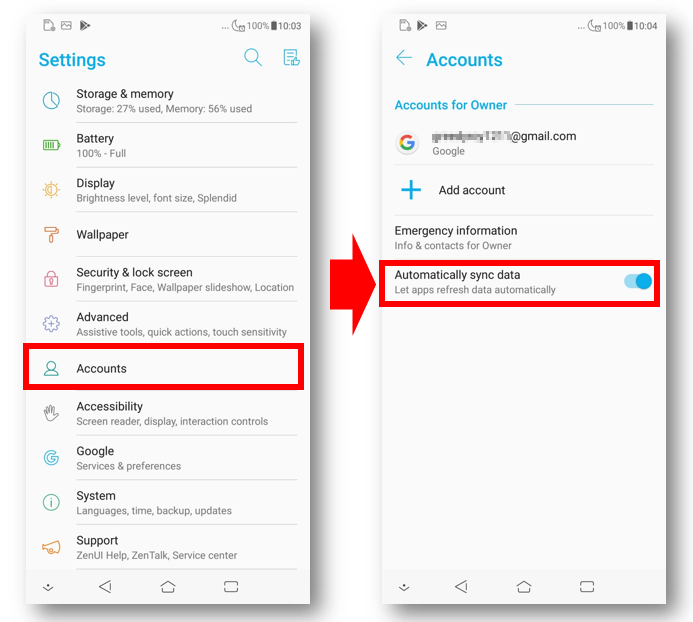
2. Repair Option.
If the steps above do not resolve the problem, please contact ASUS Product Support for further assistance.
Other options in Settings to check for the problem:
-
Adjust device Sleep Time.
-
Remove one of the installed SIM cards if it has not been used for a long time
-
Disable Auto-rotate screen.
-
Use a darker wallpaper.
-
Remove widgets that are not used on the home screen
-
Restart the device.
-
Play Store: Open and tap upper-left menu icon .
-
Google Now cards: Turn off .
-
Adjust brightness of display: Settings >> Display >> Brightness.
-
Close Live Wallpaper.
-
Tap Recent Apps key and perform .





