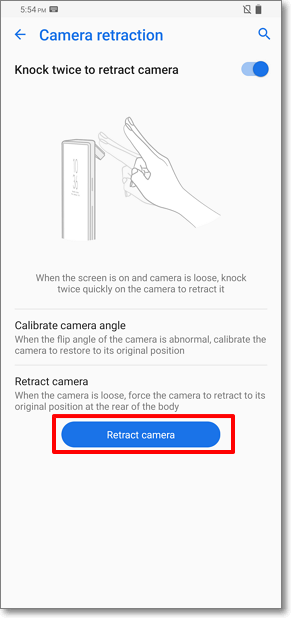[Phone] Flip Camera Features Introduction
Please follow the below steps:
1. Go to "Settings" > "Advanced"
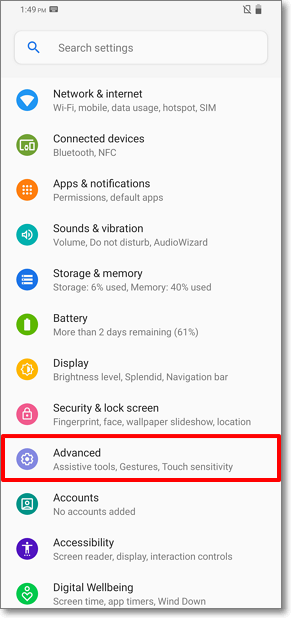
2. In "Advanced", click "Flip camera features"
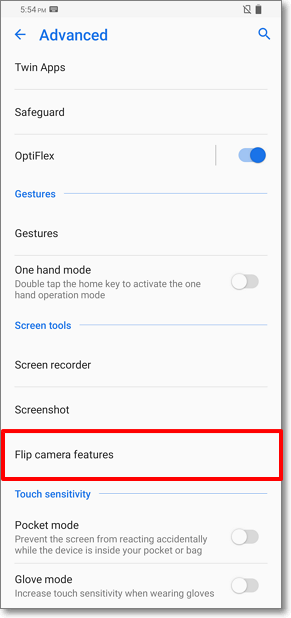
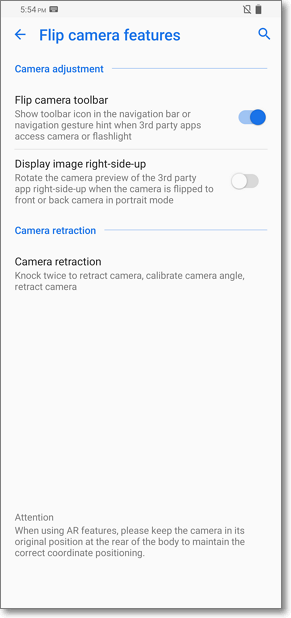
3. Flip camera toolbar: show toolbar icon in navigation bar when 3rd party apps access camera or flashlight
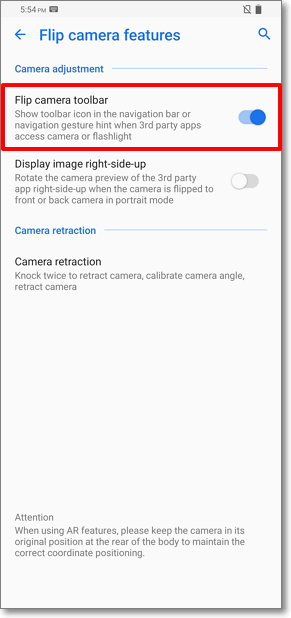
4.Display Image right-side-up: Rotate the camera preview of the 3rd party app right-side up.
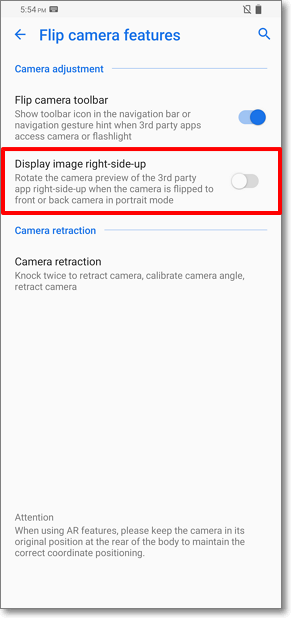
5. Camera retraction: Knock twice: Knock the camera twice quickly to retract it.
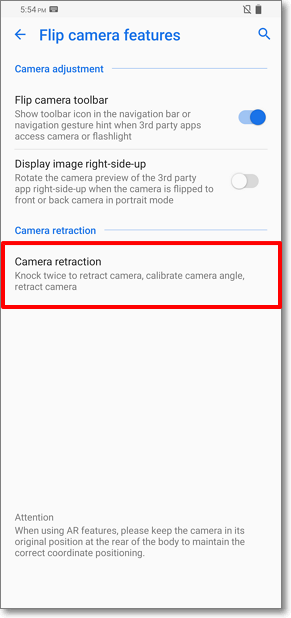
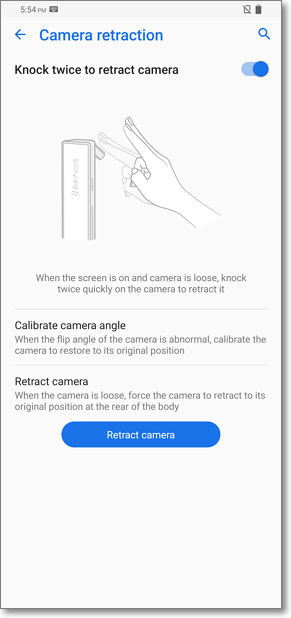
5.1 雙擊復位相機:開啟此功能後,當螢幕點亮時,快速敲擊相機兩下,相機即可複位
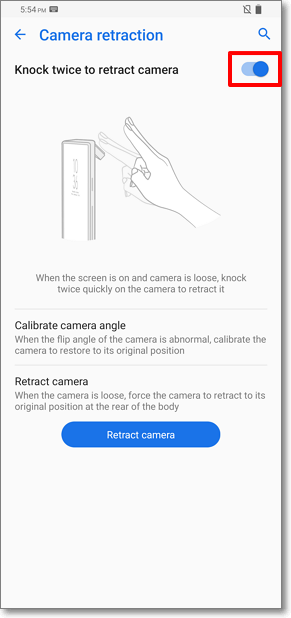
5.2 Calibrate camera angle: You may use "Calibrate camera angle" or "Load default values" functions to calibrate the camera to restore to its original position.
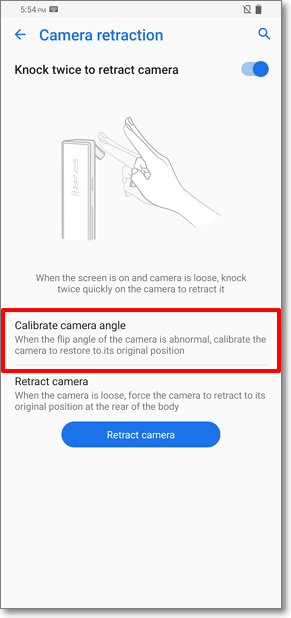
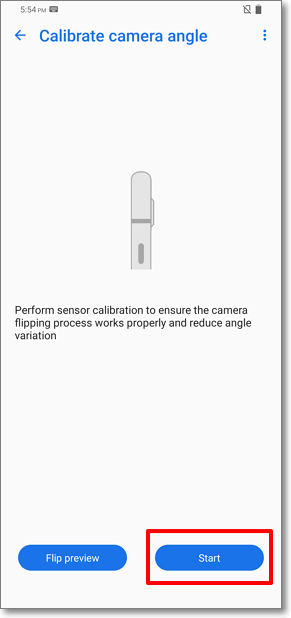
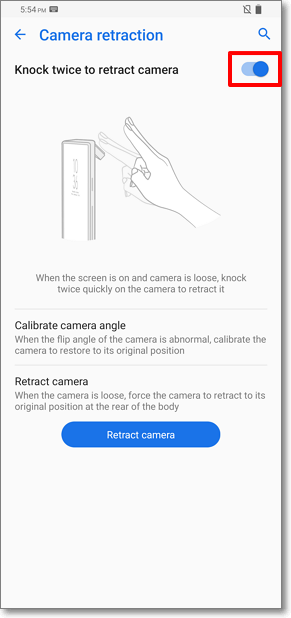
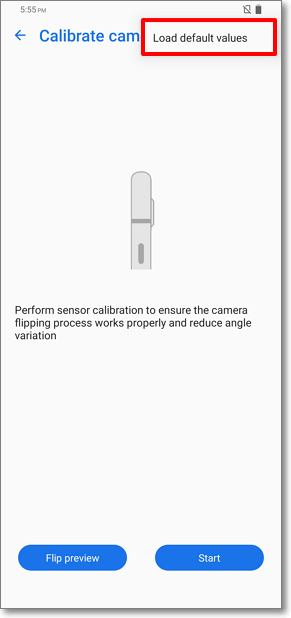
5.3 Retract camera: You may force the camera to retract to its original position.