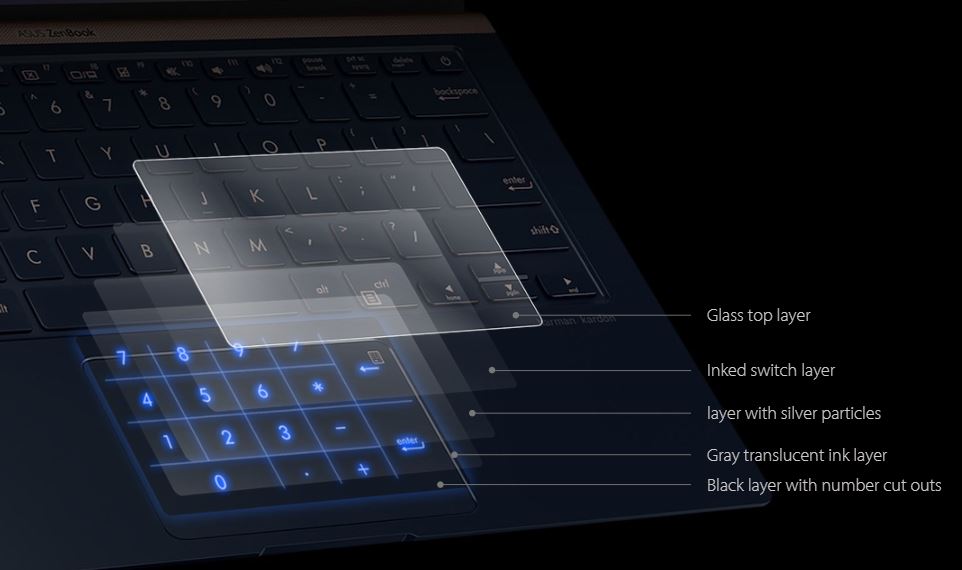[Notebook] What is NumberPad?
NumberPad solves the problem of the lack of a numeric keypad on compact laptops.
With the NumberPad activated, you can quickly perform data entry or do calculations. When it's in the Touchpad mode, the glass covering provides super-smooth and precise fingertip control with multi-touch gesture support.
Even when the NumberPad is activated, the touchpad retains its cursor function. This is because its software will recognize the user’s fingertip motion to distinguish if they are typing numbers or moving the cursor.
Depending on the fingertip’s moving distance and taps, the software can intelligently recognize the difference and activate the cursor or the number typing function.
Five-layer construction NumberPad technology
With our patent-pending construction, the NumberPad has LEDs underneath the touchpad. When NumberPad is activated, the LEDs light up so the user can see the numbers on the touchpad. The NumberPad features a special
five-layer construction, so that its numbers look sharp and clear when it's turned on. However, when turned off, the NumberPad just looks like the normal touchpad.
Start to use
There is a transparent number key sticker on the numberpad. Please remove this sticker first.
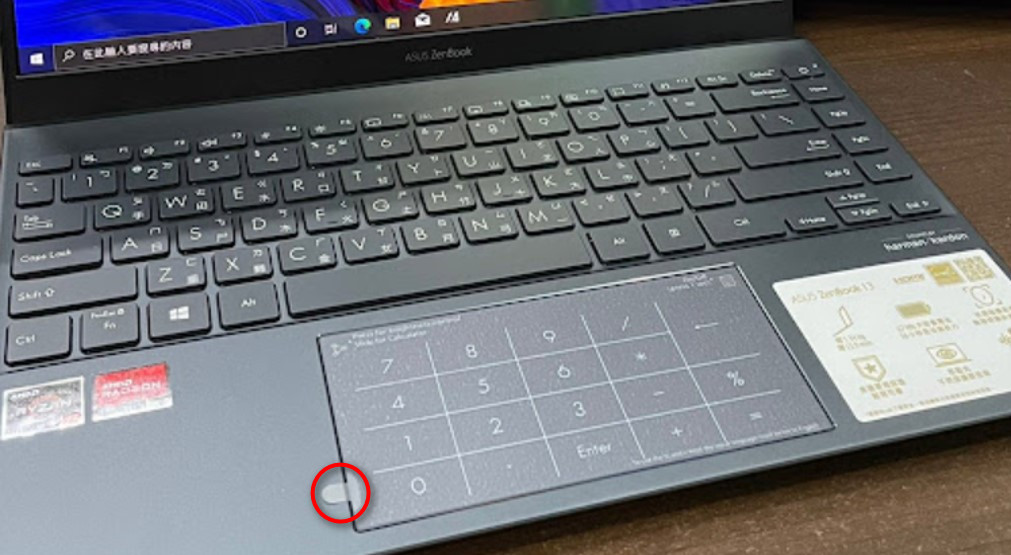
Function
1. Tap the NumberPad icon  for one second at the top right corner of the touchpad, and an illuminated numeric keypad appears.
for one second at the top right corner of the touchpad, and an illuminated numeric keypad appears.
Press the NumberPad icon  for one second again to return to normal Touchpad Mode.(Tap on the top left icon
for one second again to return to normal Touchpad Mode.(Tap on the top left icon to choose one of two brightness levels)
to choose one of two brightness levels)
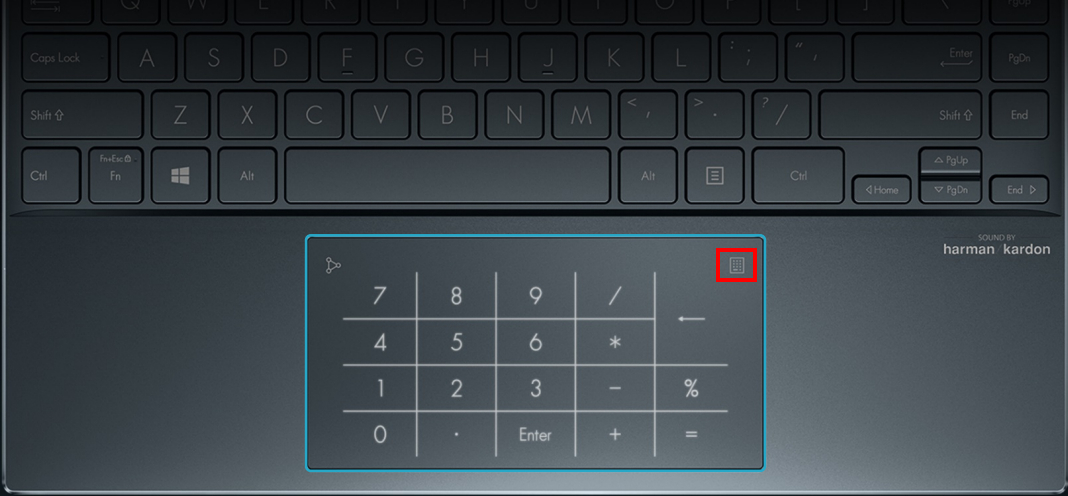
2. Swipe from the top left icon towards any direction on the touchpad① to activate the calculator app on the display② for faster access.
towards any direction on the touchpad① to activate the calculator app on the display② for faster access.
Swipe from the top left icon towards any direction again to close the calculator app.
towards any direction again to close the calculator app.
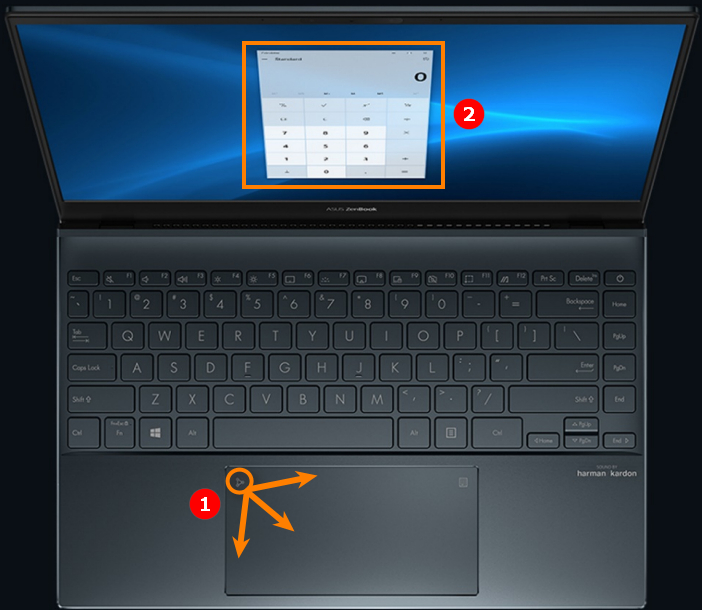
3. Touchpad function in numberpad mode.
- Input number: touch the number gently on the number to input it. For example, if you want to input the number 1, you can touch it gently with your finger without pressing it.
- Cursor moving: touch numberpad with one finger and slide it (more than 5mm) to move the mouse.