[AiMesh] How to set up a reliable Mesh WiFi system in 780m2 (approx. 8396 sq2) ball room?
According to statistics, the number of internet devices each person has is gradually increasing every year and we are heading toward a generation of IoT (Internet of Things). Therefore, whether in public areas or inside your house, the networking environment has become busier, denser and it requires a powerful back-up technology to support heavy network traffic and to maintain quality Internet connectivity. ASUS introduces the most power Mesh whole coverage WiFi system to meet your needs.
Next, ASUS will provide you a practical example of how to use and combine ASUS Mesh compatible routers to build up a powerful WiFi system.
Scenario
Each year, ASUS unveils incredible new products to the world in the big annual event, ASUS TekTrend. There was no exception this year at the 2018 ASUS TekTrend which was held on 6 June at Denwell Hotel Ball Room in Taipei City. With hundreds of journalists, presenters, and guests in attendance, ASUS came up with total solution to digest huge amounts of networking traffic by making use of our latest and powerful Mesh compatible routers.
Challenge
Below are some major challenges of the scenario:
- Ball Room Size: The ball room is a rectangular sized area 780m2 (approx. 8396 sq2) with no walls in the middle.
- Approx. Accommodation: Unlike standard meeting rooms for just 20 or 30 guests, the ball room can accommodate almost 200 people. We assumed that each guest had 1 to 2 devices simultaneously connected to the Internet. We then made an overall setup plan to deal with huge traffic in order to offer a quality networking experience.
- Safe Networking Issue: Providing a stable and safe networking experience for our users is our main priority. We are committed in making sure all the connected devices are both safe from attacks and under sound protection.
- One WiFi Name (SSID) Connection: Within a networking environment especially for business stage, one WiFi name for all guests is a vital element for an excellent networking service. ASUS strives to prevent different WiFi names from confusing users with attempts to search for available WiFi connections.
- Environmental Limitations:
1. It is not easy to install network cables in the ball room because cables might be in the way of some equipment and have negative effects on the whole layout arrangement. Furthermore, it requires more time and efforts to install cables.
2. There is only one 100Mbps cable available for both the networking setup and live-demo router.
3. For the event, both the ball room and the reception area, which is outside of the ball room, requires Internet connectivity as well. We were dedicated to deliver strong and stable connection for both areas
Solution
This event demonstrated a real-life example as an applicable networking solution which gives users a quick overview of how to set up a WiFi system by choosing ASUS Mesh-compatible routers equipped with up-to-date functionality. The routers used for the live-setup placement: 1*RT-AC88U and 3-pack Lyra Trio. The following is the ball room layout and WiFi placement.
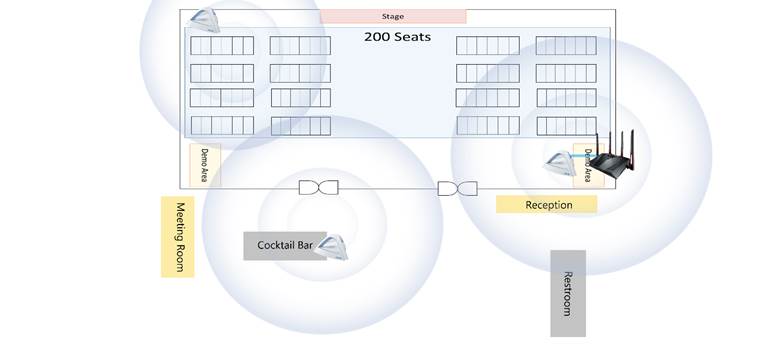
We used the RT-AC88U as the main router connected to 100Mbps cable, and connected the Primary Lyra Trio (captain) as AP mode to RT-AC88U with a physical cable. With the compatible Lyra Mesh system, the Primary Lyra Trio wirelessly connected to the Secondary and Third Lyra Trio to form a whole coverage WiFi environment. The Mesh system helps us to overcome environmental limitations by connecting the captain to the nodes wirelessly and saves us time and effort of installing cables.
The reason why the RT-AC88U worked as a main router was because it has higher routing ability with excellent AiProtection functionality which is apt to block external attacks and also protect connected devices within the network. Based on the Mesh network, we were able to configure the system under one WiFi name (SSID). For users, it is easier to recognize and identify which network is available with just one attempt. Furthermore, the Mesh network offers users a roaming experience as long as you are under the WiFi coverage area where it will automatically connect you to the best WiFi signal!





