[Lyra Trio][Setup]How to reset a single Lyra Trio node?
Reset a Lyra Trio node with the reset button
1. Insert a pin to press the Reset button until LED blinks Yellow then release the Reset button.
2. The LED color will eventually change from a flashing yellow light to blink in blue. The reset process will be completed when the Lyra Trio device shows a solid white light.
Reset a Lyra Trio device through Web interface
1. Make sure your NB/PC is wirelessly connected to the Lyra Trio device's WiFi
2. Open your browser and use https://www.asusrouter.com, or https://192.168.72.1 to enter the Web interface.
3. After logging in to the Lyra Trio Web interface, you can reset primary Lyra Trio node by the following steps :
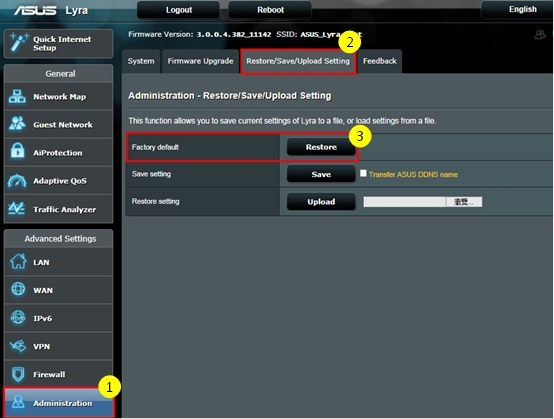
4. The LED indicator on the Lyra Trio node will turn solid white after roughly two minutes, indicating the reset process is completed.
If you've reset your primary Lyra Trio node, all the remaining Lyra Trio nodes will be disconnected from the Internet. If you want to reset the whole Lyra Trio network, please refer to How to reset whole Lyra Trio network.