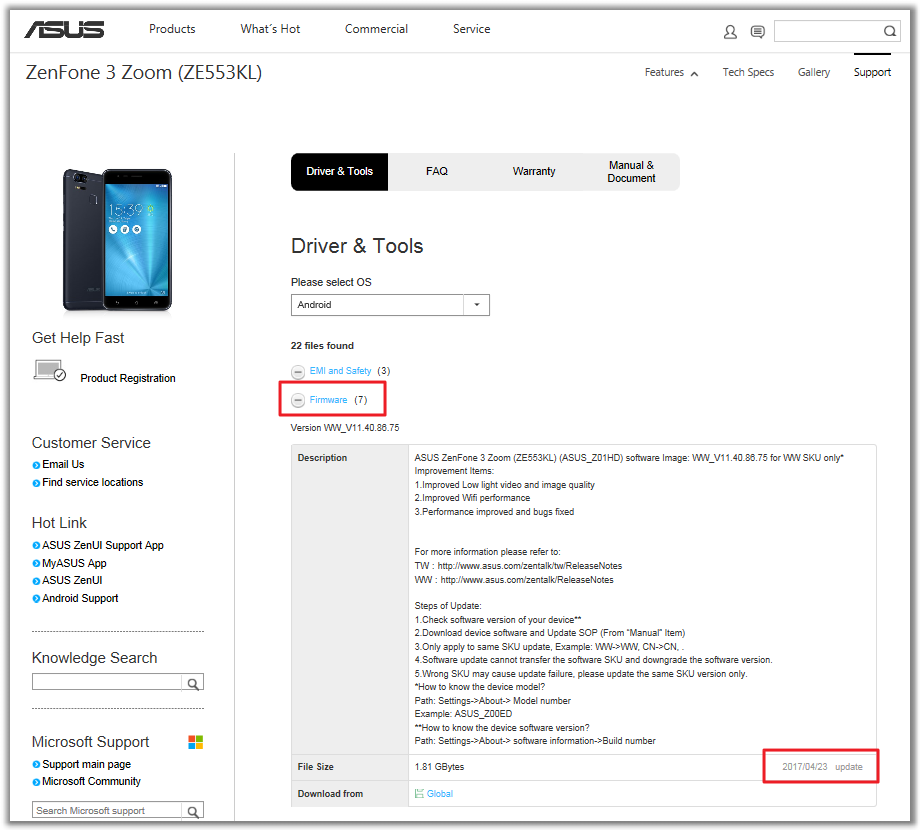[Phone/Pad] How to check when we can upgrade the firmware on Phone/Pad?
When a new version of firmware is released for your mobile device, an update notification will automatically pop up in the system. Then you just need to connect your device to a mobile network or Wi-Fi for the firmware to update.
1. You can check the for latest firmware update information on Zentalk Forum: https://www.asus.com/zentalk/forum.php?mod=forumdisplay&fid=39
2. Enter the ASUS Support Site from https://www.asus.com/support/ , and key-in the product model name you're searching for.
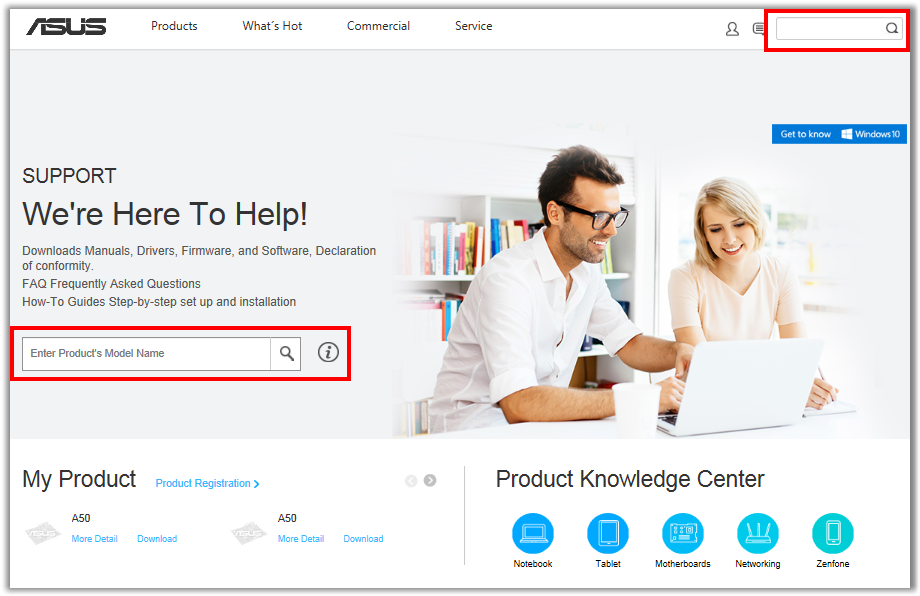
After you enter the product main page, click the Support tab at the right-top corner.

Choose the Driver & Tools tab -> Click Android from the menu
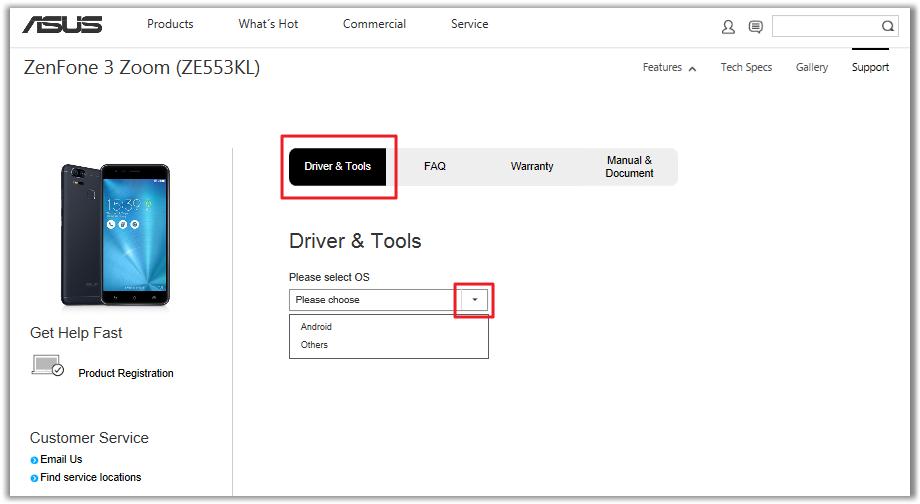
Click Firmware to expand the items and version descriptions. Download the latest firmware by referring to the date of each update.