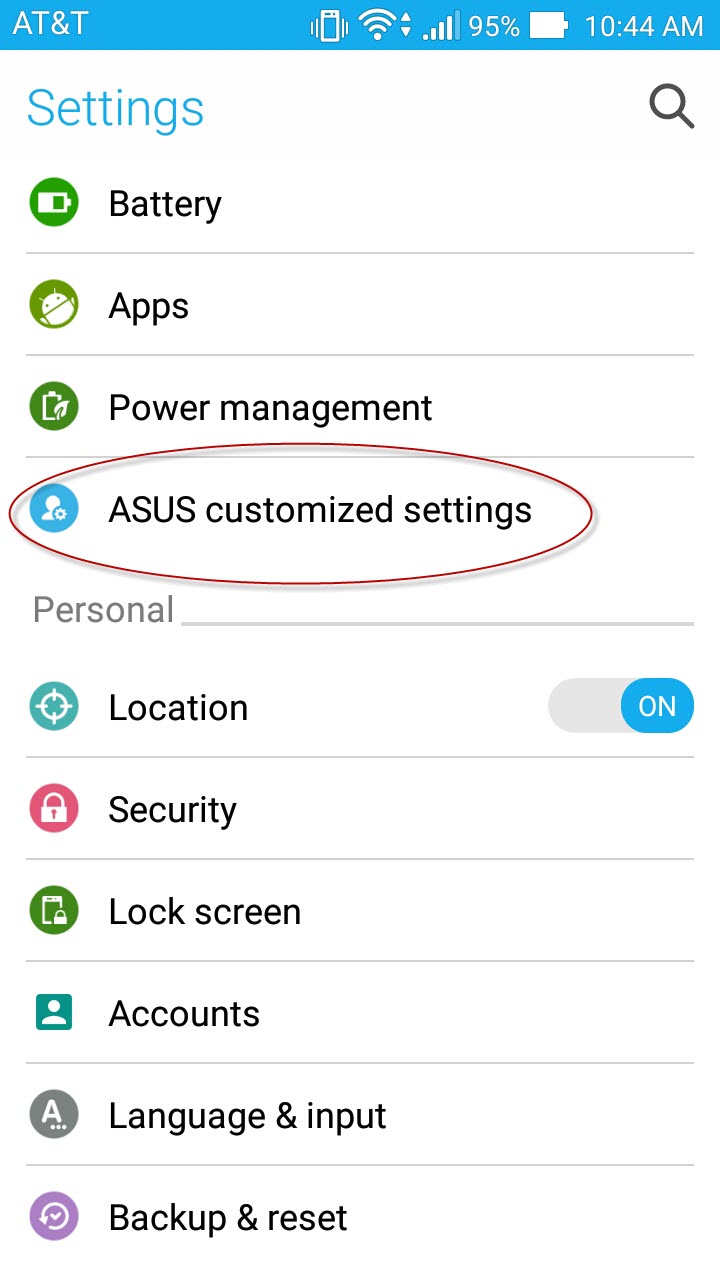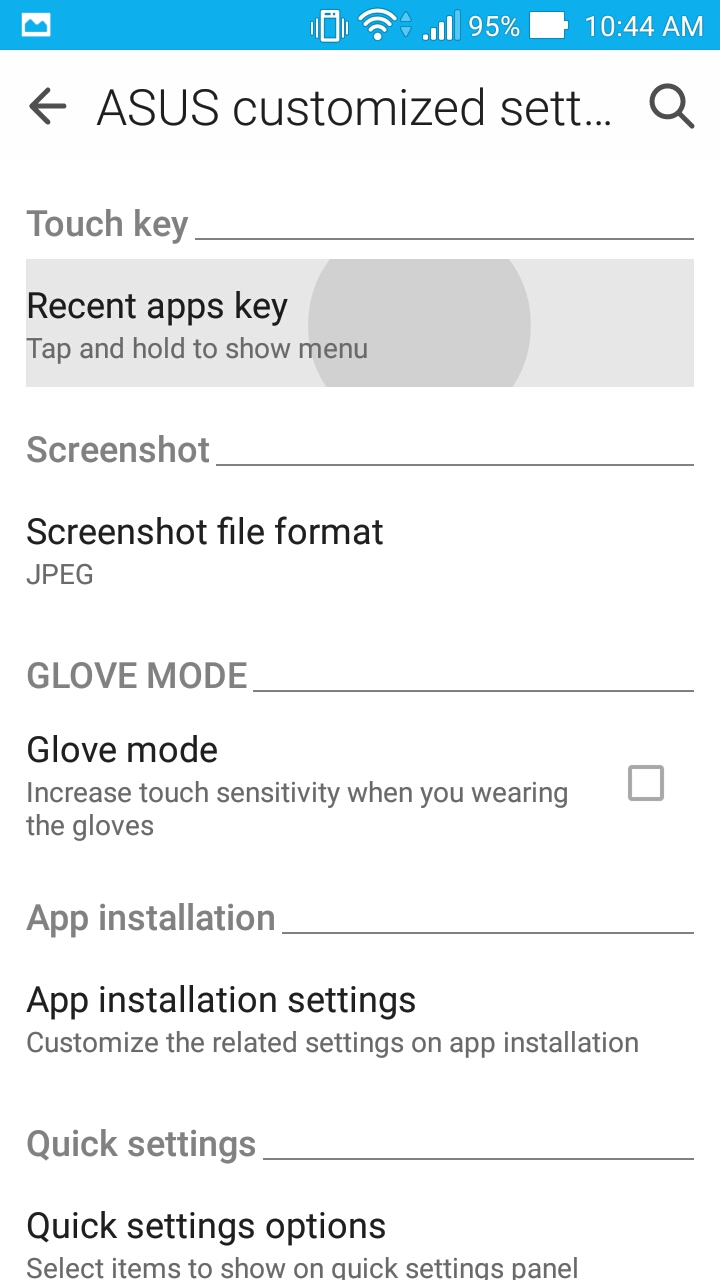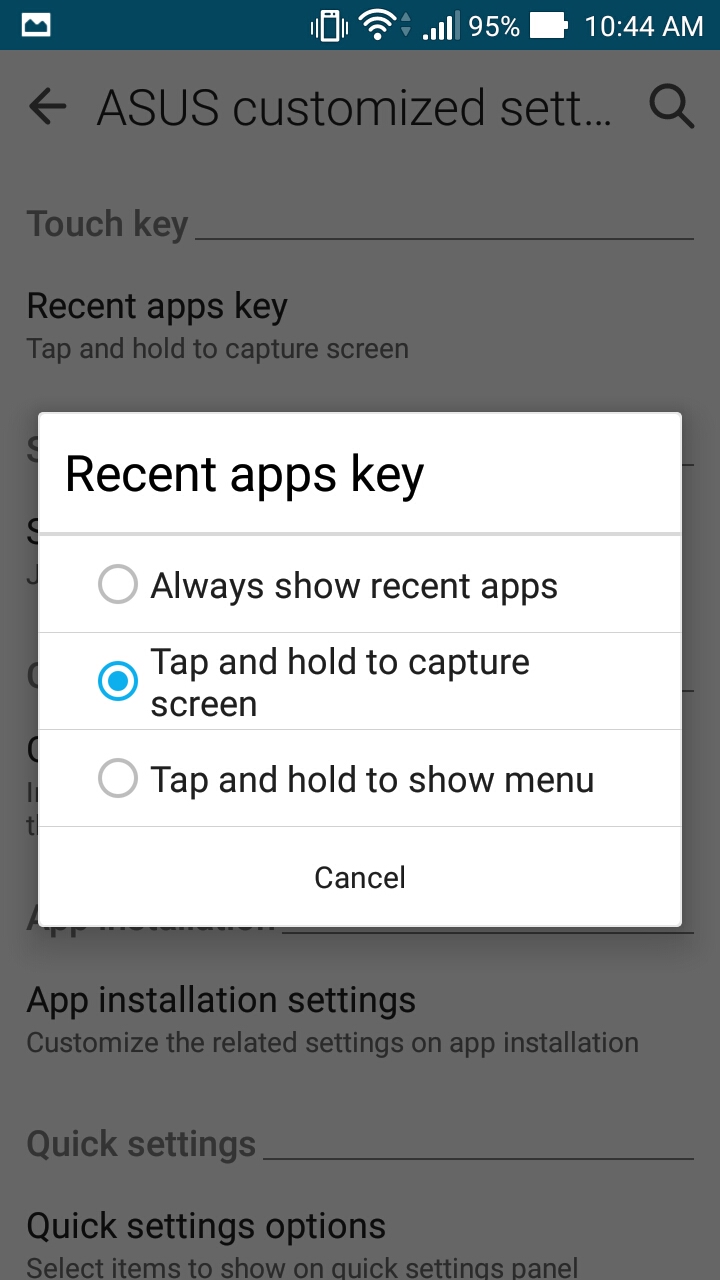Product
ASUS ZenFone 2 (ZE551ML), ASUS ZenFone 2E (ZE500CL AT&T), PadFone X (A91), PadFone X mini (PF450CL)
How to capture screenshots on our Asus Android Mobile Phones & Tablets.
On most of our Android phones and devices, the user can press Volume Down + Power key to capture screen shots.
On some of our Android mobile device, the user can also hold down the recent apps key for 2 seconds to capture a screenshot. The user will have to select (Tap and hold to capture screen) option in ASUS customized settings.
APPS - SETTINGS - ASUS CUSTOMIZED SETTINGS - RECENT APPS KEY