[Pad] How to hardware reset the MeMo Pad?
How to do hardware reset for my MeMo Pad?
1. Make sure the battery is charged over 30%
2. Power off the tablet.
3. Press and hold the Volume UP Key + Power Key to power on the device. (You can release the power key when the tablet is powered on and showing the ASUS logo).
You can see the Android Robot fall down on screen with an exclamation in triangle red mark . (You can release all keys you pressed)

4. Press the Power Key + Volume UP Key. Then release the volume UP key and your tablet will boot into the menu as shown below. Please select "wipe data/factory reset".
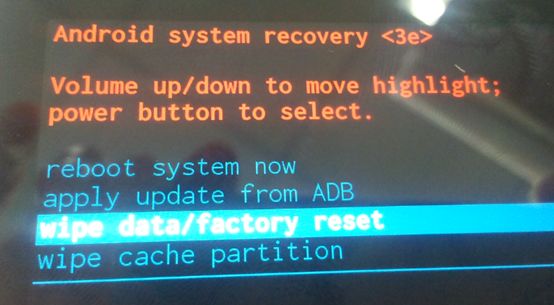
5. Select "Yes -- delete all user data"
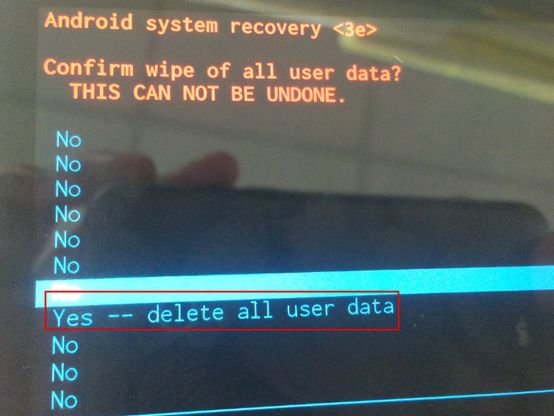
6. After the device completes wiping data, you will see the screen shown below :
