[NUC]How to Recover NUC BIOS, using the Aptio V UEFI Core, when Using the Power Button Menu
In the unlikely event that a BIOS update is interrupted, it's possible the BIOS may be left in an unusable state.
Please follow the instructions and/or watch the video below to try and recover the BIOS.
- Prepare a USB device.
- Download and save the BIOS file. ([NUC] Where Can I Download the BIOS File?)
- Navigate to the "Recovery File"
- Copy the .CAP BIOS to the ROOT of the USB device.
- Plug the USB device into a USB port of the target NUC.
- Press and hold the power button down for three seconds, then release it. The Power Button menu appears.
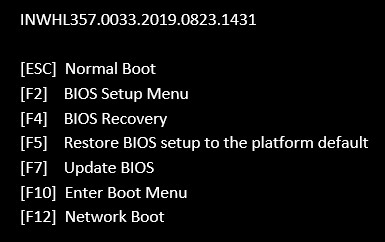
- Press F4 to start the BIOS recovery.
- Wait 2–5 minutes for the recovery process to complete.
If recovery cannot successfully completed, please try below method
How to Recovery NUC BIOS using Security Jumper