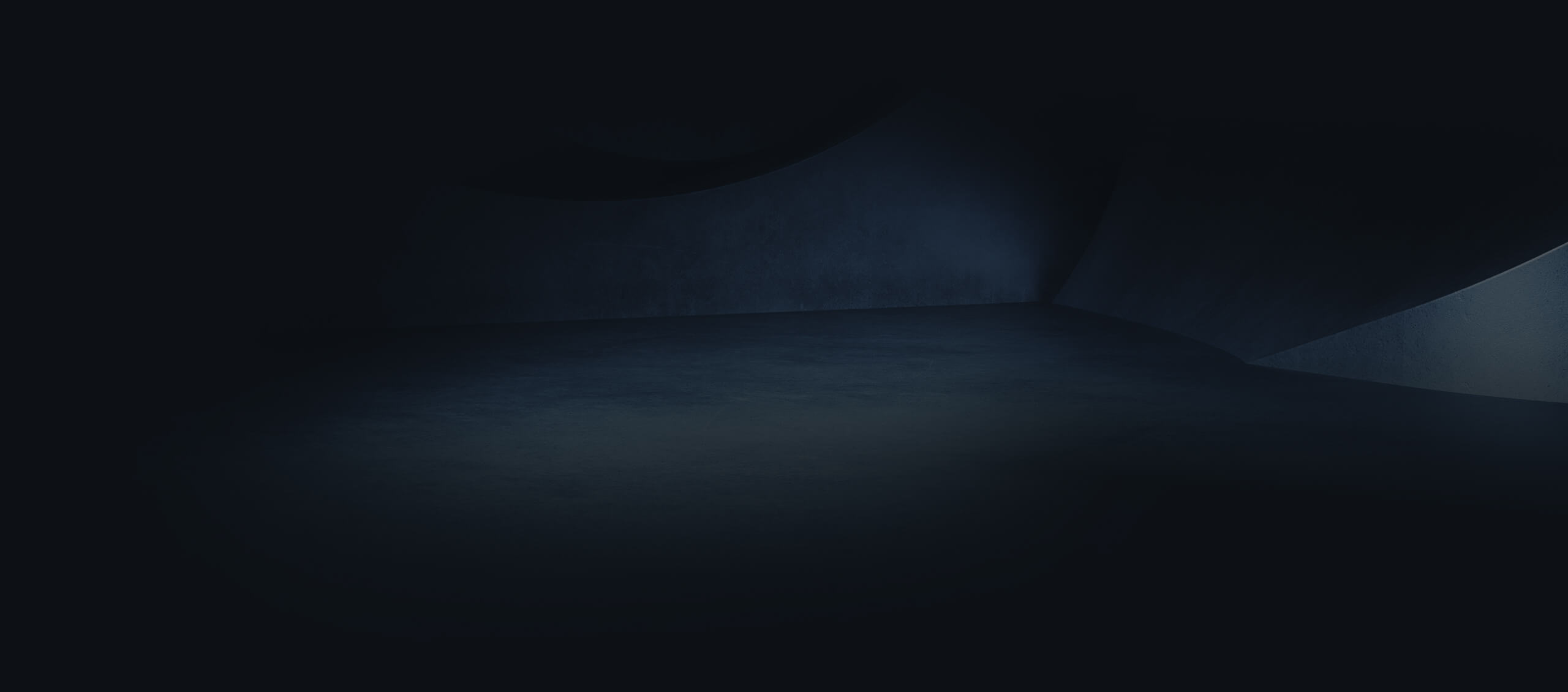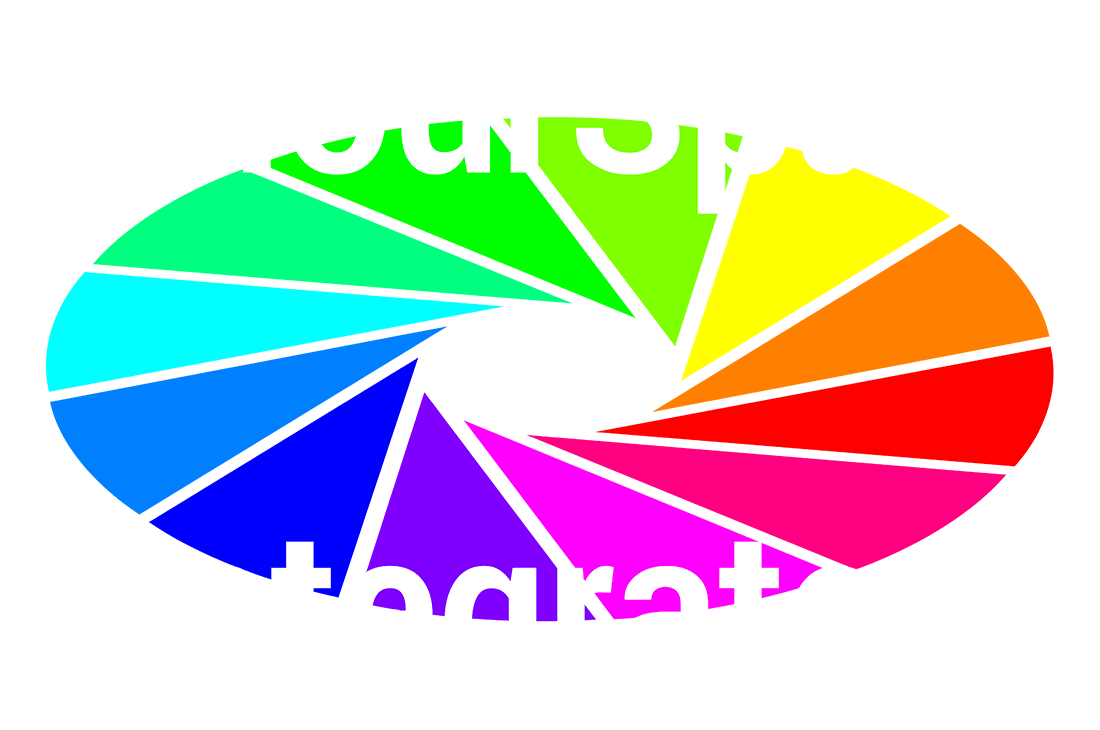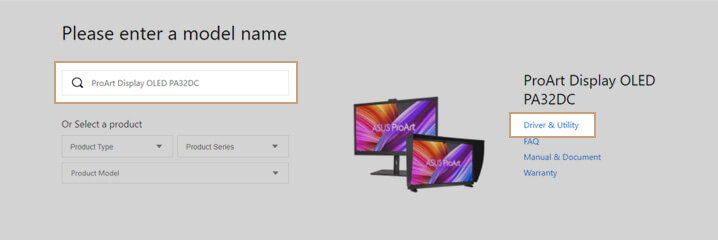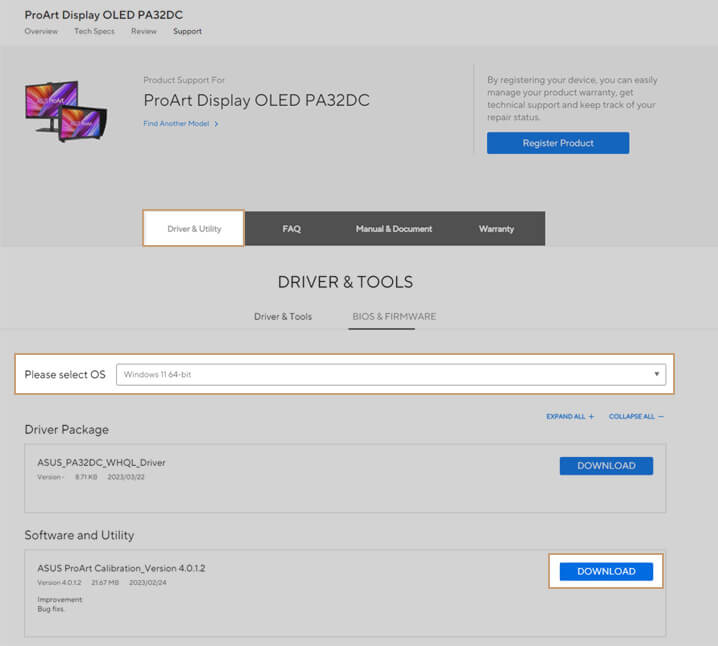ProArt Calibration
ASUS ProArt Calibration is a free software that helps users calibrate in both SDR and HDR modes, allowing them to adjust brightness, color gamut, color temperature and other parameters of their ProArt displays to ensure consistent and precise colors. ProArt displays are compatible with most major calibrators, including those from X-Rite, Datacolor and Klein*. It works with both macOS and Windows.
- Mac Compatible
- Windows Compatible

Saved color parameter profiles
ASUS ProArt Calibration software* saves all color parameter profiles on the ProArt monitor’s internal scaler IC chip, instead of the PC. The monitor can be calibrated and the look-up table subsequently rewritten, allowing users to connect it to devices with different operating systems or applications without needing to adjust settings.
*Availability may vary by model.
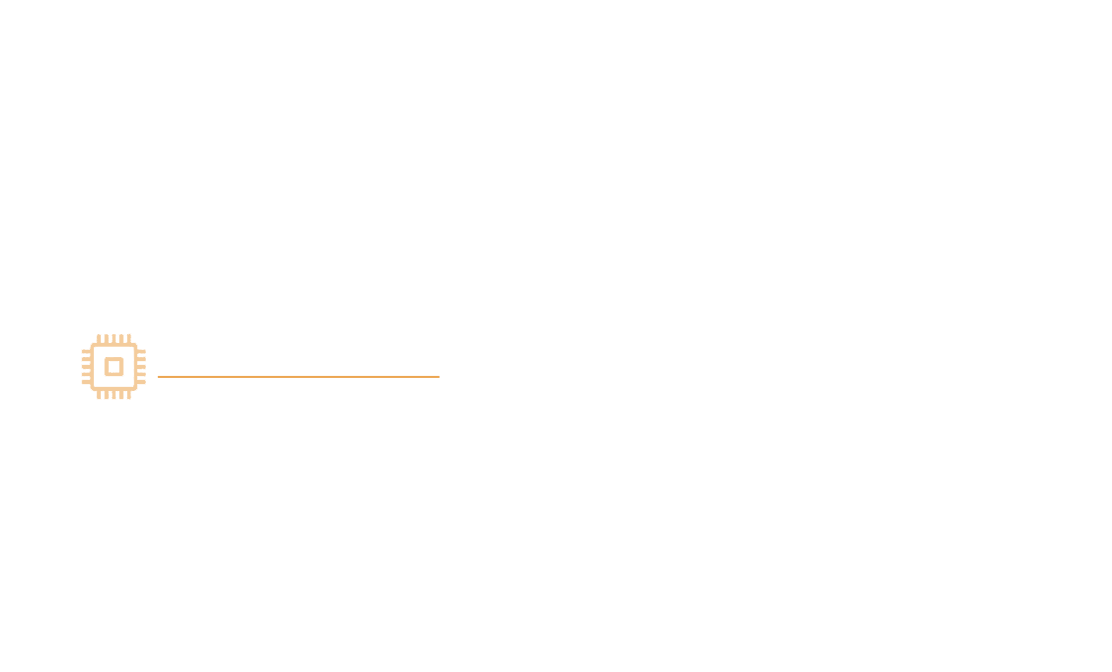
Color parameter profiles
Seamless calibration
ProArt displays are compatible with most major calibrators, including those from X-Rite, Datacolor, and Klein. They also work seamlessly with Calman and Light Illusion ColourSpace CMS professional hardware calibration software*.
*Calman and Light Illusion ColourSpace CMS software sold separately.
Self-calibration with the built-in colorimeter
ProArt displays with a built-in colorimeter can be easily programmed to self-calibrate at a specific time or at regular intervals via the OSD settings. It allows for self-calibration whatever the OS, without the need for additional software. The self-calibration process maintains the color accuracy of the monitors, allowing creators to focus solely on their creative projects.
*Specifications may vary by model

Supported models
Click here to view the supported model list >
Start using ProArt Calibration software today
-
Quick Start Guide
-
How to install and use
Learn more >
ProArt Calibration
Discover ProArt Display Software
-
ProArt
Color CenterThis web-based hardware calibration tool is designed to calibrate color consistency across multiple ProArt displays.
-

ProArt
Creator HubThis app provides a unified experience across connected ProArt displays, allowing creators to easily adjust settings and optimize workflows.