Sleek and portable design
ASUS ZenScreen™ is ideal for life on the road. This sleek portable display is lightweight and has a slim profile, so it fits easily in any travel bag and is ready for productivity, anytime and anywhere.
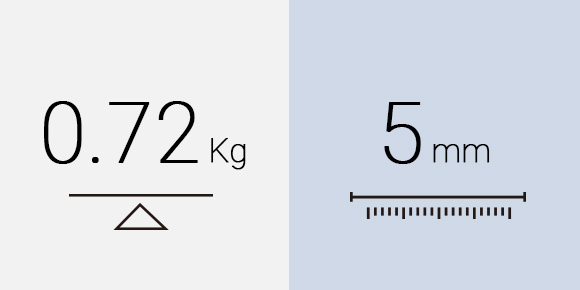
OLED
ZenScreen OLED MQ16AHE provides amazing viewing experiences, with its brilliant OLED panel and HDR technology that can display over 1 billion colors. Its cinema-grade 100% DCI-P3 color gamut make it a superbly versatile all-rounder for anyone ― including professional creators.
vivid colors
DCI-P3 color gamut
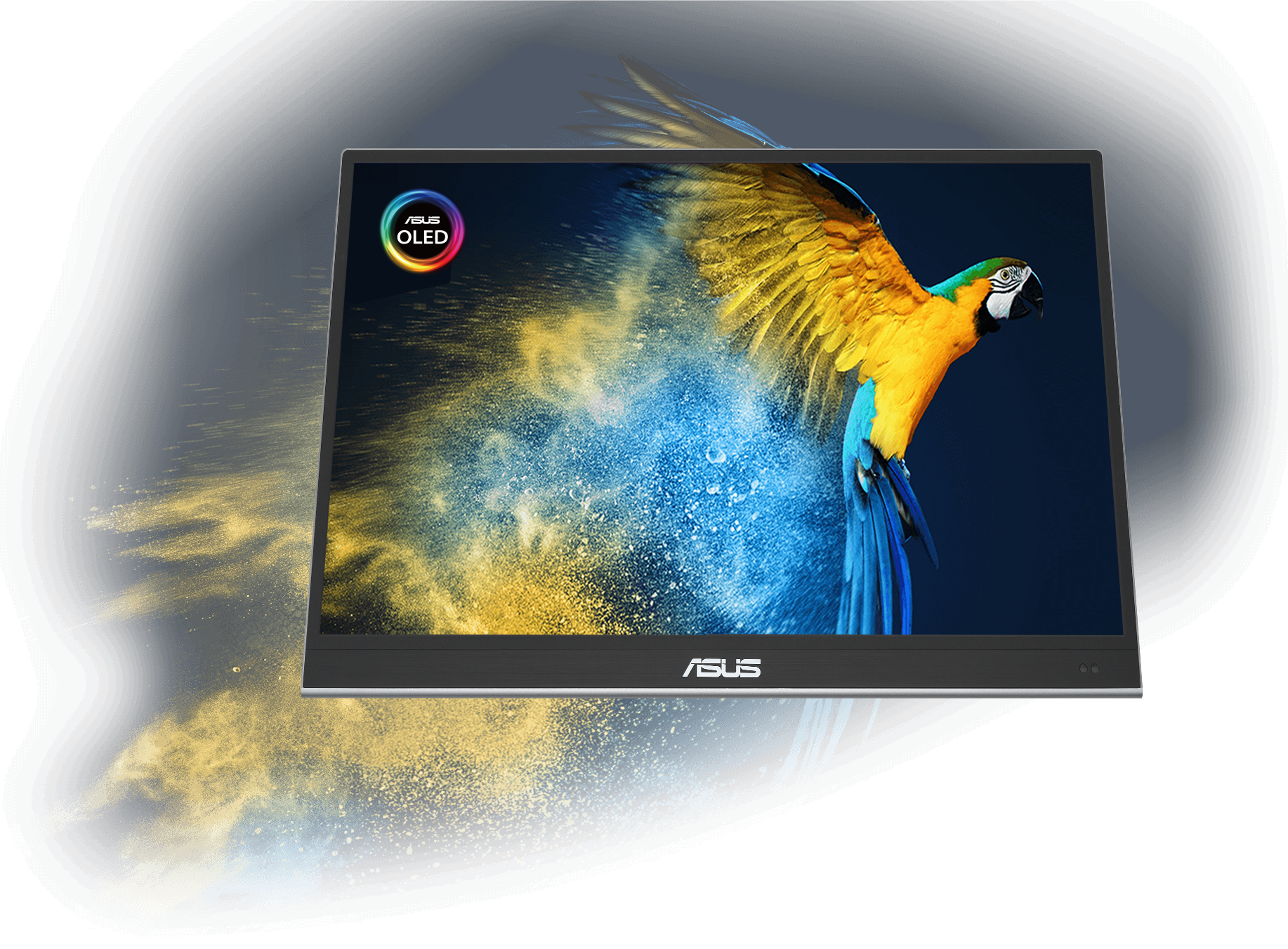
OLED
The OLED technology in ZenScreen OLED MQ16AHE produces the deepest blacks and ensures vivid colors at any brightness level. It also delivers extremely crisp and clear details, even in the darkest scenes.
contrast ratio

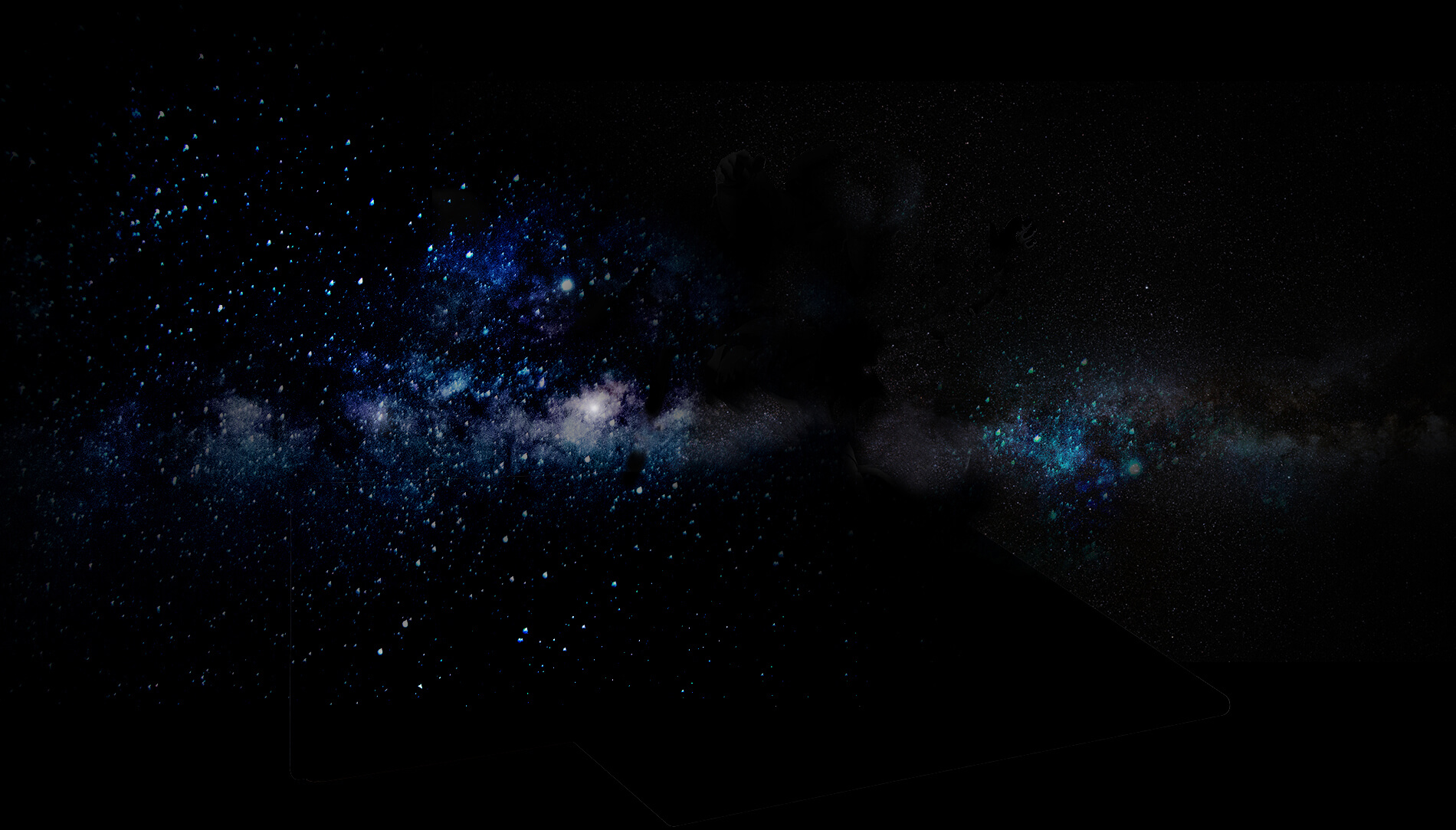

OLED
With a rapid response time — as low as 1 ms — ZenScreen OLED MQ16AHE displays smooth fast-paced action scenes and ensures low-latency gameplay. You’ll also enjoy subtle benefits such as blur-free text scrolling.

Without fast 1 ms response time
With fast 1 ms response time
ASUS ZenScreen™ is ideal for life on the road. This sleek portable display is lightweight and has a slim profile, so it fits easily in any travel bag and is ready for productivity, anytime and anywhere.
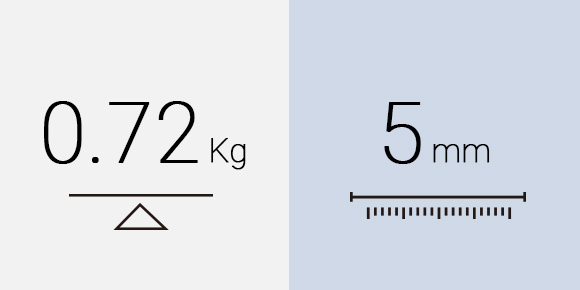

ZenScreen OLED series includes a mini-HDMI port and two USB-C® ports — one of which support USB-C full function and one with power supply. It provides versatile connection to laptop/PC, smart phone and game consoles.
Note: make sure the USB-C port on your device supports DP Alt mode or use mini-HDMI with USB-C (DC-in) instead.
How to determine the function of laptop’s USB-C ?

A 360° detachable kickstand allow you to screw-in with ease on the rear tripod socket, enabling easy tilt adjustments in either portrait or landscape mode.
With the 360° kickstand design you can even put it on a tabletop mount with ease.

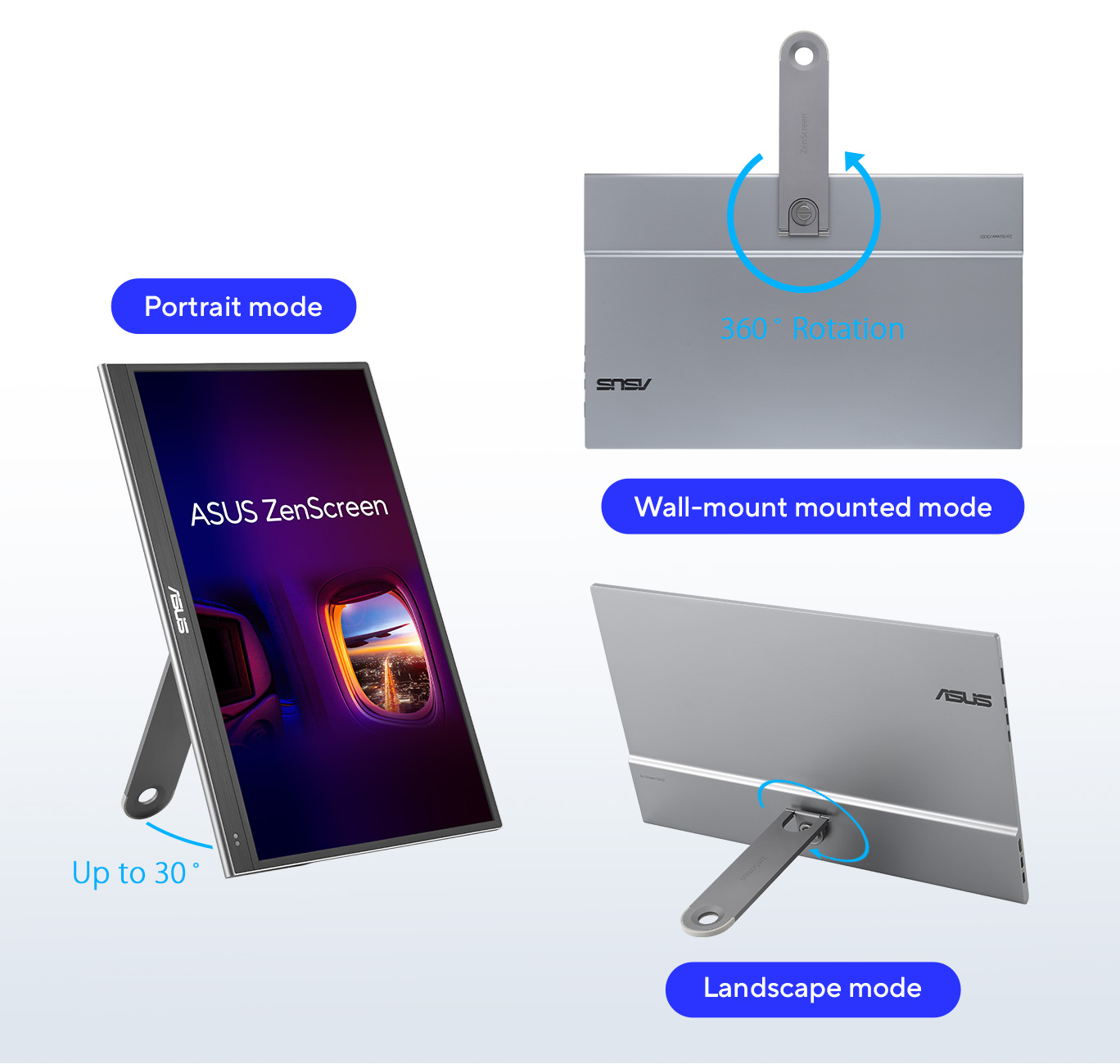
With ASUS DisplayWidget Center software1, ZenScreen OLED MQ16AHE can automatically sense its orientation and switch the display between landscape and portrait modes while connected to your laptop. Landscape mode is ideal for presentations and spreadsheets, while Portrait mode gives you a perfect view of items such as documents, books or websites.



An embedded proximity sensor provides added convenience, saving energy and preventing image burn-in when ZenScreen OLED MQ16AHE is not in use. The sensor switches the monitor to a power-saving mode when it detects you've moved away, and then resumes normal operation when you return.
Proximity sensor
OLED monitor that delivers exceptional color performance, with a 100,000:1 contrast ratio to ensure darker blacks and brighter whites. You can work more efficiently on the go with an extended display, or simply enjoy your favorite movies and videos wherever you are.
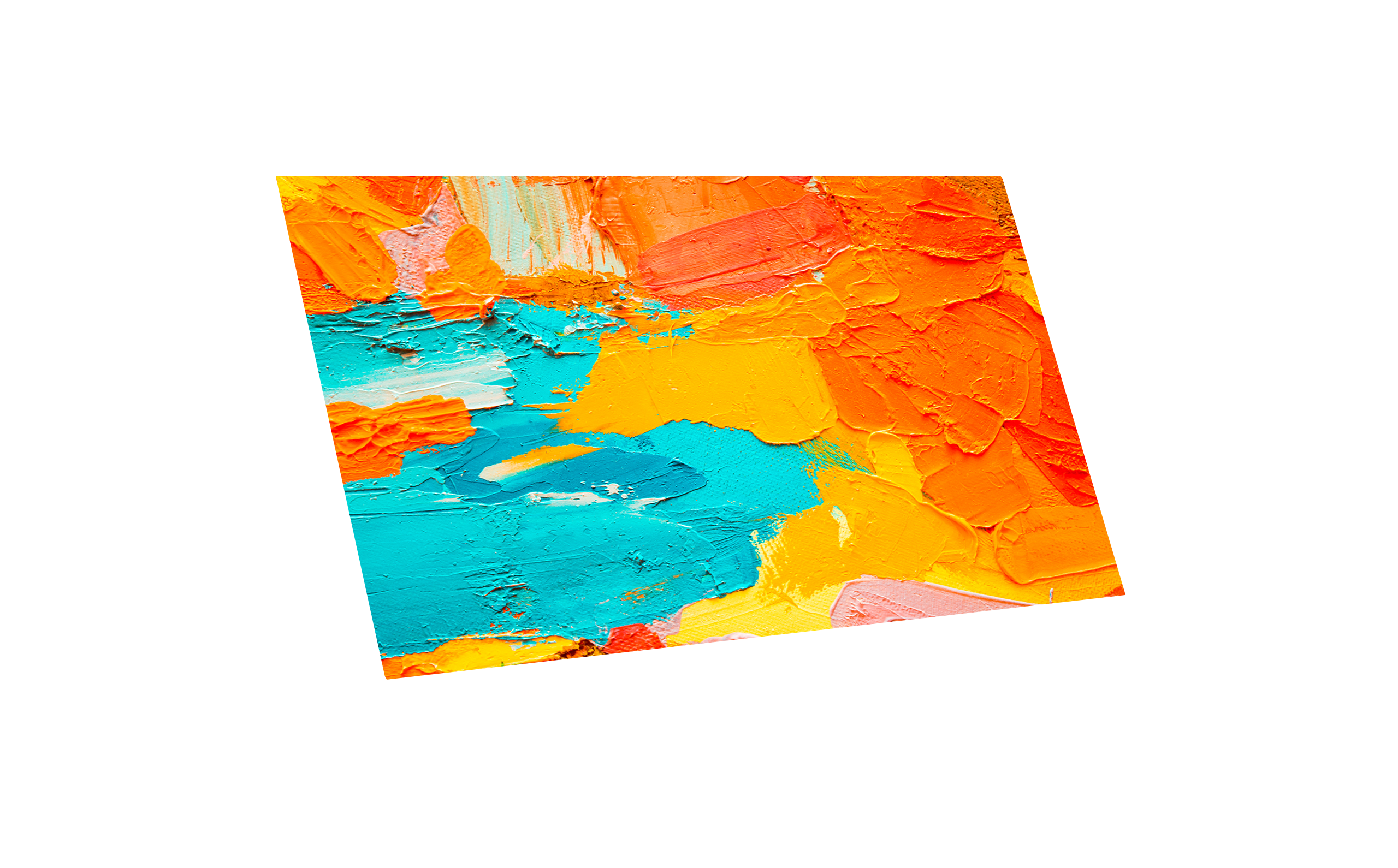

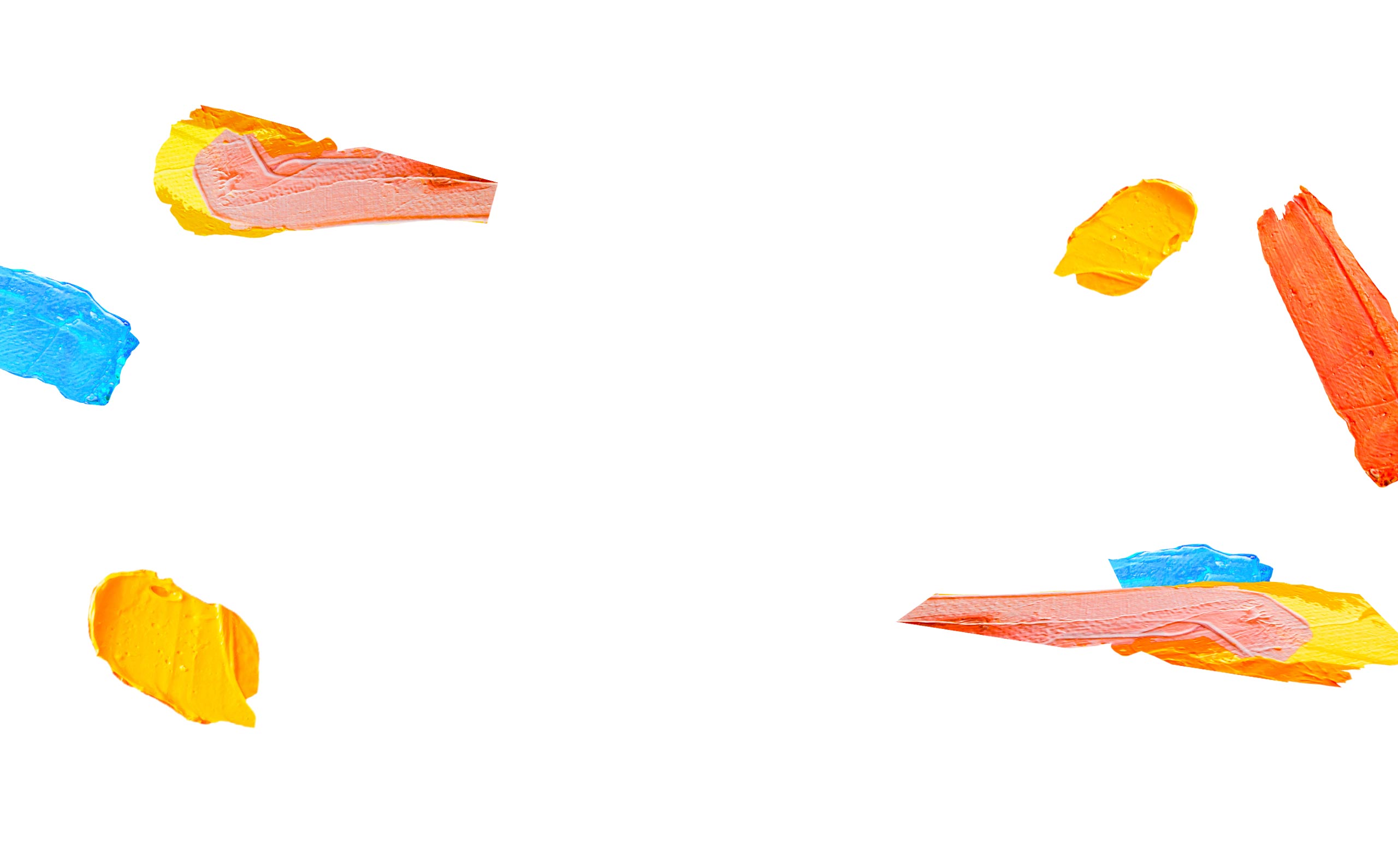
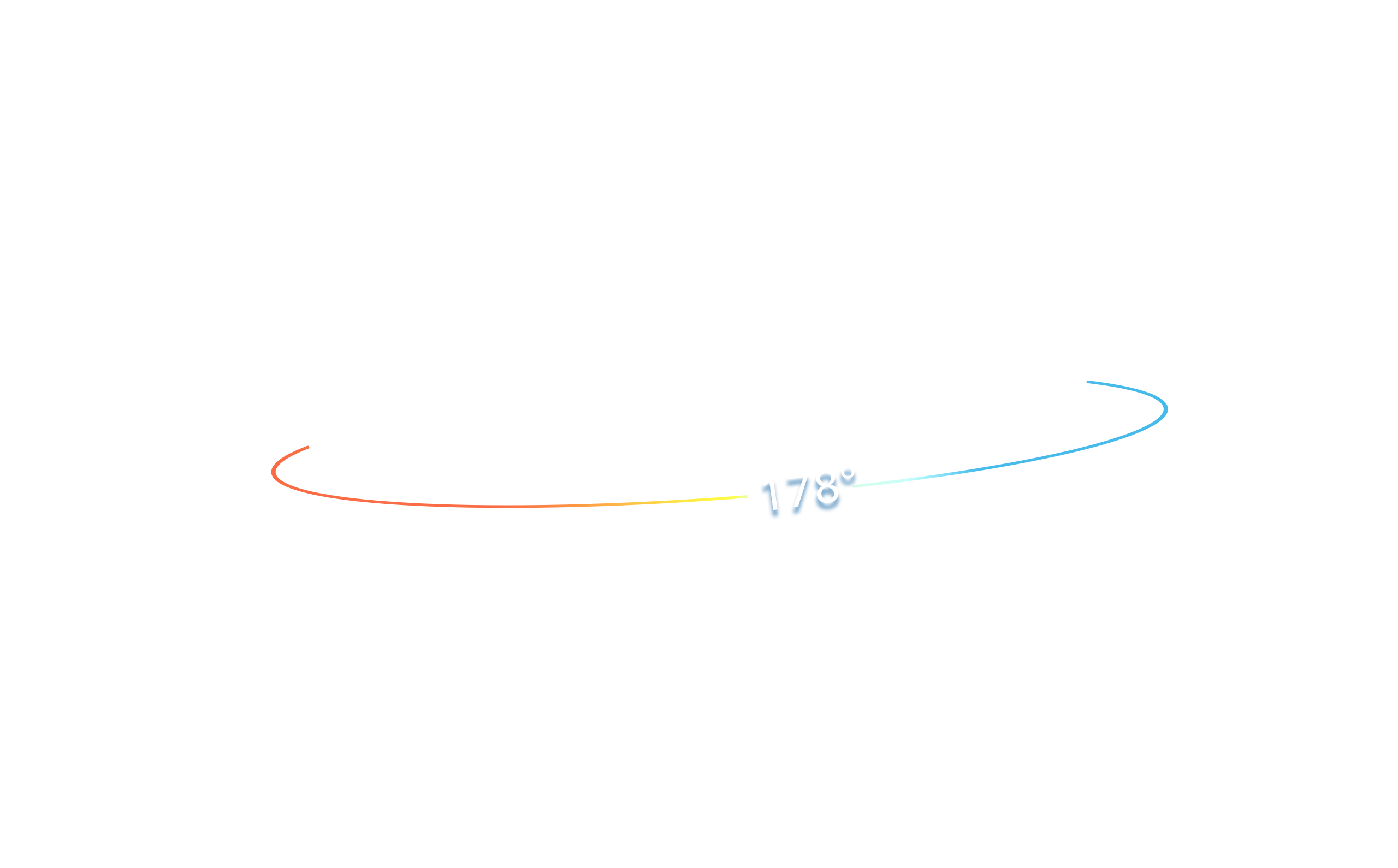
The new hardware-based ASUS Low Blue Light technology reduces potentially harmful high-energy blue-light emissions while offering color performance that’s better than monitors with software-only filtering solutions.


Low Blue Light

Conventional blue light filter
TÜV Rheinland-certified ASUS Flicker Free technology eliminates flicker, ensuring comfortable viewing experiences. This technology helps minimize eyestrain and other ailments typically associated with extended hours of viewing.

With ASUS Flicker Free technology

Without ASUS Flicker Free technology
ASUS ZenScreen OLED MQ16AHE is stringently tested to meet the requirements of world-leading sustainability certifications. These tests include a comprehensive database of up-to-date criteria, independent verification, and a structured system for continuous improvement.


The ZenScreen OLED MQ16AHE portable monitor is FSC Mix-certified, thanks to its sustainable packaging. An exclusive insert-molding process gives the monitor its light weight and thin profile while, cutting down on materials used. The Eco-Friendly Packaging-Paper-based materials is not only light weight and overall volume is as low as possible, for more efficient shipping.
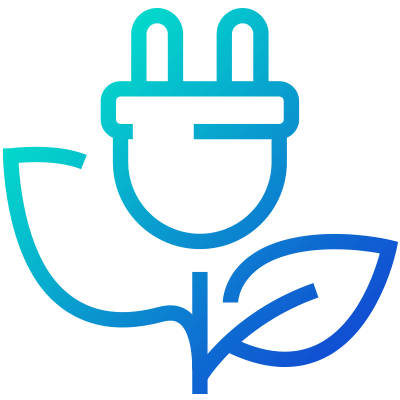
ZenScreen OLED MQ16AHE meets the requirements of the ENERGY STAR® Computers Specification Version 8.0.